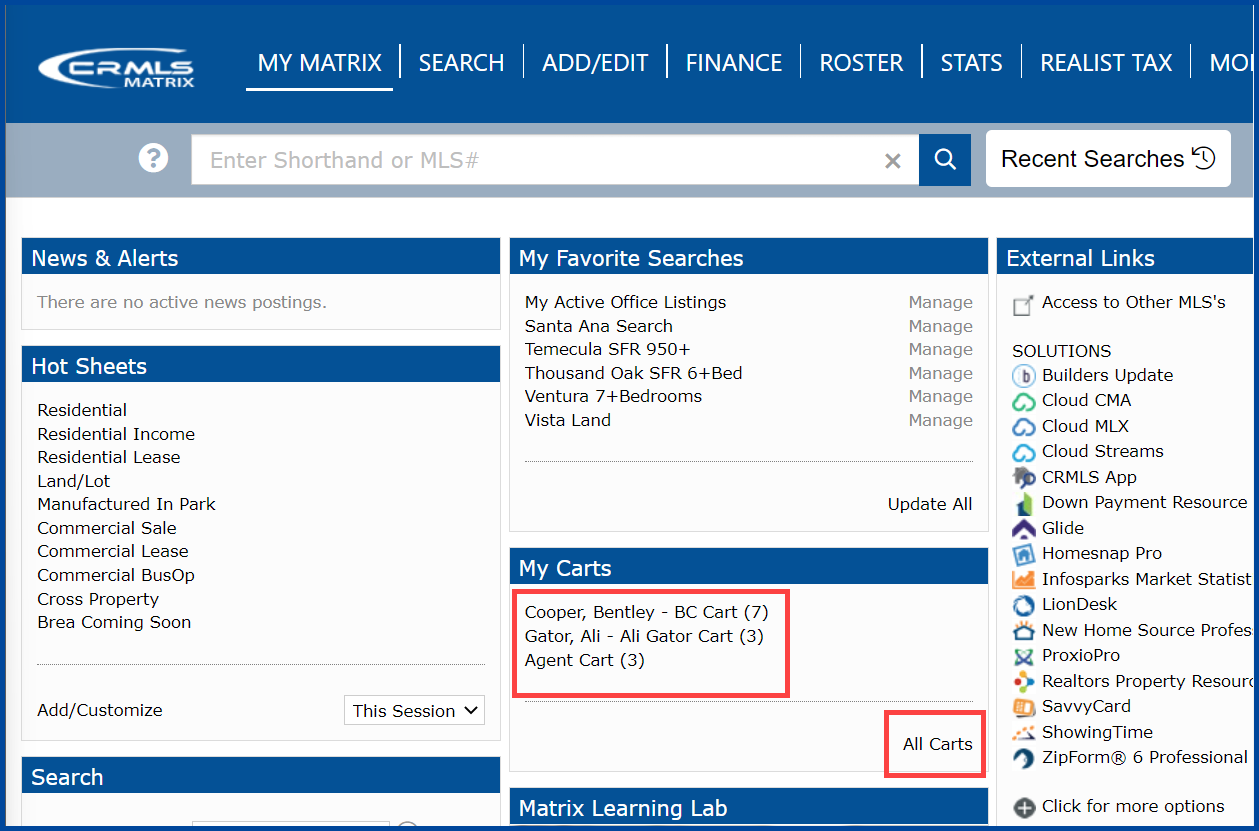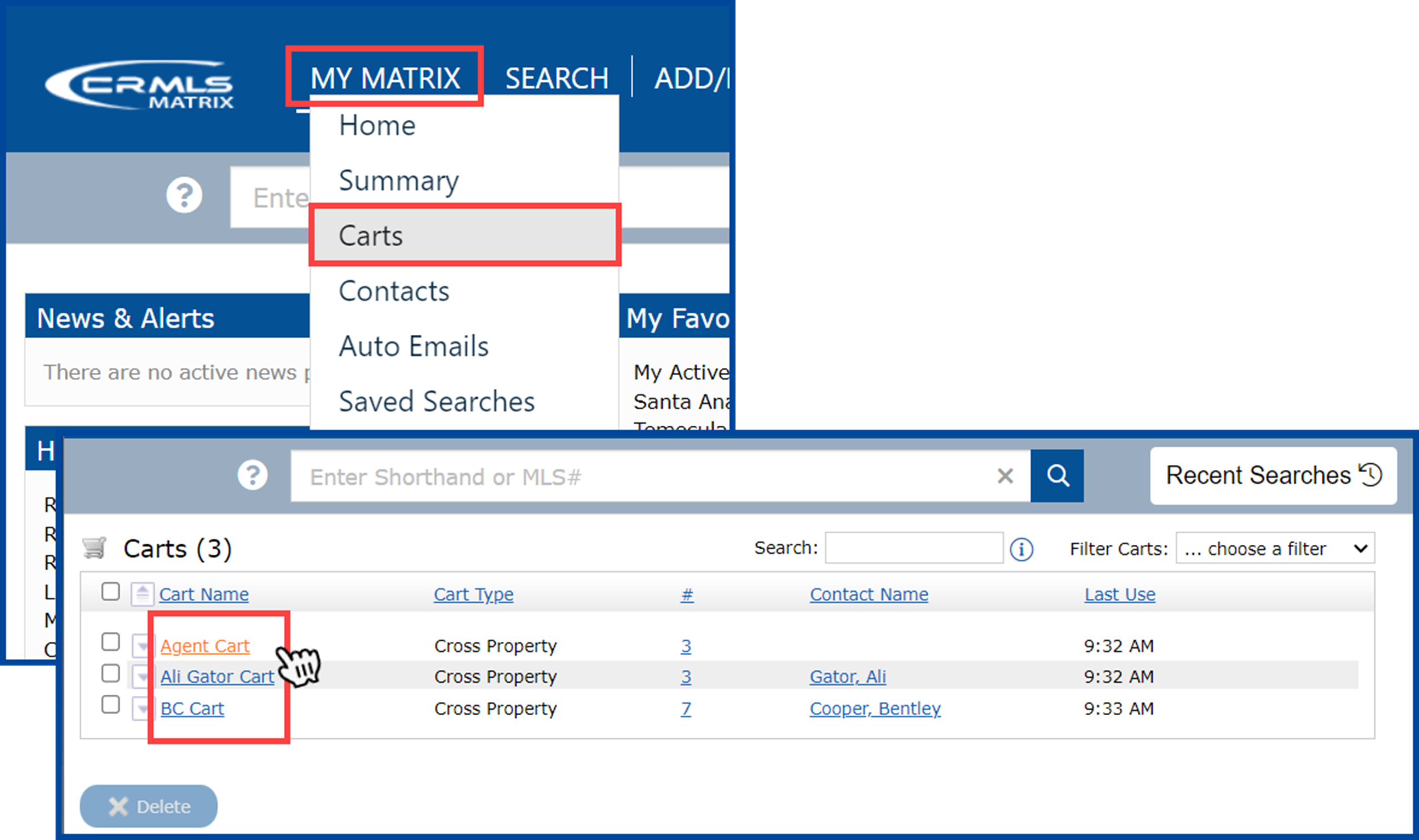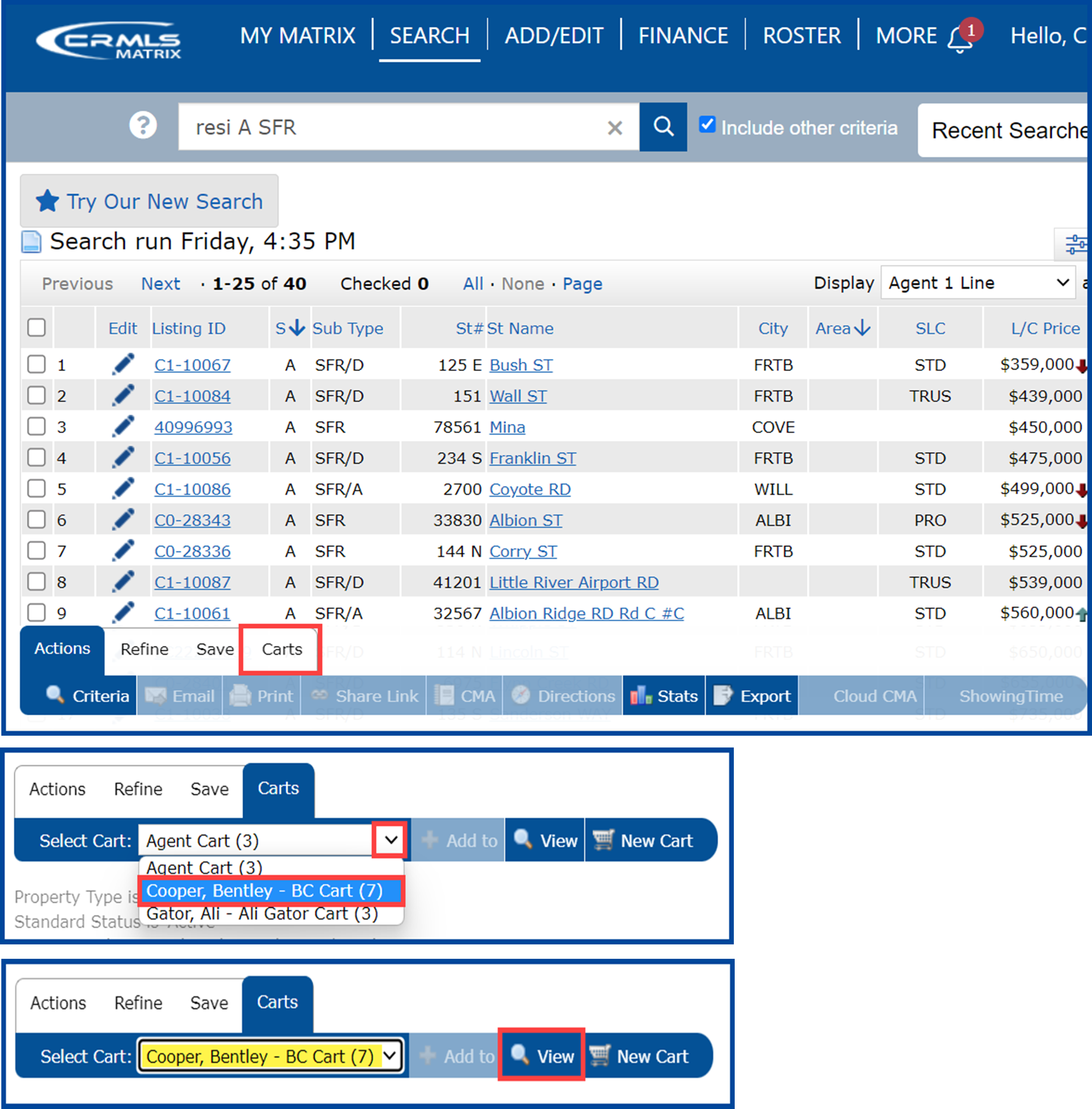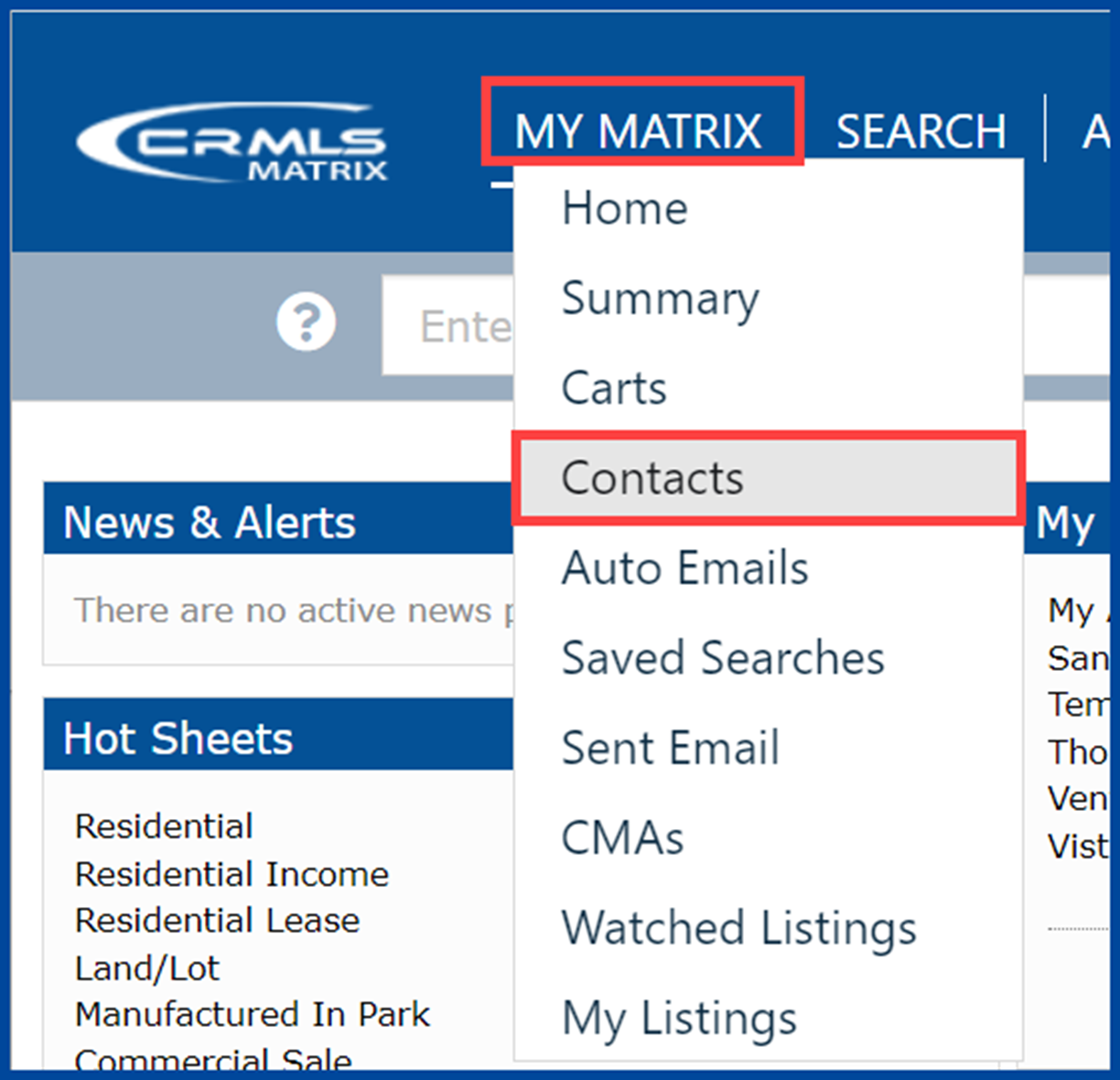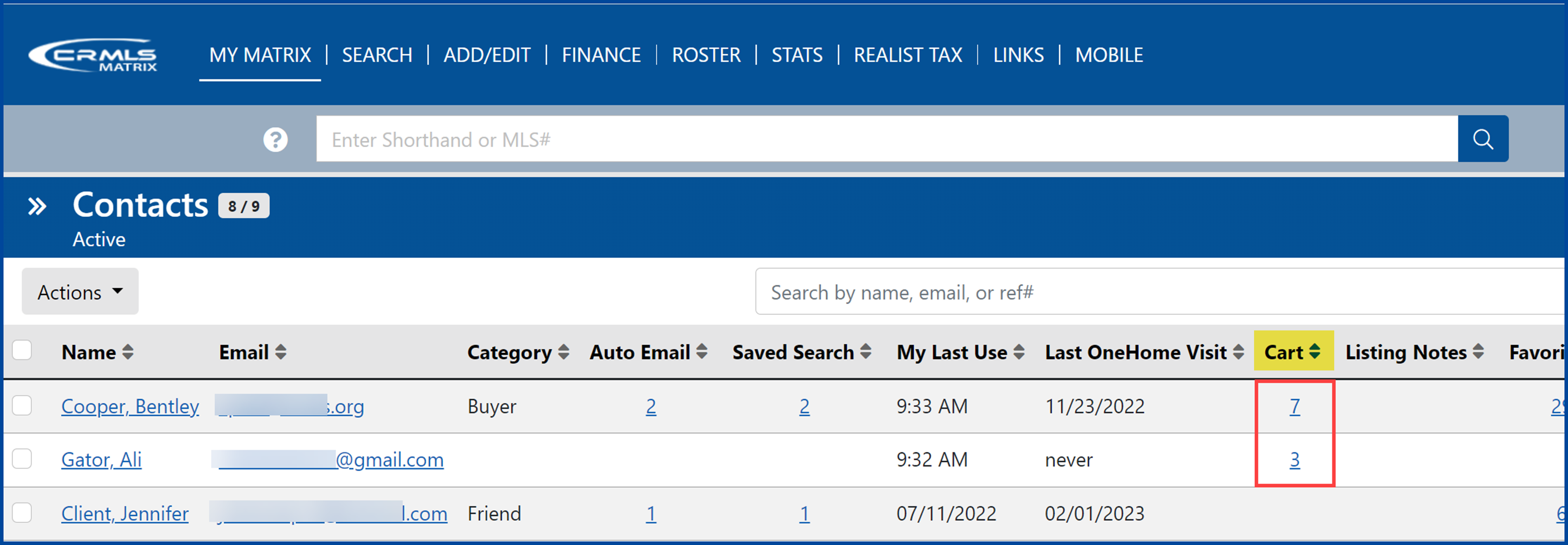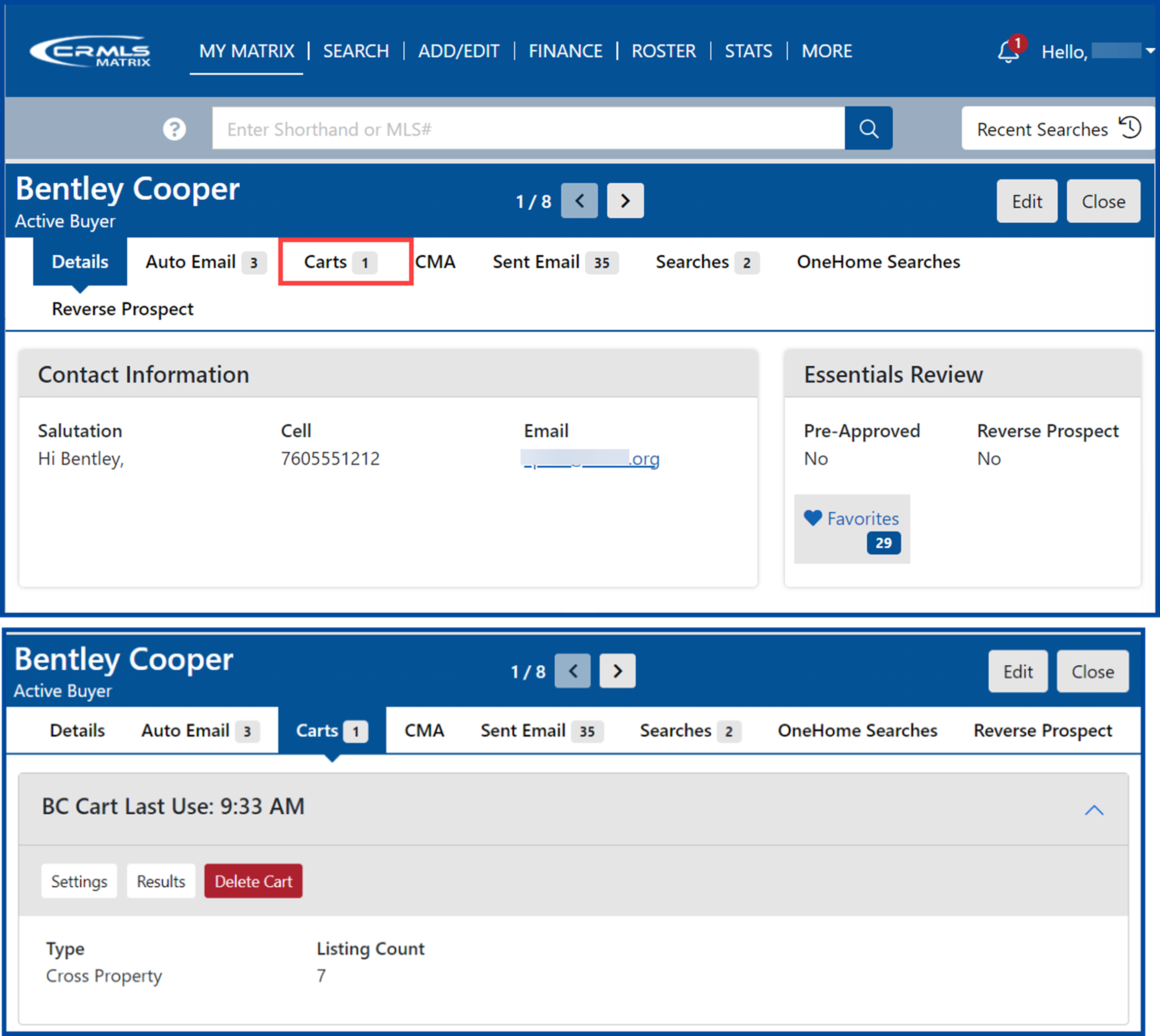The CRMLS Matrix platform provides you with multiple ways to access your Carts. Refer to the following sections to access your Carts.
Accessing a Cart from the Home Tab
To access a Cart from the Home page, locate the My Carts widget, and click the Cart name or select All Carts
Accessing a Cart from the My Matrix Tab
1. Hover your mouse over the My Matrix tab and select Carts.
2. Click the Cart name to open the Cart.
Accessing a Cart from the Search Results Page
1. From the search results page, click the Carts button.
2. Select the Cart you want to view from the drop-down menu.
Note: If you have a large number of clients, you may want to select — more (click) — to display additional clients.
3. Click the View button to open the selected cart.

Accessing a Cart from the Contacts Page
1. Hover your mouse over the My Matrix tab, and then click Contacts.
2. Click the number under the “Carts” column to view, edit, or delete the contact’s cart.
You can also access your client’s Cart from with in their contact profile, and clicking on the Carts Tab.