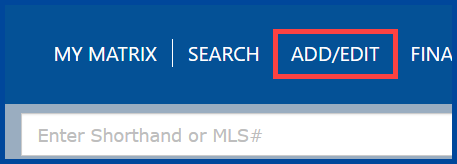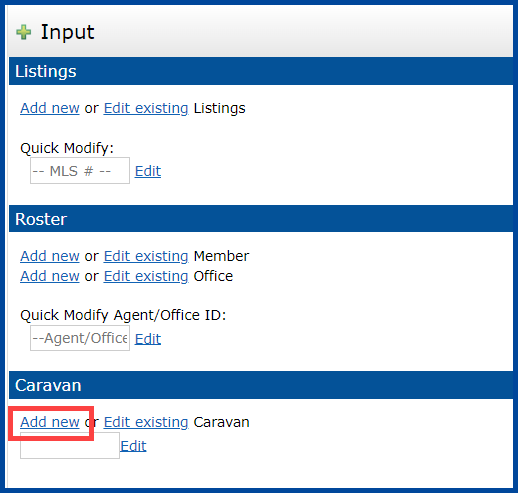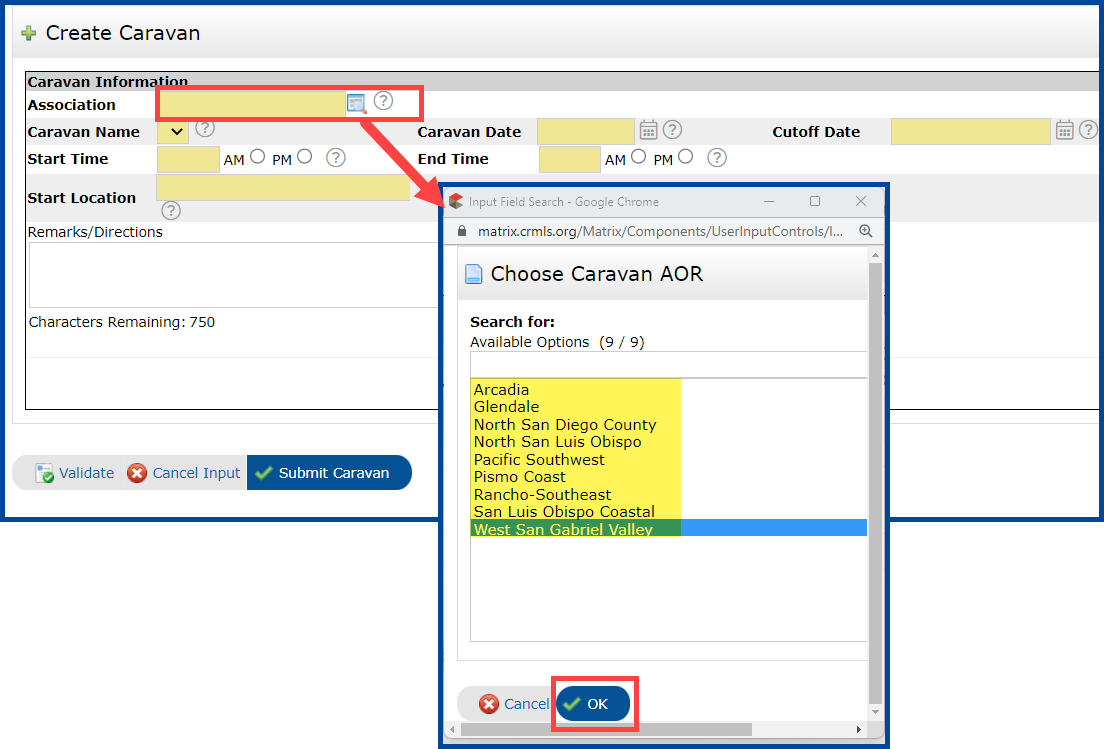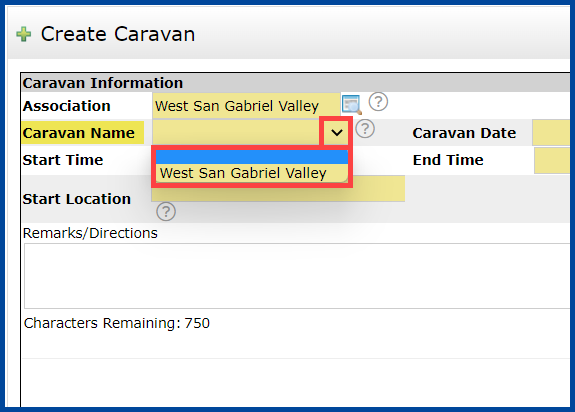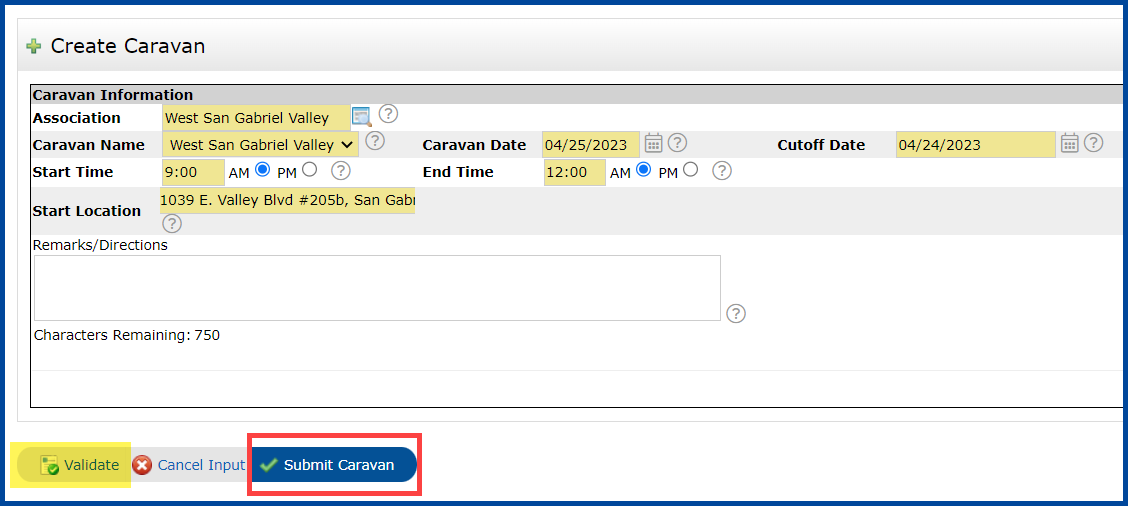Matrix: How to Add a Caravan (Association Staff)
- From your Matrix “Home” page, click on the Add/Edit tab.
- Under the “Caravan” section, click Add new to create a new caravan.
- Choose your Association and click OK.
- Click the drop-down arrow and choose your Caravan Name.
- Complete the remaining fields and click the Submit Caravan button.
Optional: Click “Validate” to check for errors, and then select Submit Caravan.