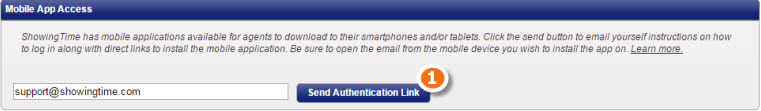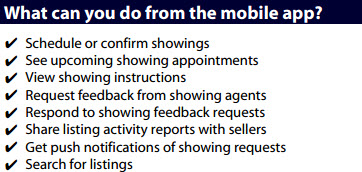One of the time-saving benefits of your MLS membership is that you can use the ShowingTime Mobile App for showings and feedback without needing to remember another username and password!
Now that you’ve got ShowingTime in your MLS, it’s easy to take advantage of all its mobile features! Below are instructions on getting the ShowingTime Mobile App on your mobile device.
How To Get The ShowingTime Mobile App: 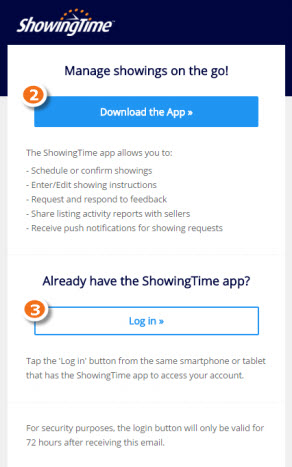
A.) Login to Matrix and click on the ShowingTime link found in the External Links widget.
B.) From your Agent Home Dashboard, click the Edit Profile button.
C.) Scroll down to the botton to the Mobile App Access section (see #1 below); click the Send Authentication Link button.
D.) You’ll receive an email with instructions on installing the app; open the email on the mobile device where you’ll install the app*.
E.) Tap the Download the App button in the email (see #2), which will direct you to the App Store or Google Play (depending on your device).
F.) Once the app is installed, close that screen and re-open your instructions email on your device (see #3). Tap the Log in button and your device will be authenticated!
For assistance, contact ShowingTime Support at [email protected].
*You can install the app on multiple devices.