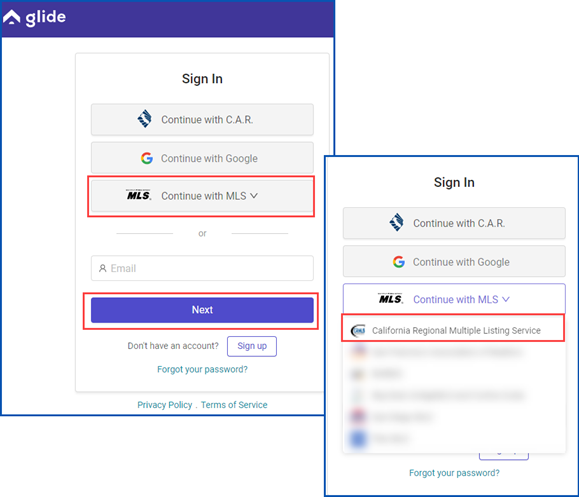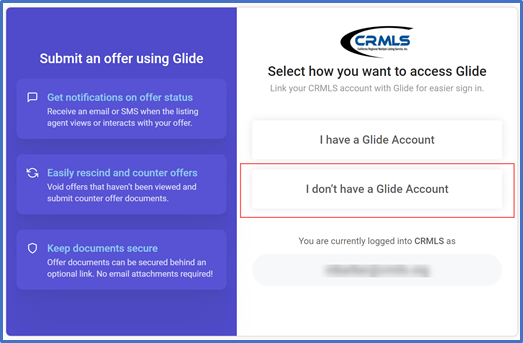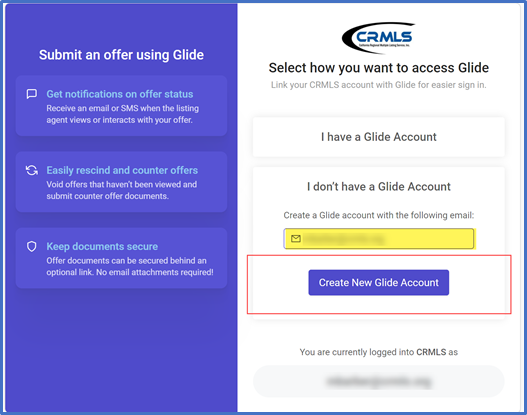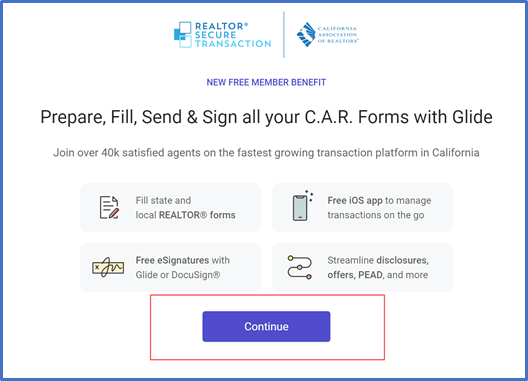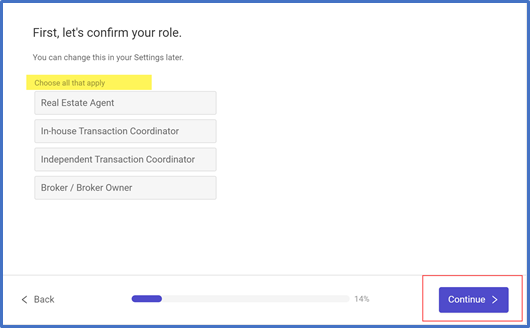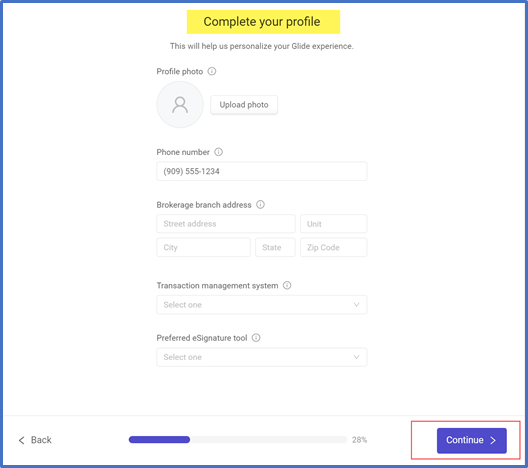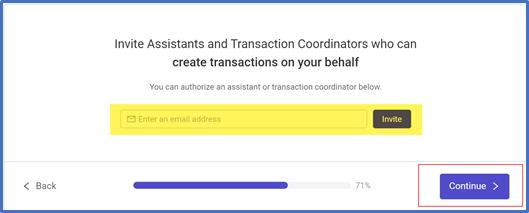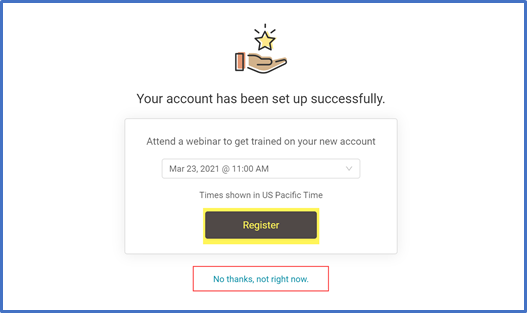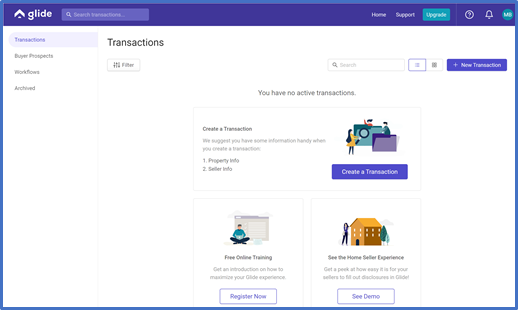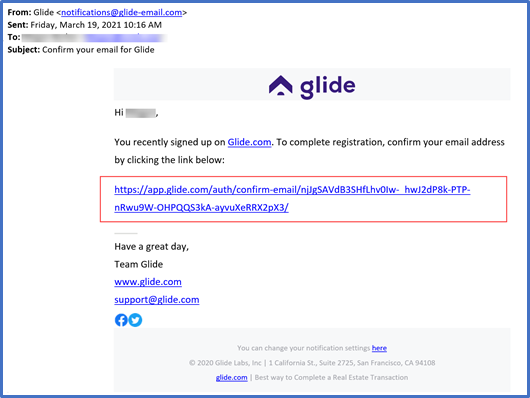There are several ways for agents, brokers, and Transaction Coordinators (TCs) to create Glide accounts. You can create a free Glide account by going to www.car.org, www.glide.com, or the dashboards within the CRMLS Flex, Matrix, or Paragon systems, which we will go over below.
(Note that Glide recommends that TCs who do not pay REALTOR® dues nor have a license should use www.glide.com to create their account.)
Create Account
From your dashboard, click on the Glide icon.
- In Flex: you can also click on Glide by going to Menu > Products > Glide
- In Paragon: you can also find Glide from the Resources tab
- In Matrix: you can also find Glide on your Links tab or External Links widget
- If you click on the “Use PEAD in Glide” or “Submit offer using Glide” features in your MLS platform and you have not created your Glide account, the system will prompt you to do so.
Click on “Continue with MLS” and select California Regional Multiple Listing Service. Click “Next.”
Click on “I don’t have a Glide Account.”
Confirm your email (that appears in the highlighted box) and then click “Create New Glide Account.”
Click “Continue.”
Select your role(s) and click “Continue.”
Complete your profile. Upload a photo, then add your contact info and any other relevant information. Click “Continue.”
You may invite an assistant. Click “Continue.”
You also have the option to register for a webinar, or click “No thanks, not right now.”
Congrats! You’ve created an account with Glide!
Confirming your email address
You must confirm your email address before using Glide. This protects against spam and other unauthorized uses of the system.
- Open the inbox for the email address you used to sign up.
- Locate the message with the subject “Confirm your email for Glide”
- Open the email and click the confirmation link
If you don’t see an email from Glide, try one of these options:
- Wait a few minutes and refresh your email.
- Check your spam folder. Many real estate brokerages have restrictive privacy settings to protect agent email addresses, which can cause transactional emails to end up in spam.
- Try to log in at http://www.glide.com and click the button to resend the email confirmation.
- If you still do not see this message, email [email protected].
Updated March 2021