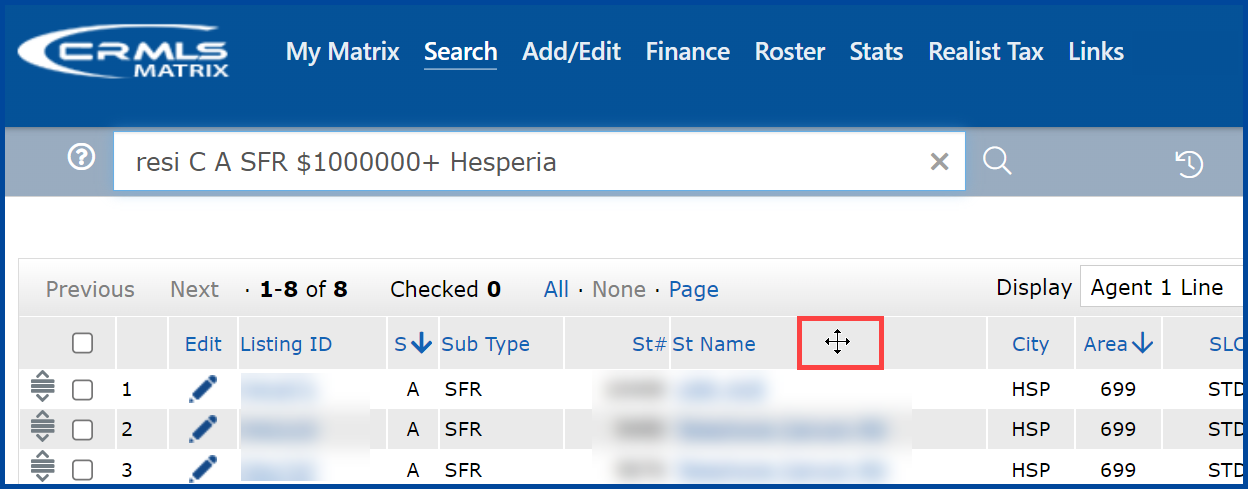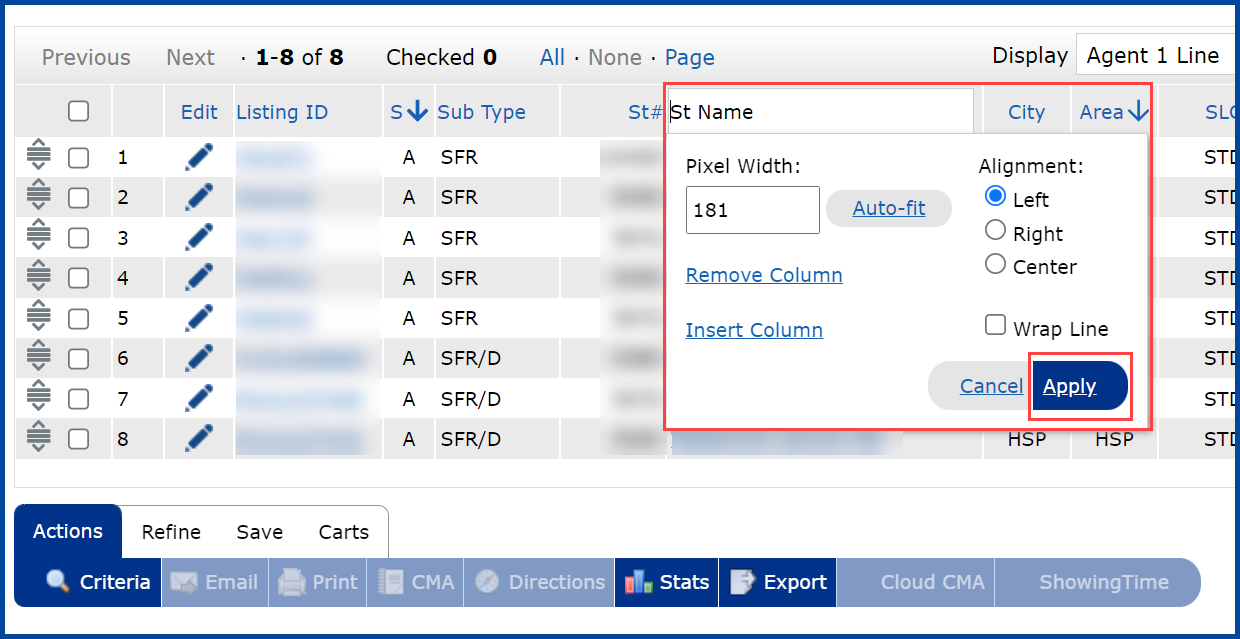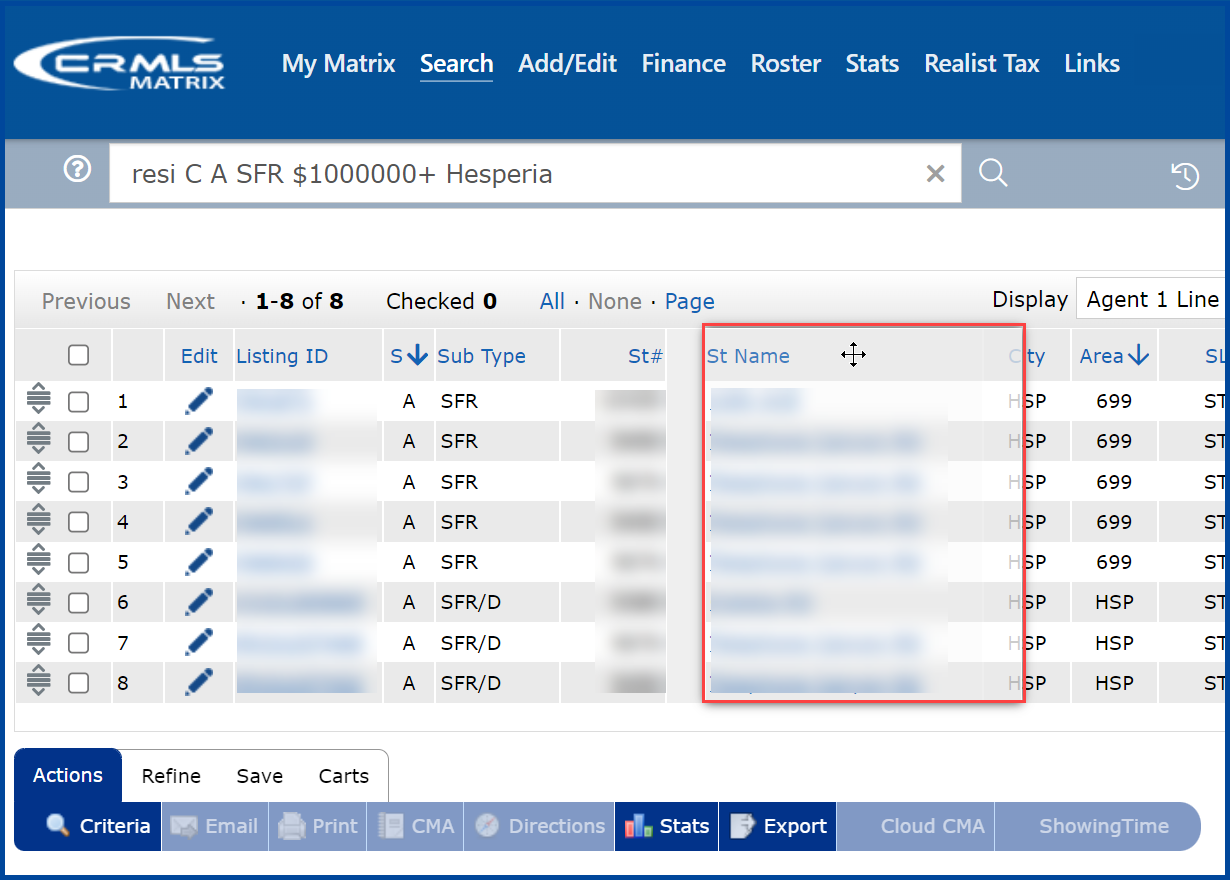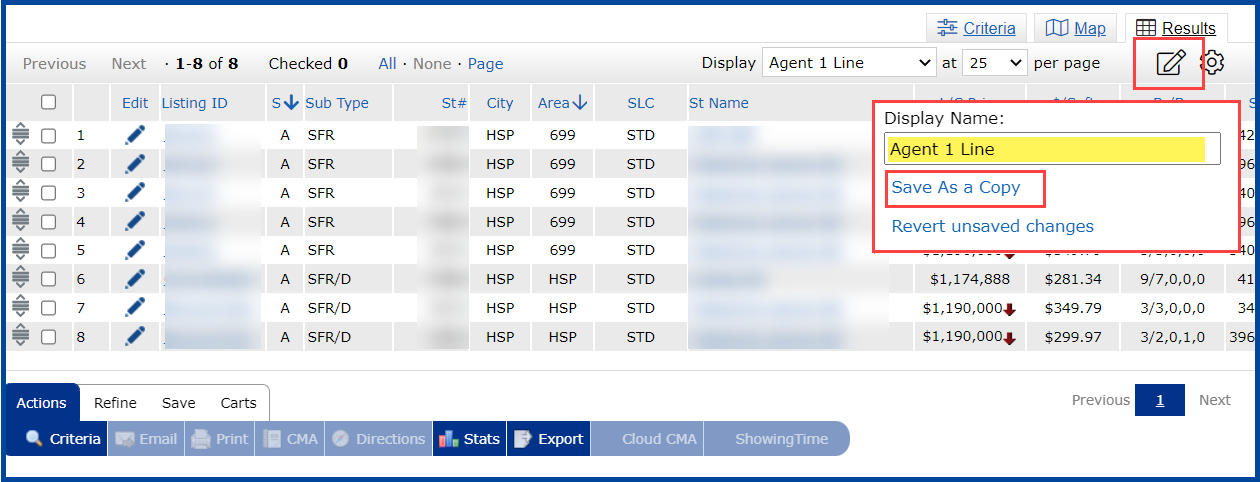The Agent 1 Line Display in the CRMLS Matrix platform has been upgraded. The new Interactive Agent 1 Line Display allows you to fully customize your search results by allowing you to add, remove, and reorder columns, change column widths, and change column properties.
To change the name of a column or column properties, place your mouse in the Column Heading and only click your mouse button one time. For this example we selected the St Name column.
The column properties window will appear. Change the column’s properties as necessary and click Apply.
To add a new column, first click on a Column heading, and then click Insert Column, select a field in the list, and click Apply.
To change the position of a column, click and hold the column then drag it to your desired location.
To save the changes you have made to the Agent 1 line display, click the Manage Display icon in the upper right corner, type a name for your custom 1 Line grid, and then click Save as a Copy.
Updated Jan 2022