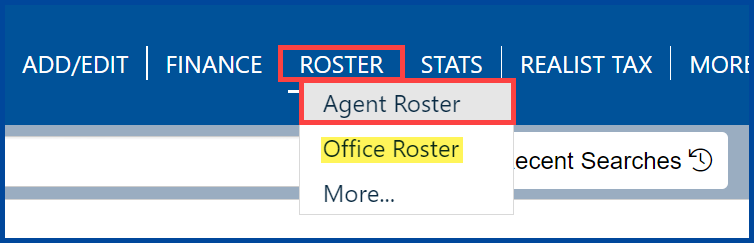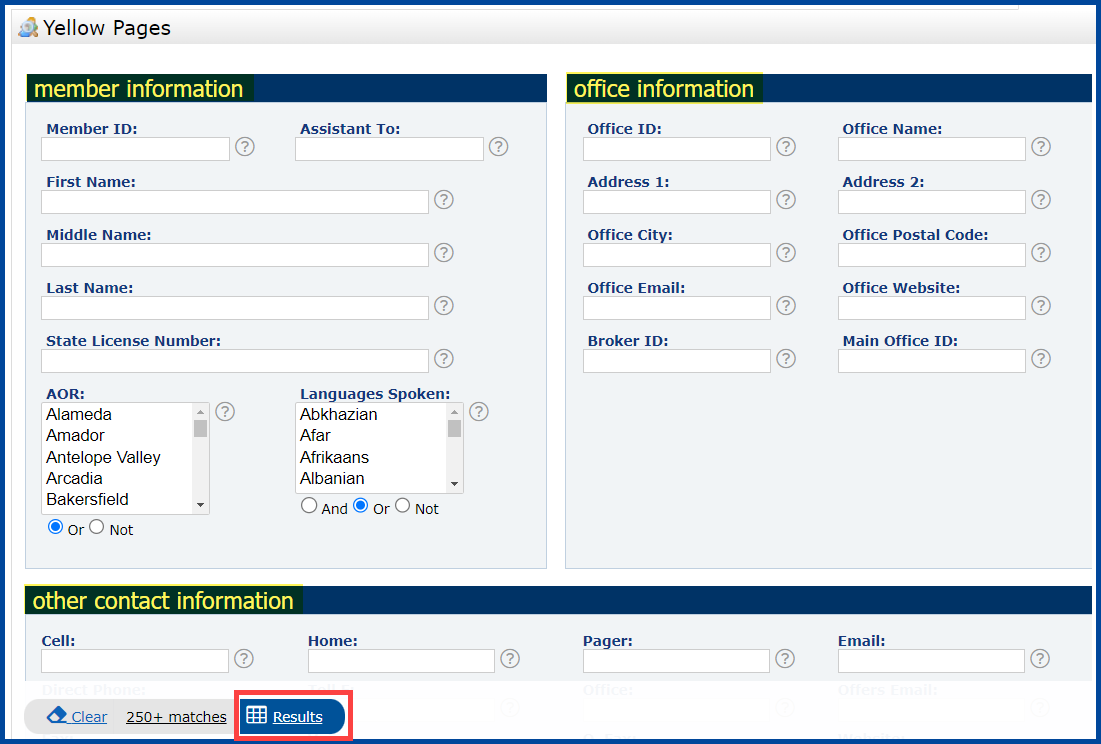In this QRG, you will learn how to look up an Agent in Matrix. The Matrix platform Roster allows you to search for Agents and/or Offices
Step 1: Click on the Roster tab, and then click on the Agent Roster
Step 2: Enter your search criteria using the available field, and then click the Results tab or button to display a list of agents that match your search criteria
Tip: Use an asterisk (*) after a partial first or last name to search for any first or last name beginning with the letters entered before the asterisk (*).