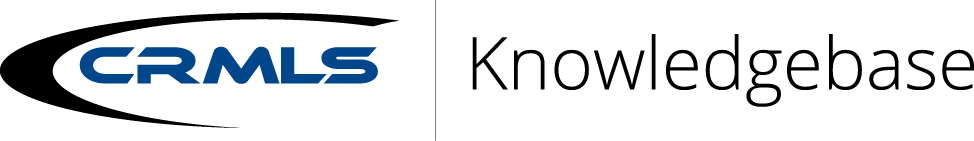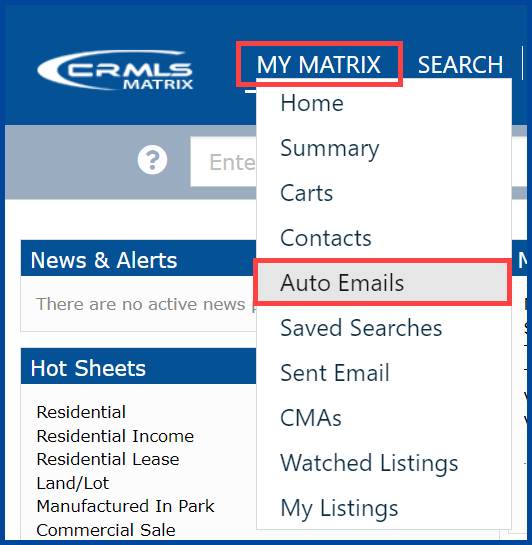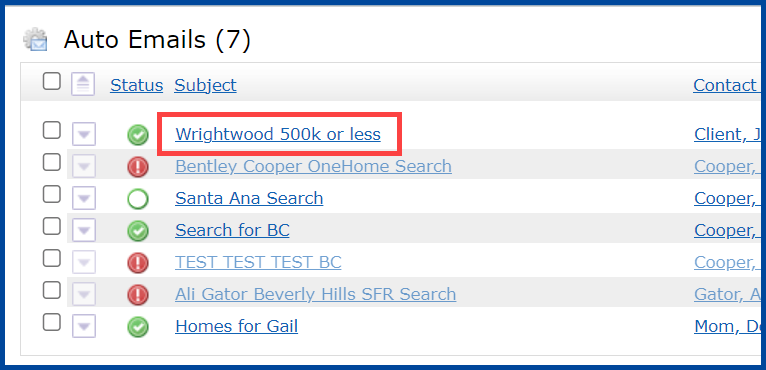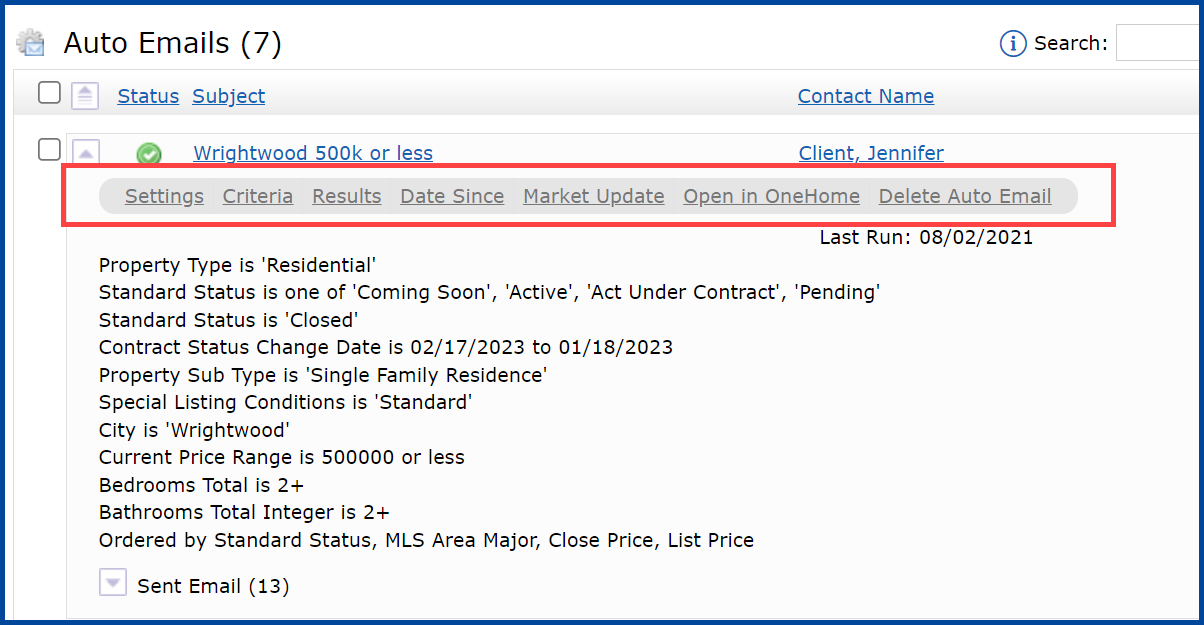This guide will show you how to manage your Auto Emails.
Step 1: Hover your mouse over the My Matrix tab, and click on Auto Emails
Track Status of Auto Emails
Not Active, Pending Activation from Client
Active, Scheduled to Auto Email
Disabled, by Client, Agent or System
Step 2: Click on Auto Email name to manage
Step 3: Choose what to manage:
- Settings – Allows you to update Recipient(s), Message, Enable/Disable, Concierge and Schedule
- Criteria – Allows you to revise criteria
- Results – Allows you to view current listings within search criteria
- Date Since – Allows you to view any recent listing changes within saved criteria since last viewed
- Market Update – Allows you to view any Market Changes within saved criteria going back desired period of time
- Open in OneHome – Allows you to view the OneHome client portal
- Delete Auto Email – Allows you to permanently remove an Auto Email