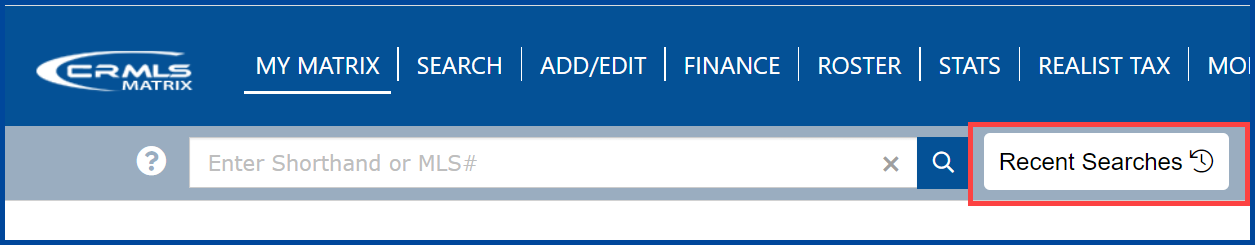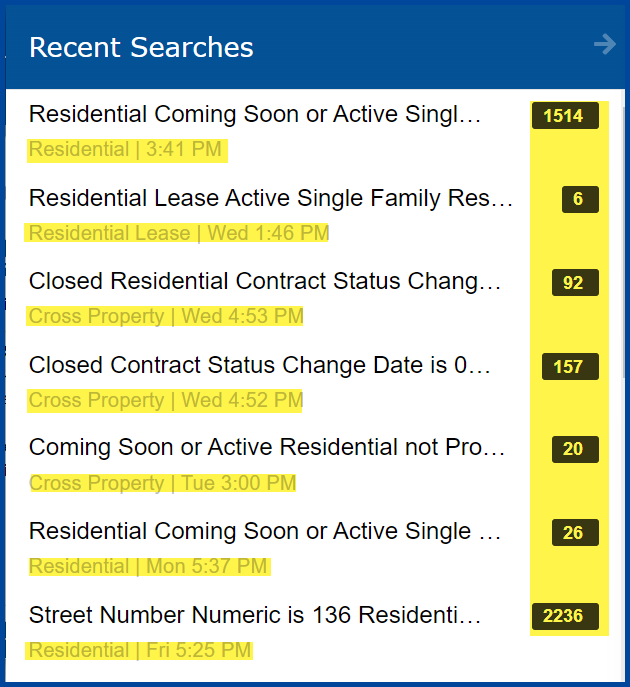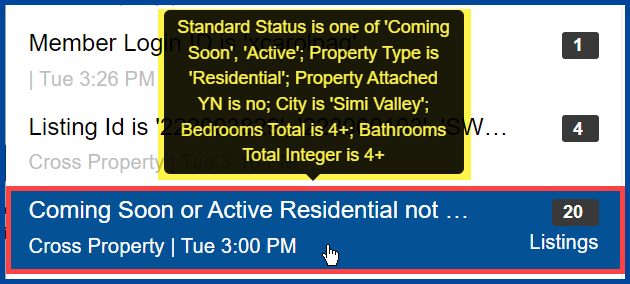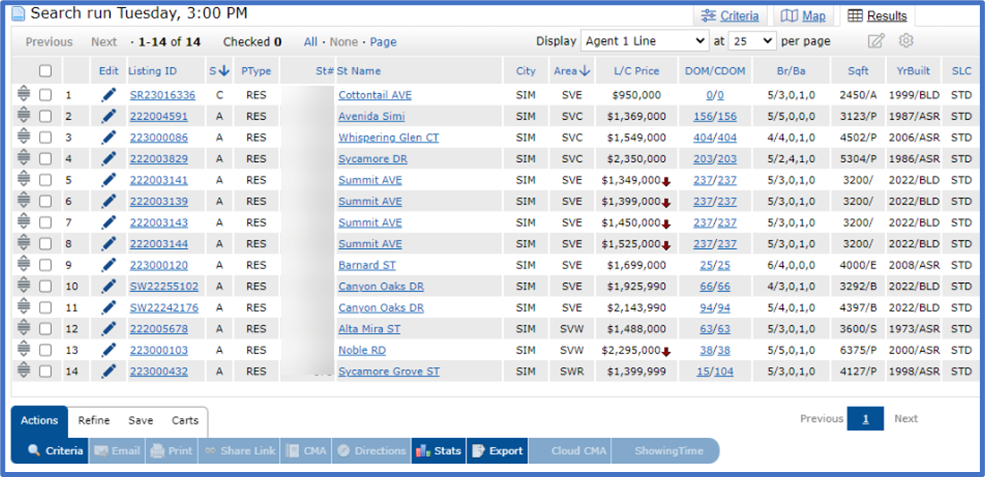In this QRG, you will learn how to retrieve a search you have recently completed in the Matrix system.
Matrix stores up to the last 50 searches you have completed under Recent Searches.
Step 1: After completing a search in Matrix, your search criteria will automatically be stored under Recent Searches.
Step 2: Click Recent Searches, a list will appear, displaying up to the last 50 searches you have completed. The day, time and total number of matches will be displayed. The most current search will be listed on the top.
Step 3: Hover over the search name to view the criteria. Click on the search you would like to retrieve
Step 4: Matrix will display the results of your selected search