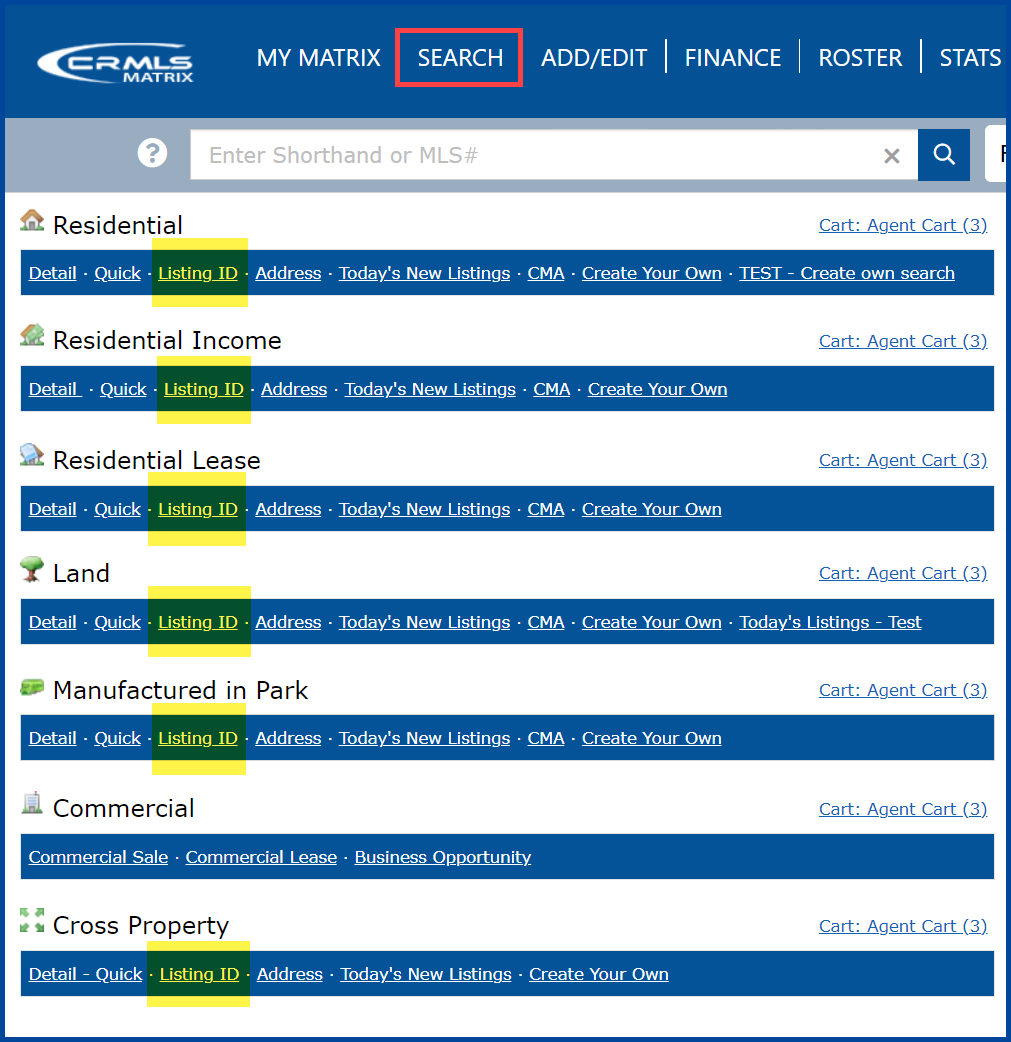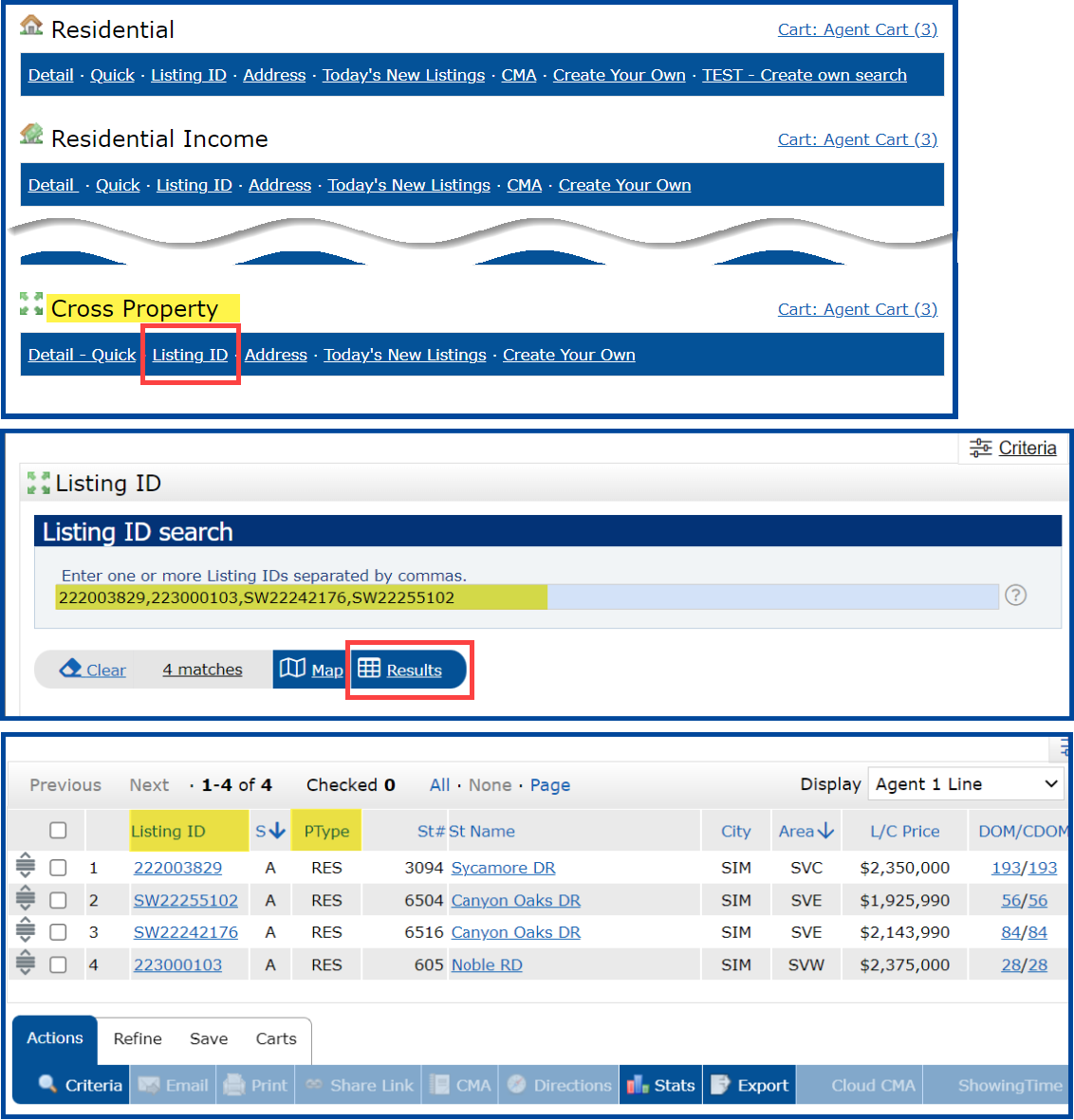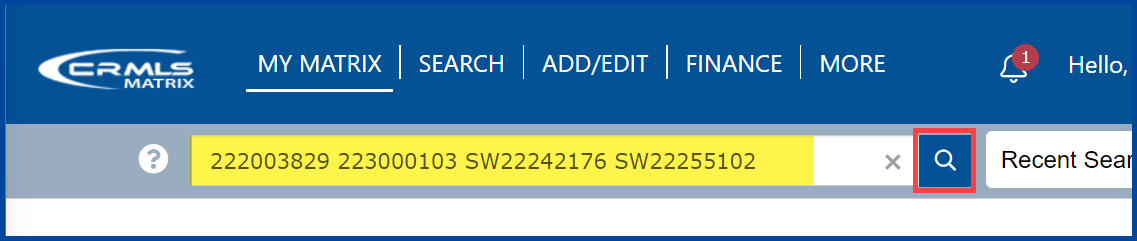In this QRG, you will learn how to search for listings by Listing ID Number(s).
Step 1: Click on the Search tab. All Property types will be displayed, each with the option of Listing ID.
If you know what property type the listing is under, you can click the appropriate Listing ID tab for the corresponding property type.
If you do not know what property type the listing is listed under, use the Listing ID under Cross Property, This will allow you to search across all property types.
Step 2: If you have multiple Listing ID numbers, you can enter each listing ID separated by a comma. (In this example we are showing a Cross Property Search. Remember, the Cross Property Listing ID will allow you to search across all property types)
Step 3: Click results to display the property(s) of the Listing ID number(s) you entered, as well as the Property Type.
Another option is to enter the Listing ID(s) in the Speed Bar. (Separate the Listing ID numbers with a space) Then press Enter on your keyboard or click the magnifying glass to generate the search.