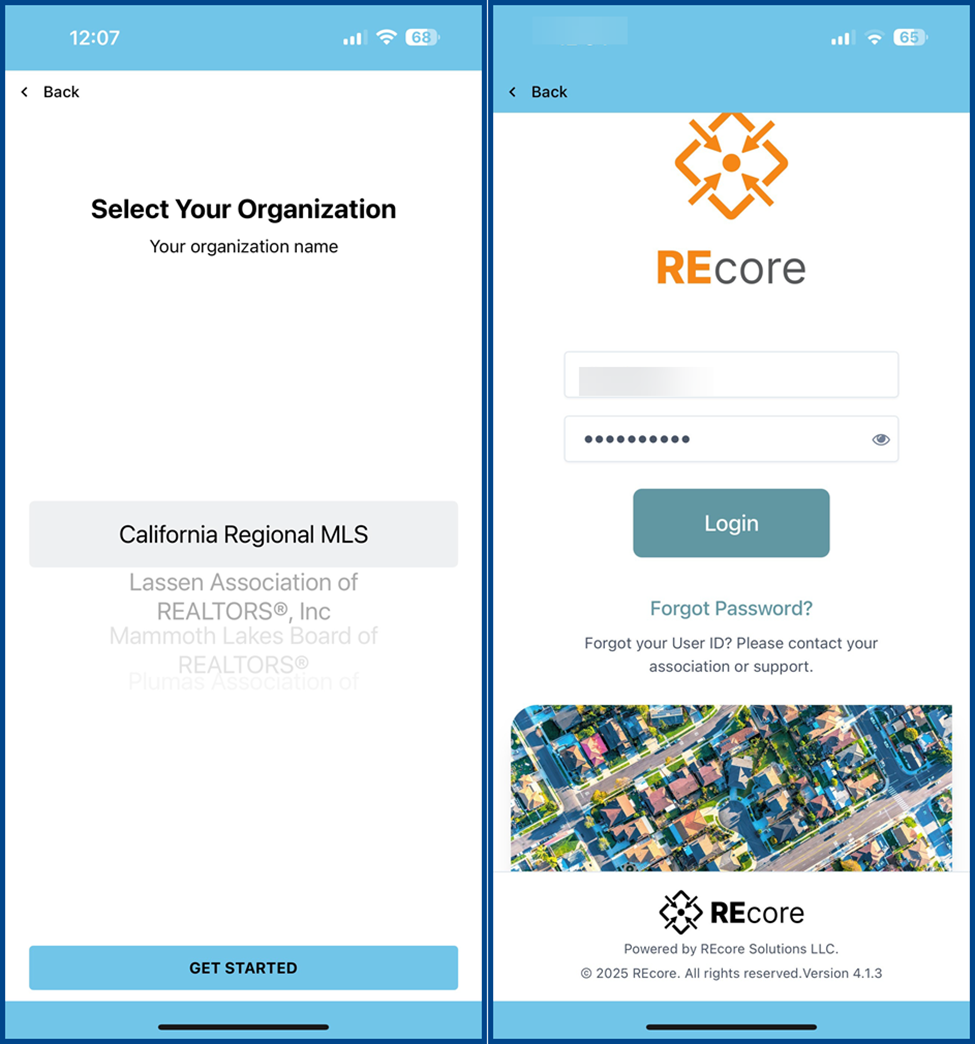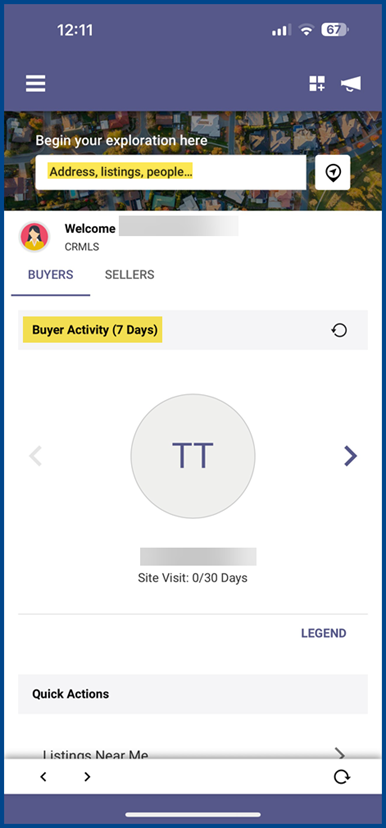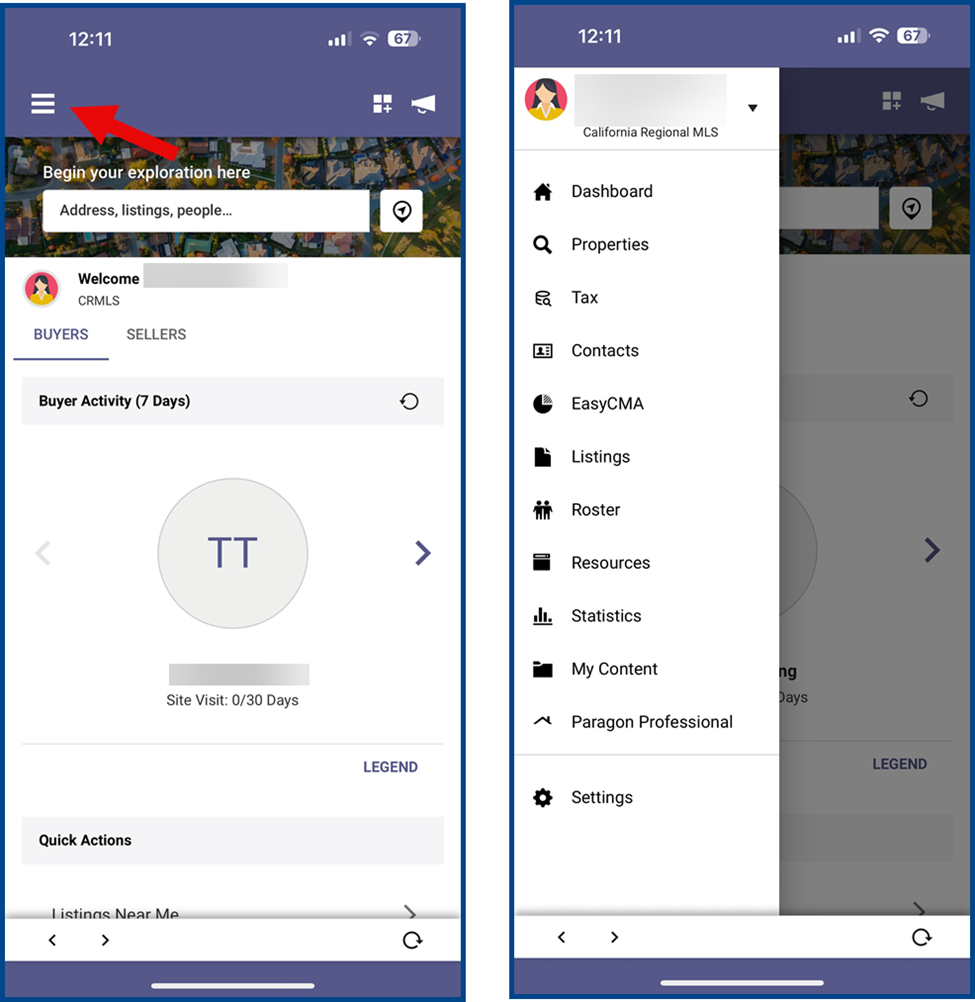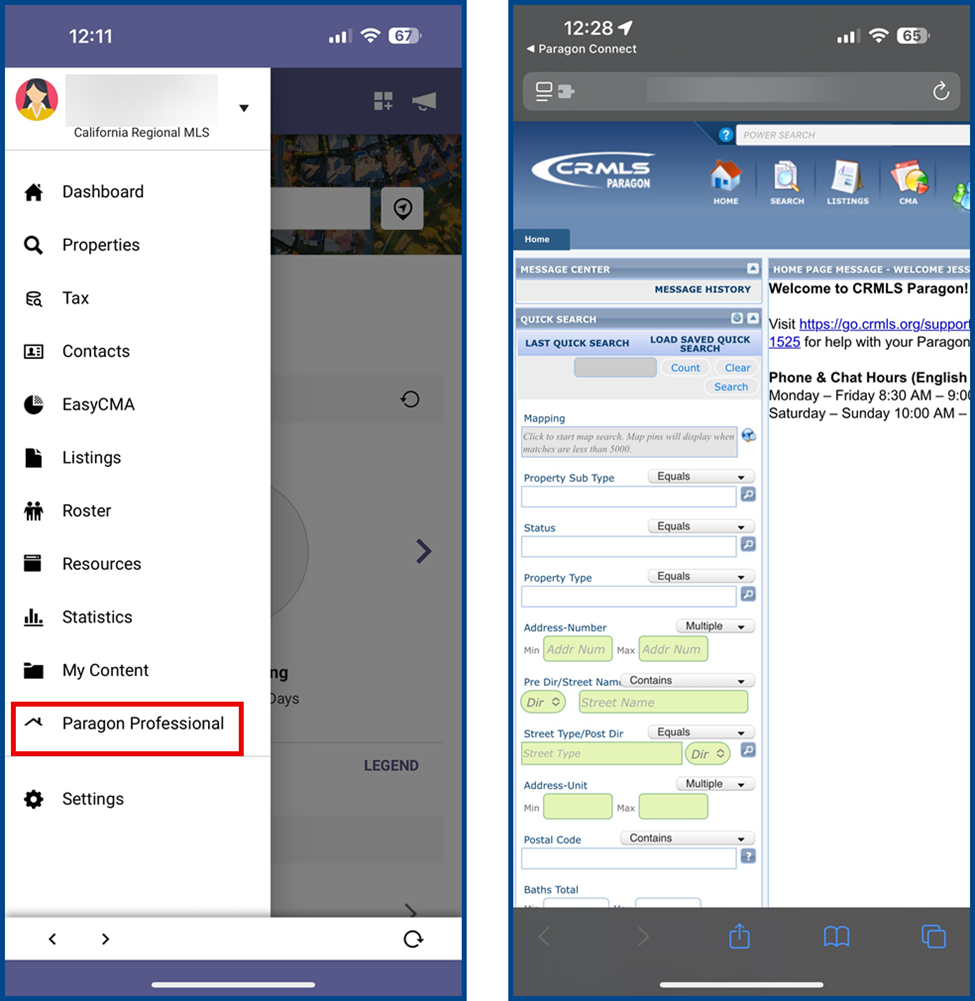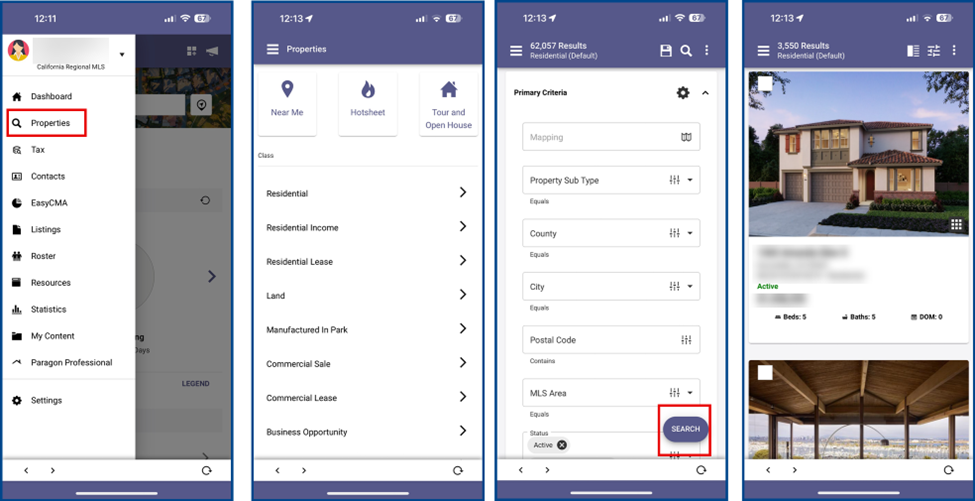As of 10/16/2025, the Paragon Connect app is now available for all CRMLS users. Here’s a quick guide to help you get started.
How to Log In
First, download the Paragon Connect App from either the Android Play Store or the Apple App Store.
From there, you will be prompted to select your organization. Select California Regional MLS, then click the Get Started button. You’ll then be redirected to the REcore login page, where you can enter your MLS credentials. Click Login to continue.
The Home Page
Once you’ve signed in, you’ll have access to Paragon Connect’s full capabilities and features. From the home page, you gain immediate access to the Power Search. This enables quick and easy searching, as well as a summary of any buyer activity.
To access all other Paragon Connect features, click on the hamburger menu in the top left corner to open the quick menu.
From there, you’ll see all the same features available on the desktop version of Paragon Connect. If applicable, click Paragon Professional to open the full Paragon Professional site in your mobile browser.
How to Search
Searching on the app is the same process as searching on the desktop version of Paragon Connect. Start by clicking the menu icon, then select Properties. After you select the property class, enter your criteria and click search to view your results.
Click here for information on inviting clients to the Collaboration Center App.