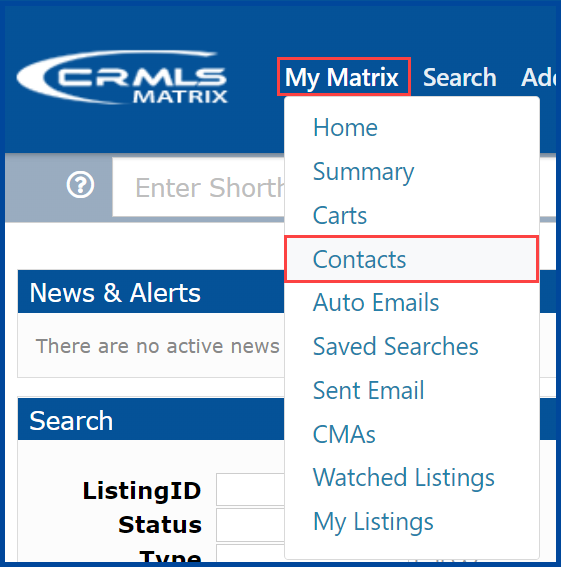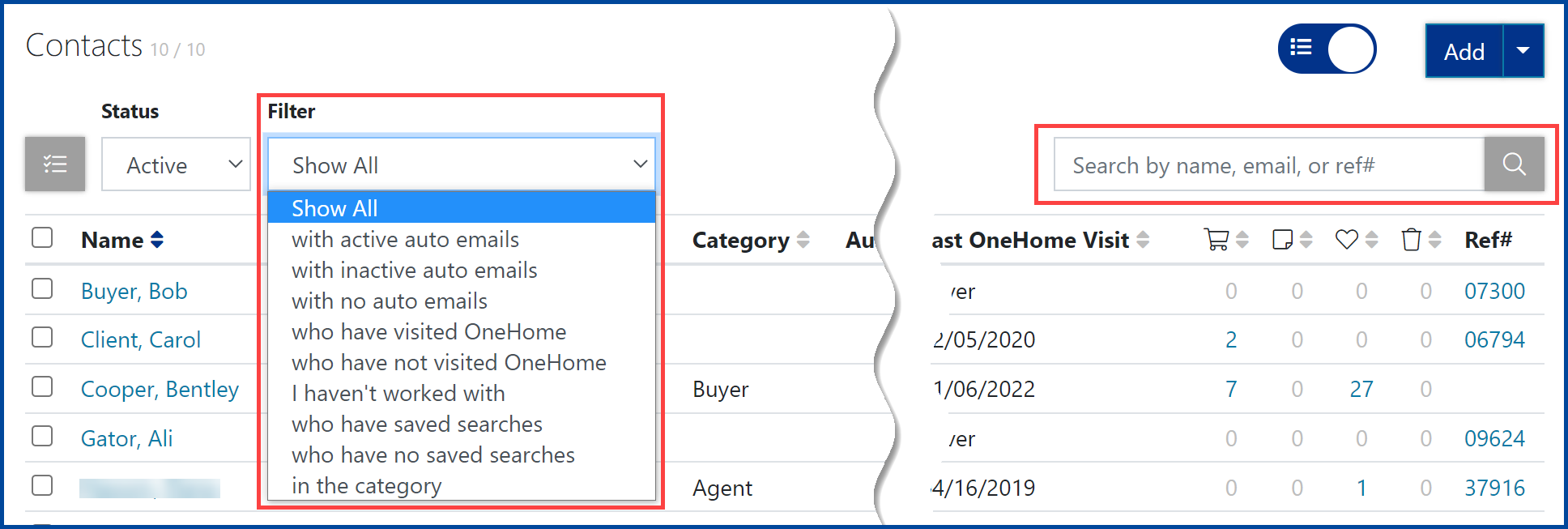Definition: Filters are a great way to narrow your Contacts List to find a specific Contact.
Step 1: Go to the My Matrix tab and click on Contacts to open list of stored Contacts.
Step 2: Click on the Filter Contacts drop-down box and then select the desired option.
All of the filters are great for targeting specific contacts.
For example, you can select the following:
• With active, inactive, or no auto emails
• With contacts who have or have not visited their OneHome portal
• Contacts who you have not worked with last month and up to the last year.
• Contacts who may have Saved Searches
Step 3: If you cannot find your contact you can use the search field to locate your contact.
Updated Jan 2022