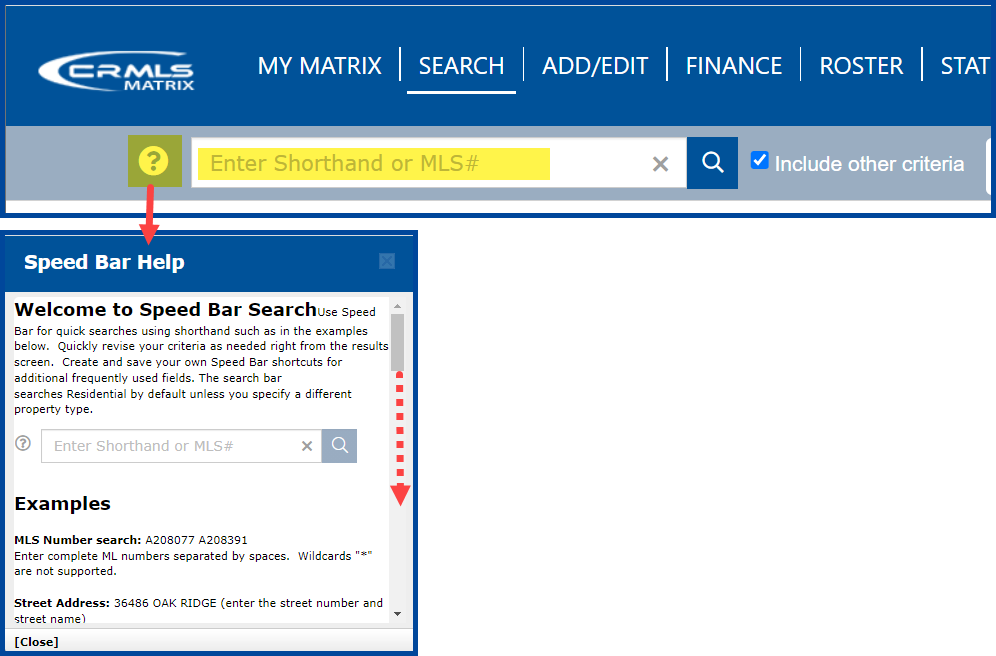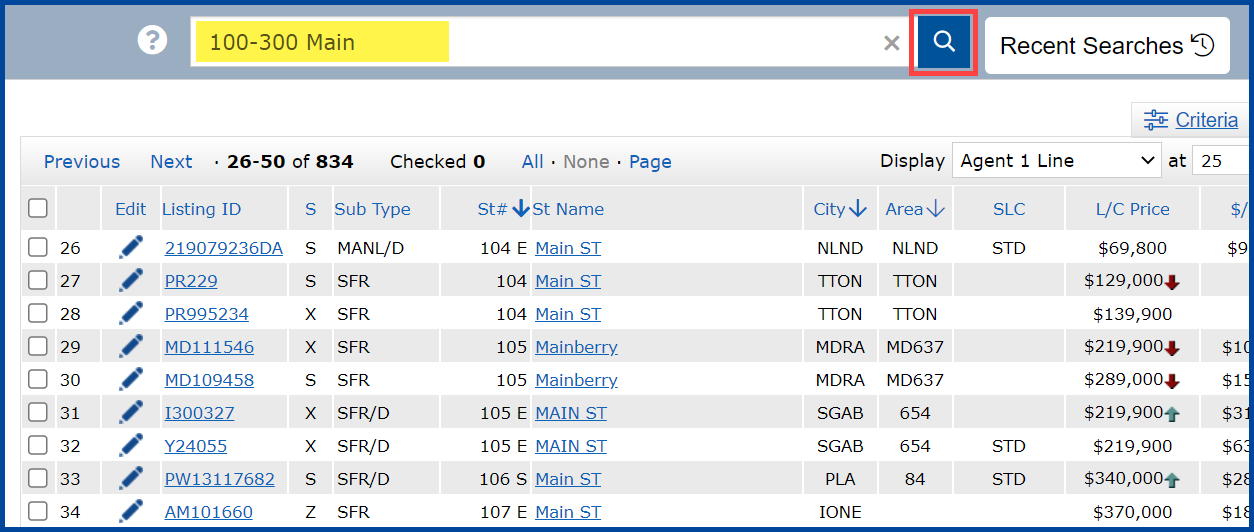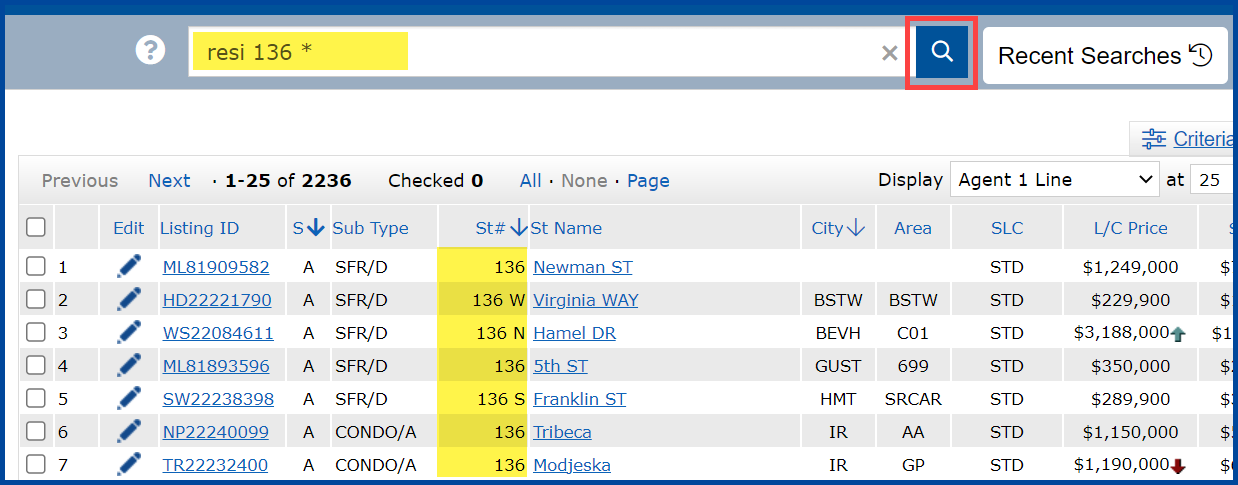Description: The CRMLS Matrix platform’s Speed Bar allows you to use specific keywords to search for listings, property by address, open houses, and agents in a single search. Follow the steps below to use the wild card feature when searching for a street address.
Location: The Speed Bar is available just below the menu bar on every Matrix screen. For a list of specific keywords that you can use on a Speed Bar search, click on the gray question mark, on the left side of the Speed Bar.
How to: Type the criteria into the Speed Bar search box, separating each entry by a space. To run the search, press the “Enter” key on your keyboard or click on the magnifying glass icon to the right of the Speed Bar search box. In the example below, we are searching for property located in the 100-300 block of a street whose name begins with “Main”.
You can also perform a search for a specific street address using the wild card for the street as depicted below.