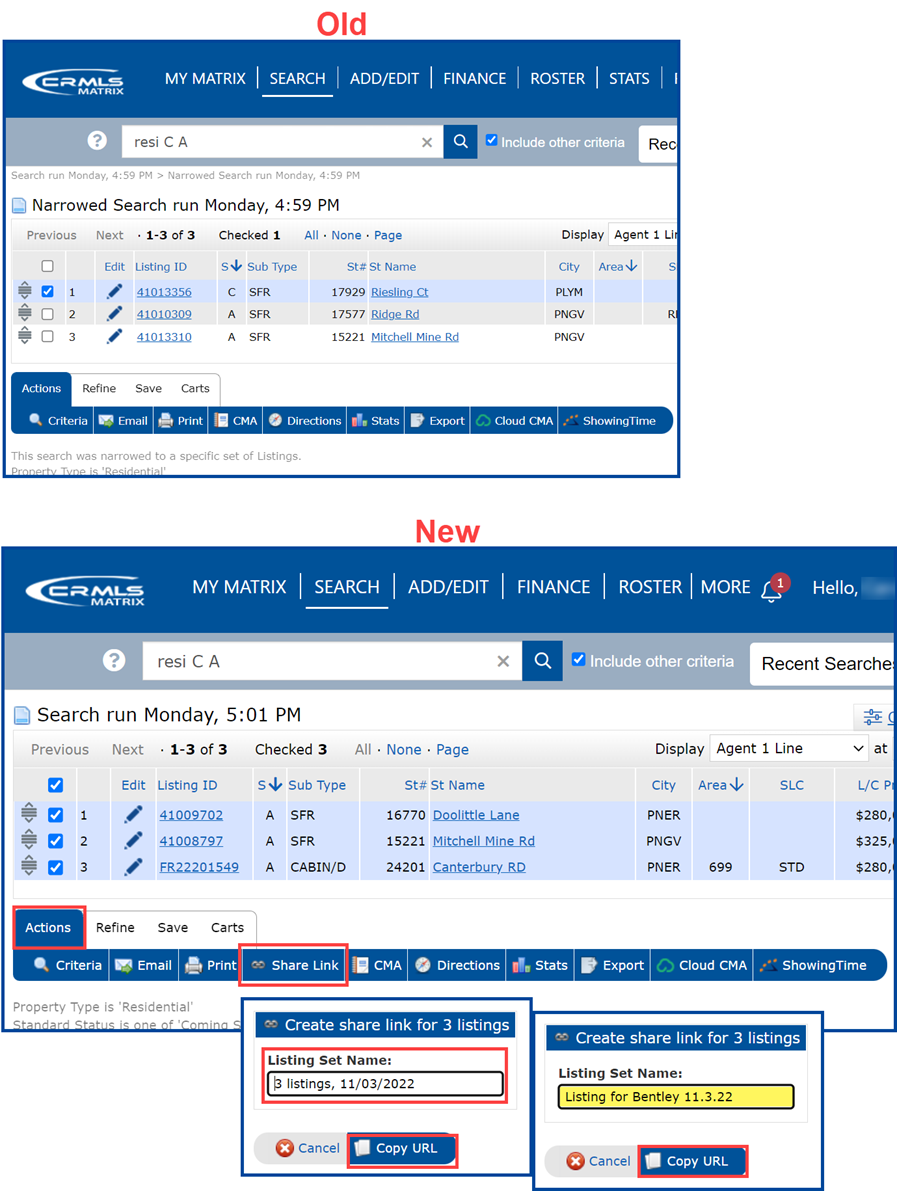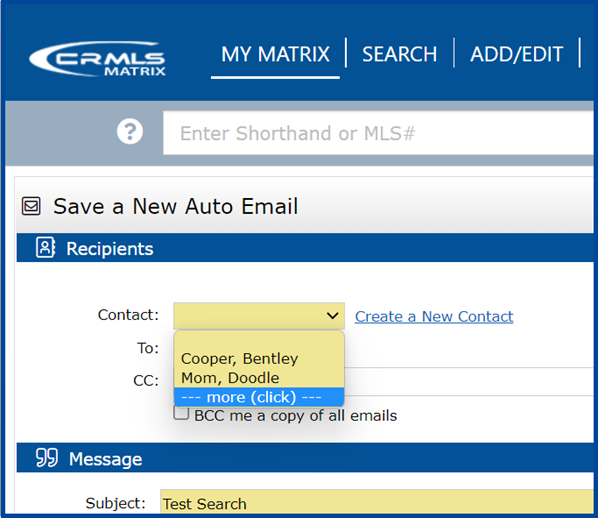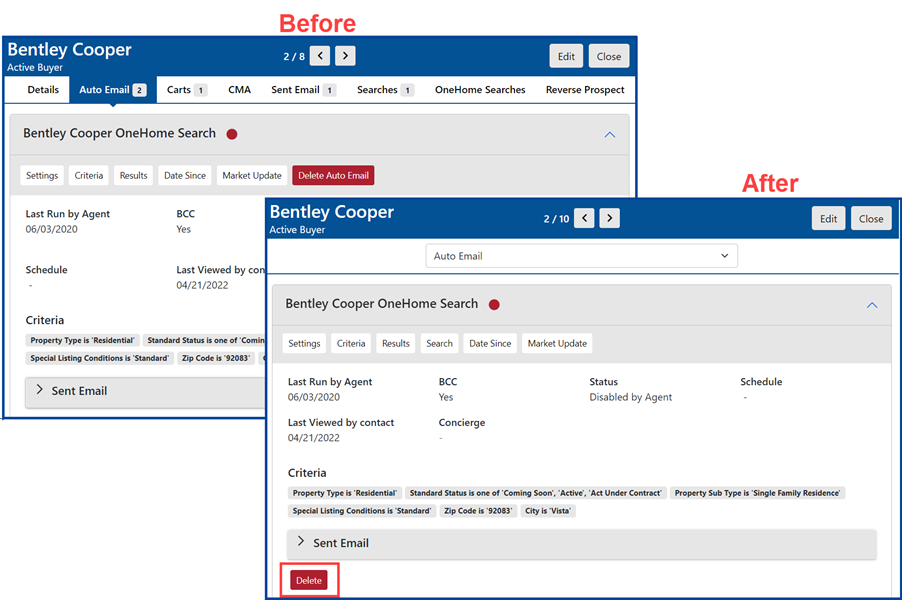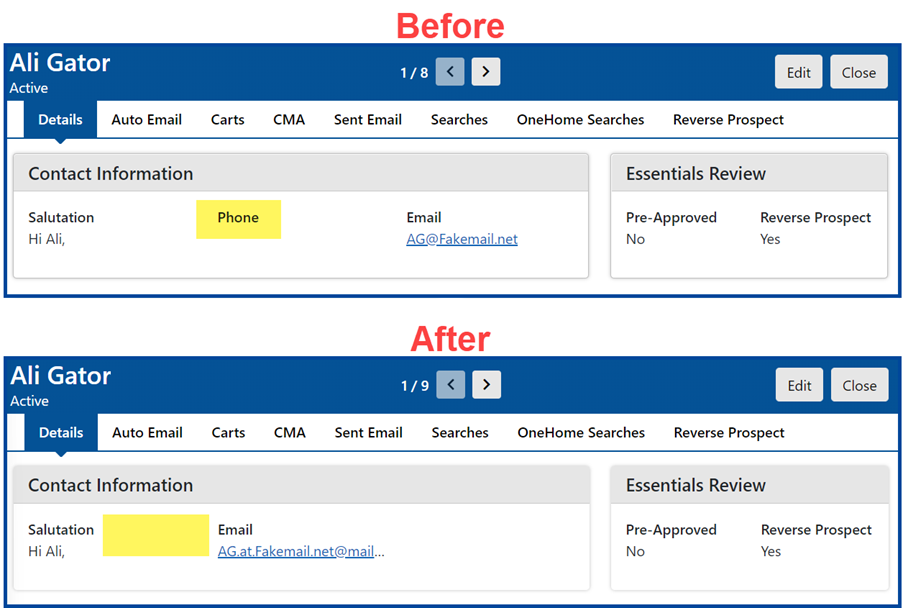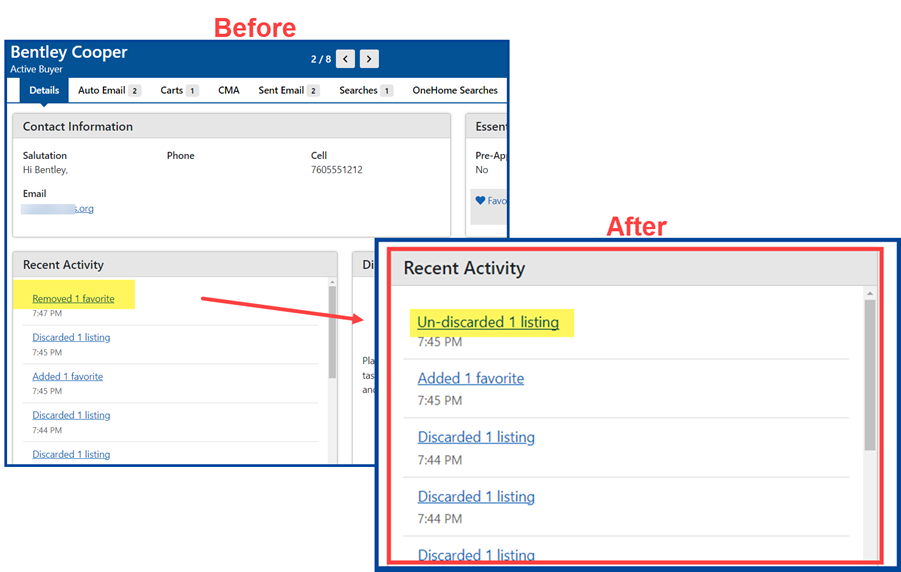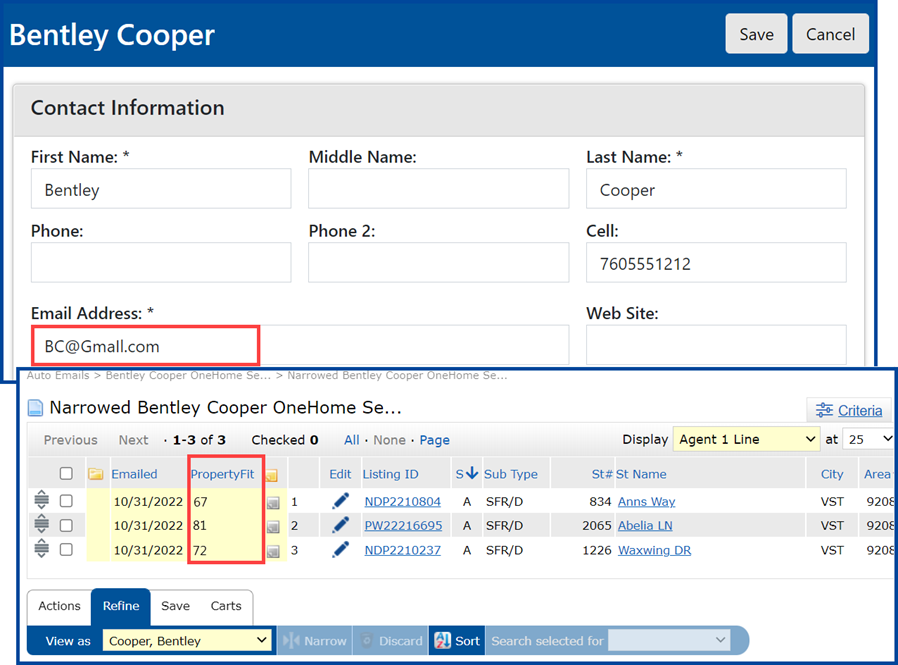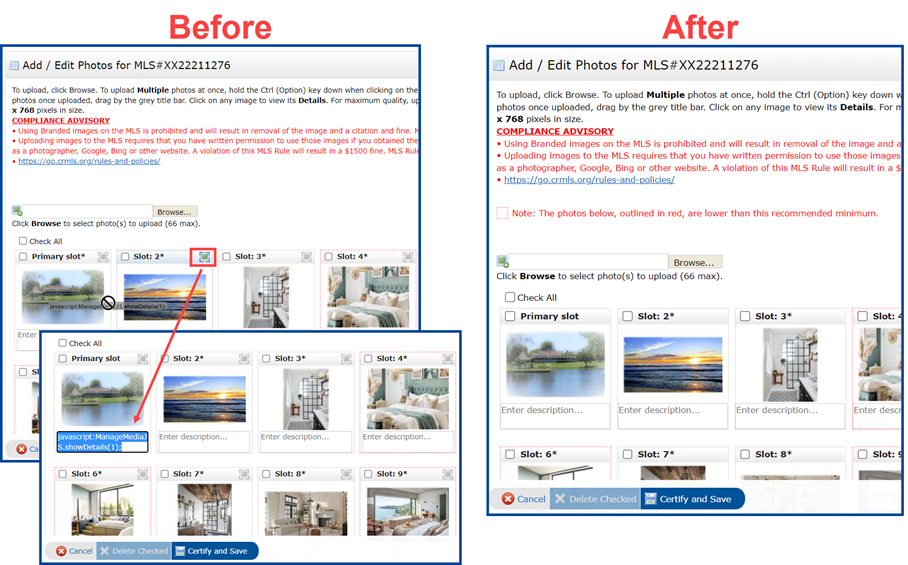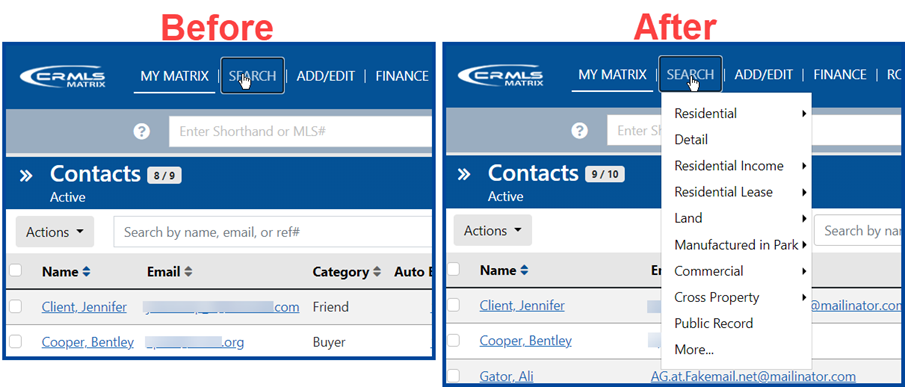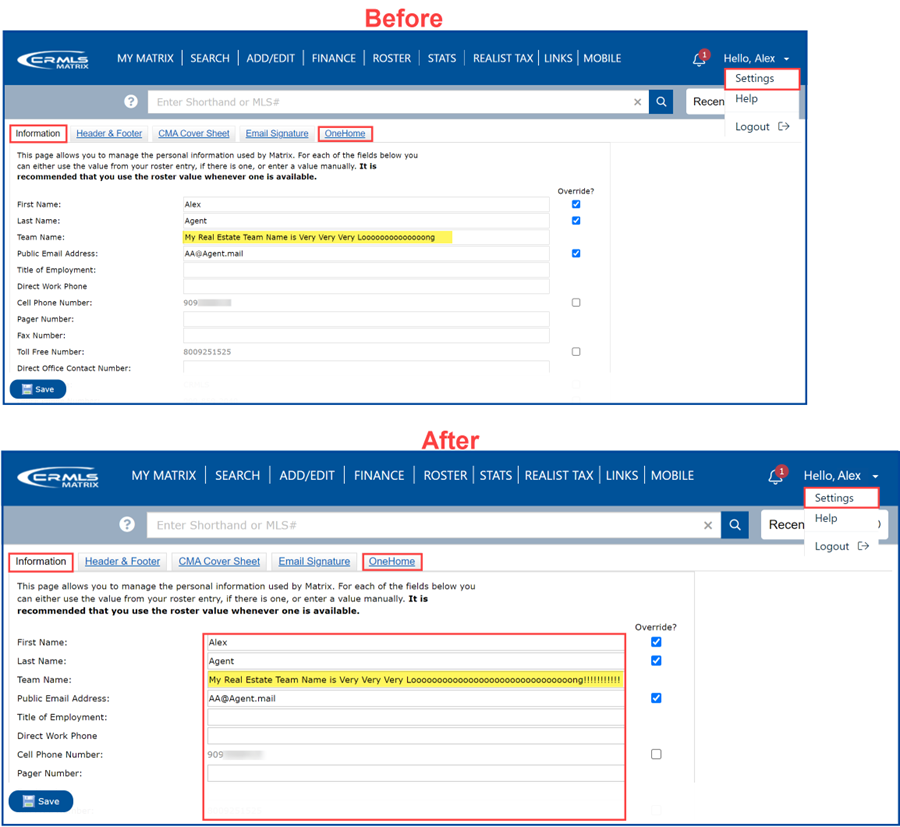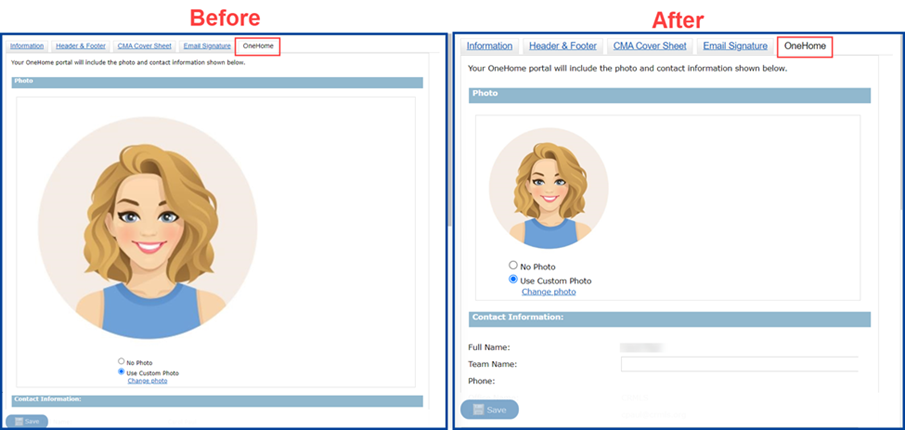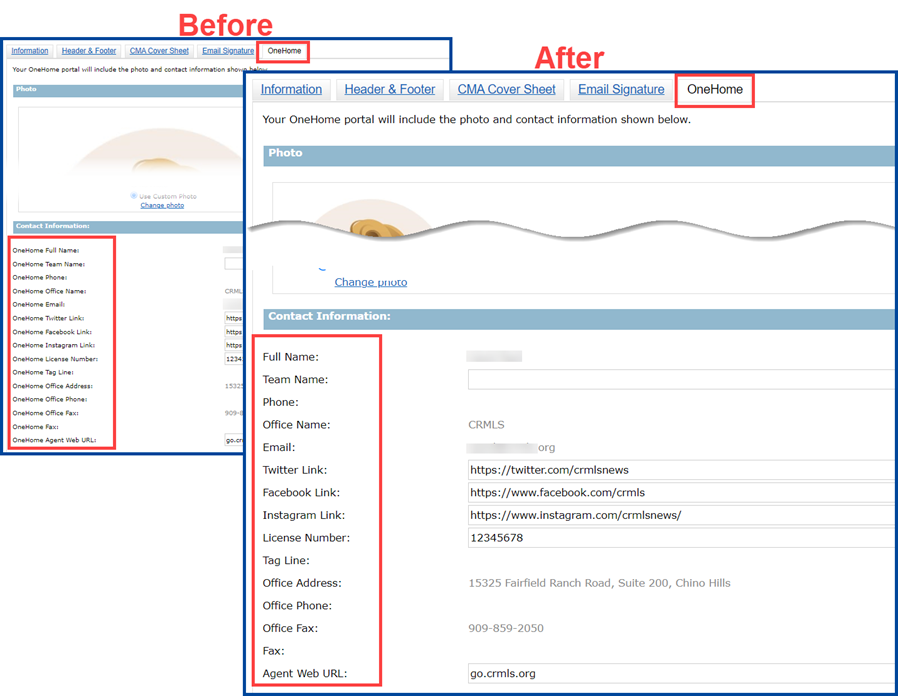Here are the latest enhancements and bug fixes in CRMLS Matrix, effective November 8th, 2022.
New Share Link
Agents can now select listings from their search results and generate a shareable link to view those specific listings in OneHome, creating a Listing Set.
The shareable link does not expire nor have a limited number of uses. Click the Copy URL button and paste it in emails or texts sent outside the Matrix application, post the URL on social media, or use any other preferred means of sharing. Title the Listing Set in the “Listing Set Name” field.
Below is a sample message with the shareable link.
Fixed
Auto Email
When saving a new auto email, or when converting a saved search into an auto email and selecting the “—more—” option in the list of contacts, the form no longer displays an alert that no “To” email address was specified.
Contacts
The “Delete” button within contact records for saved searches and auto emails has been moved to the bottom of the page.
Several column headers in the contact list will change to icons when viewing on smaller screen sizes, preventing unnecessary horizontal scrolling.
In the contact’s Details tab, the “Phone” label no longer displays if a phone number is not included in the contact’s record.
When a contact removes a listing from their Discards in OneHome, the Recent Activity section in the contact’s Details tab will now show the listing as an Un-discarded listing instead of “Removed favorite.”
If a contact has a PropertyFit profile in their OneHome account their PropertyFit scores now display a mixed-case (upper and lowercase) email address.
Media Manager
When dragging listing photos to reorder them, the image URL would auto-populate in the a photo’s description field if the user “dropped” the photo into the description of another photo. This issue has been fixed.
Navigation
Clicking an option in the main navigation bar, such as “Search,” when on a responsive page such as Contacts would not display the associated “index” or “summary” page. This issue has been fixed.
OneHome
Agent photos used in OneHome would expire if nothing in the agent’s profile or core roster data had been modified in over three months. This issue has been fixed.
Settings
All Agent branding fields on the My Information and OneHome tabs can now contain up to 200 characters, rather than the previous limit of 60.
In order to access the fields beneath it more easily the agent photo on the OneHome tab of My Information now displays at a smaller size.
The word “OneHome” has been removed from all branding field names on the OneHome tab in Settings to avoid confusion and redundancy.