Your contact information is one of the most valuable pieces of information you can provide to CRMLS members. Matrix also displays your contact information on reports and displays. Follow the steps below to update your contact information or preferred contact order.
1. Click the Add/Edit tab.
2. Under the Roster Section, type your Agent/Office ID into the Quick Modify Agent/Office ID field, and then click Edit.
3. Click Change Contact Information.
4. Update your contact information and preferred contact order using the available fields.
5. When you are done, click Submit Member to save your updated contact information.
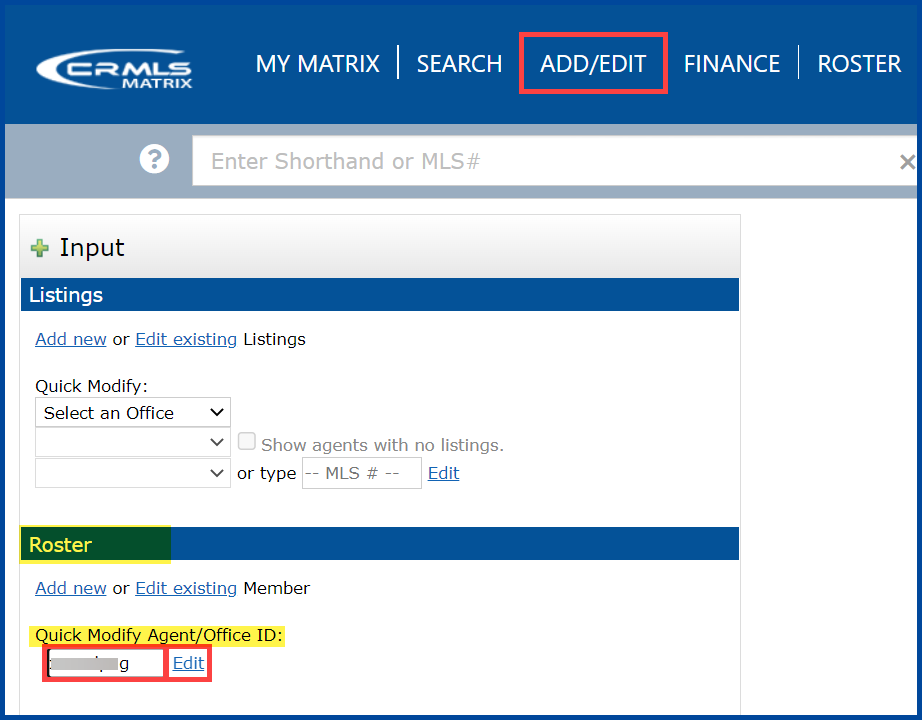
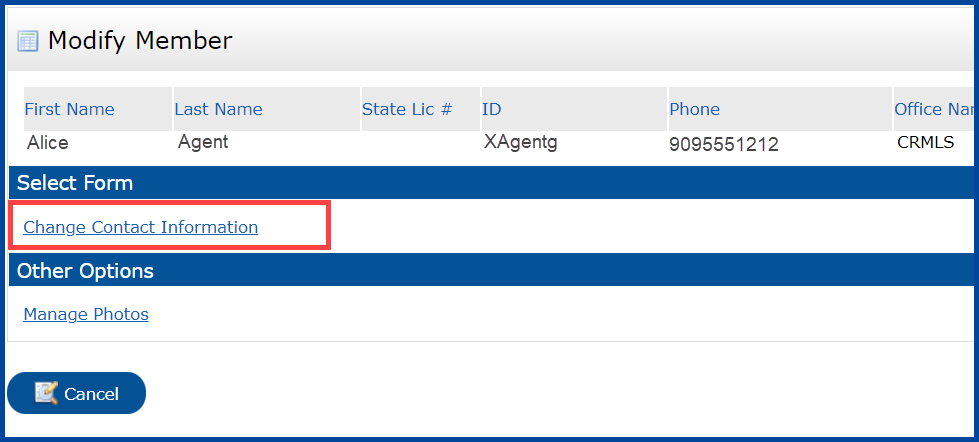

My Matrix MLS does not have an Add/Edit tab.
June 21, 2025 at 6:29 AMHi Bobby, thank you for reaching out to us. To better assist you with Matrix, please contact our Customer Care Department to connect with a dedicated Customer Care Specialist. They can be reached at 1-800-925-1525 or via live chat on your REcore dashboard. They are open today from 8:30 AM – 9:00 PM PT.
July 8, 2025 at 2:46 PM