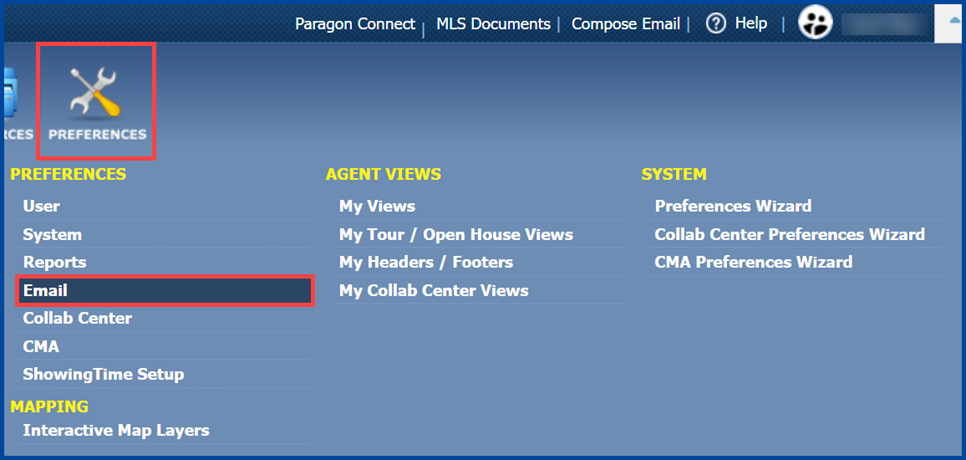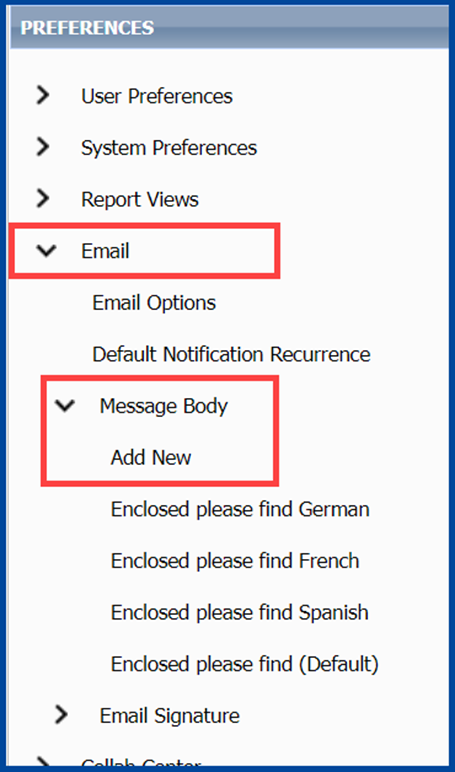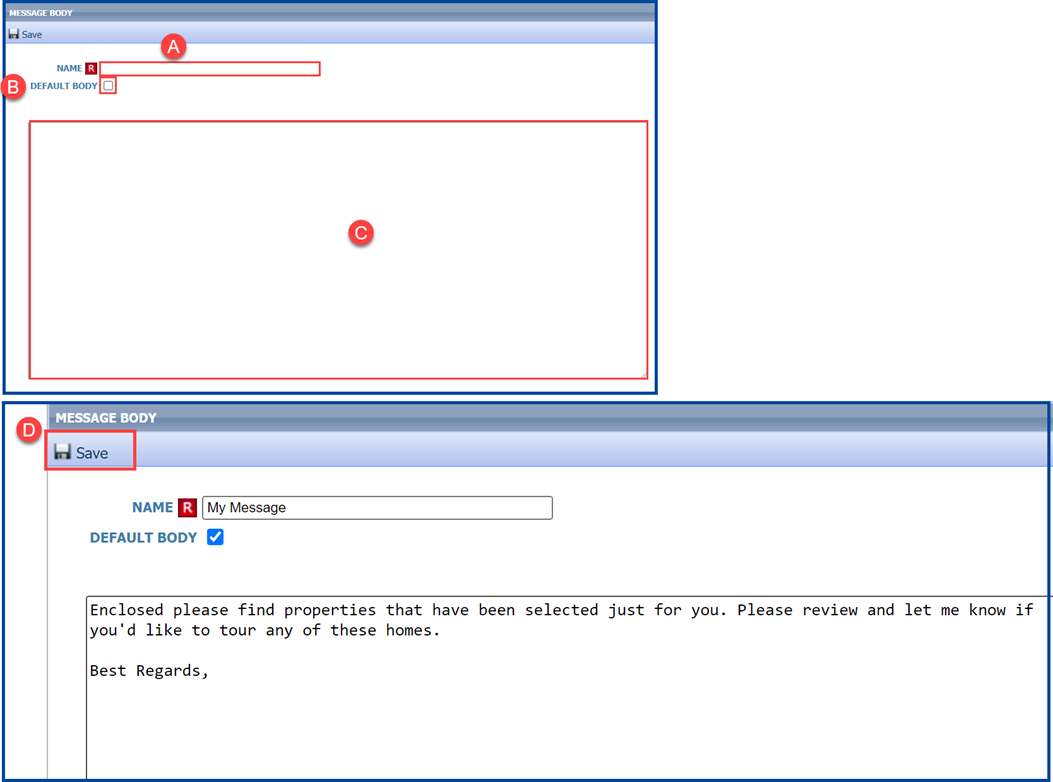Save time and create your “Message Body.” This is a default block of text that you can manually or automatically add to any email you send from Paragon.
How to create your Message Body
- Click on the Preferences icon, then select Email from the “Preferences” list on the left side
- From the Email Preferences, click on Message Body and select Add New
A. You must enter a Name for your message
B. Check the Default Body box to automatically add this to all your outgoing Paragon emails. If this box is unchecked, you will manually select or input your message before sending.
C. Type or copy and paste your default message
D. Click Save when finished. Repeat steps A-D to create additional message options.