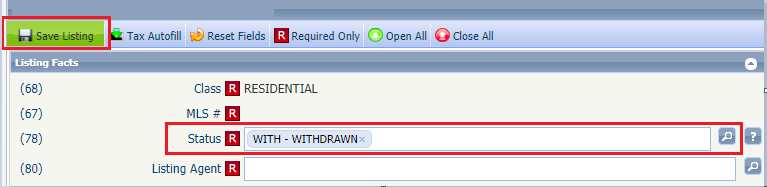The Withdrawn status in San Diego Paragon allows you to temporarily remove your listing from an “Active” status, without having to cancel it. This feature will allow you to place your listing in Withdrawn for up to a specified amount of time. To update your listing’s status to Withdrawn, follow the steps below.
Please note: Marketing and Advertising as defined in Rule 7.9.1 is prohibited and no showings are allowed, consistent with Rule 9.3.
STEP 1: Access Your Listing
-
- Navigate to your listings by clicking on the Listings tab and clicking on Maintain Listings
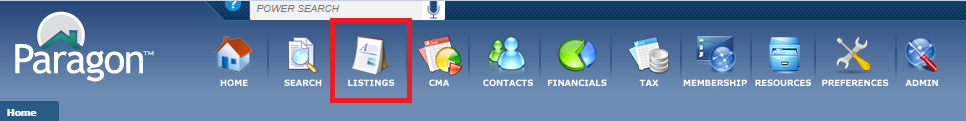
2.Enter the MLS#, then click Go, or, enter the property address, then click Search
3. In the search results, click on the listing’s MLS# or “Select an Action”
4. Click on Maintain Listing
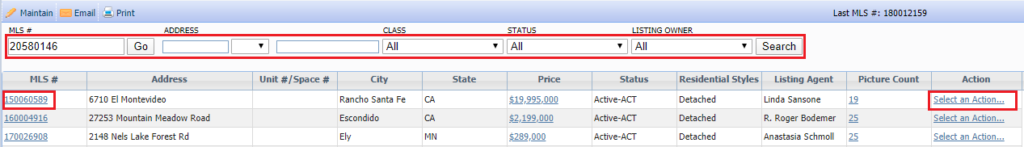
STEP 2: Edit Your Listing
- Update the listing by removing the current status in the Status field and selecting Withdrawn
- Click Save