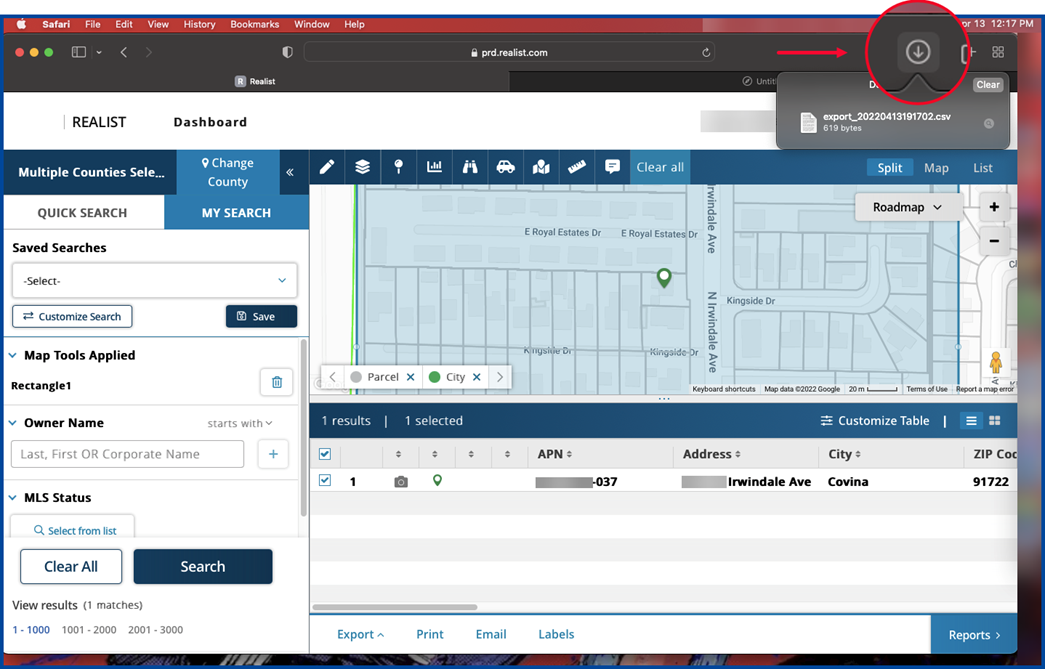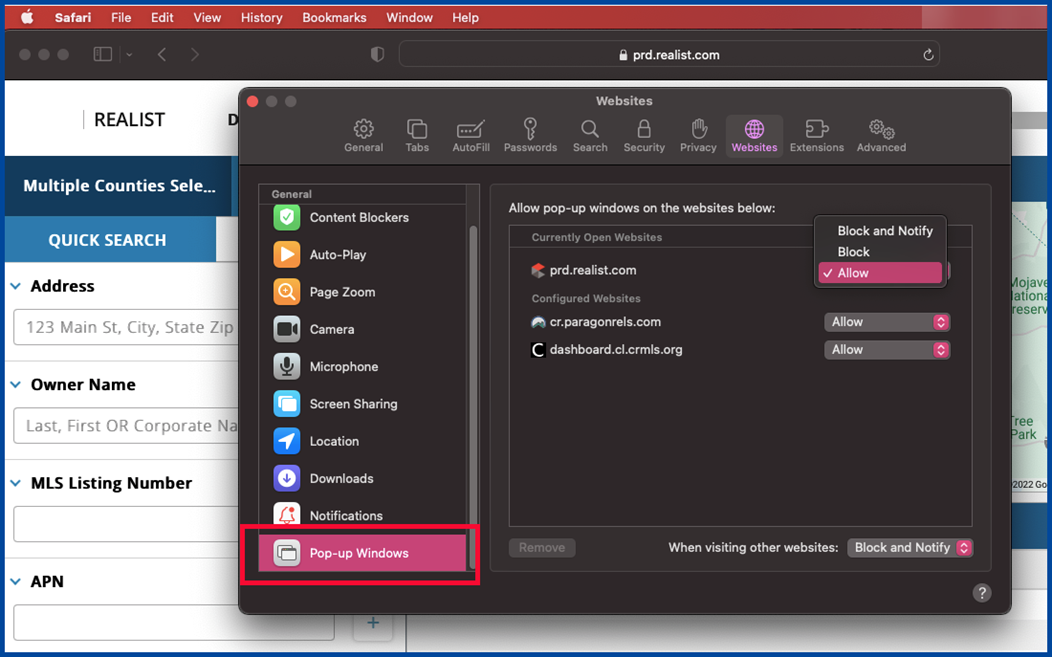If you are using the Safari browser on a Mac and find that you are unable to download files from the Realist Tax system, it’s likely that your browser is blocking the download function. Follow these steps to remove the block on file downloads from Realist.
Note: always make sure that you are using the latest macOS.
Open the Safari drop-down menu in the top left-hand corner of your toolbar, and then select Preferences.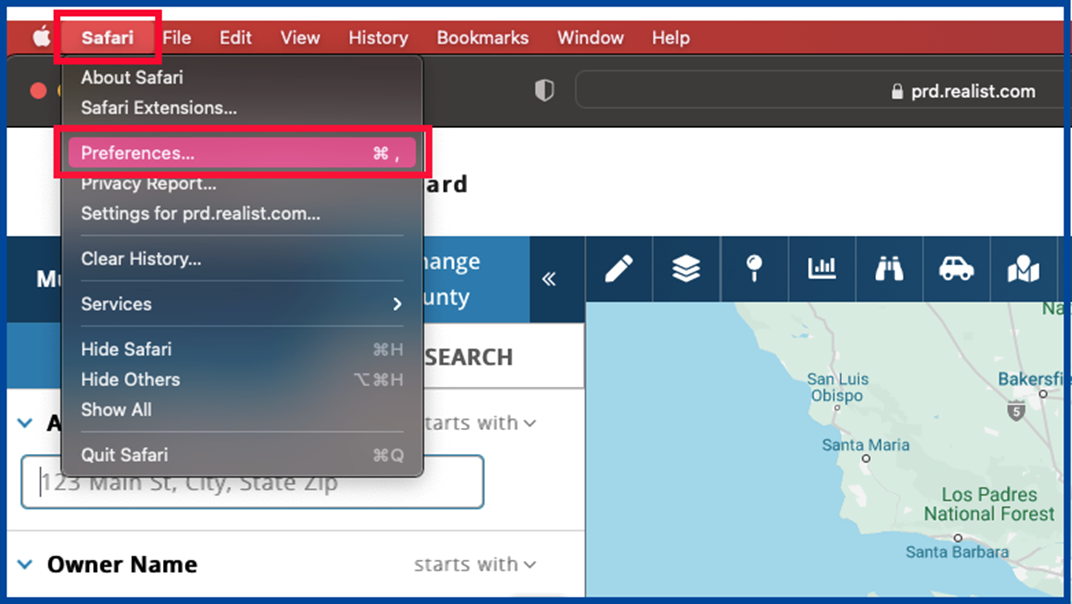
From the Preferences menu go to the Websites section.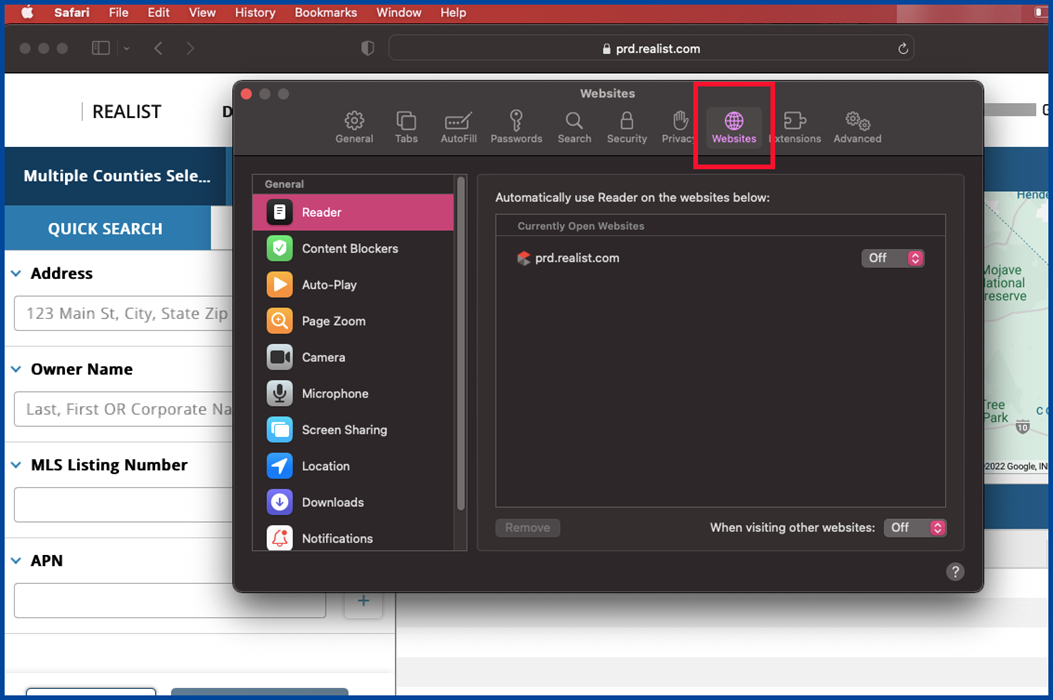
From the left navigation pane, scroll down and click on Pop-up Windows. Your pop-up preferences will display alongside all sites currently open.
Locate “prd.realist.com.” From the drop-down menu on the right change the preference to Allow. Return to Realist to download the files.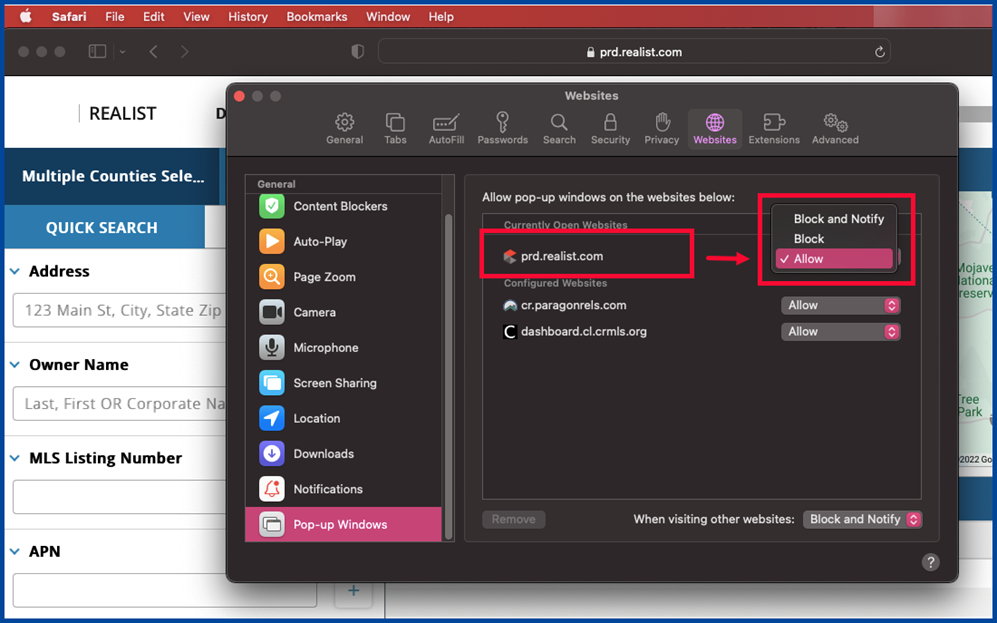
Access your downloaded files by clicking on the download icon in the upper right-hand corner.