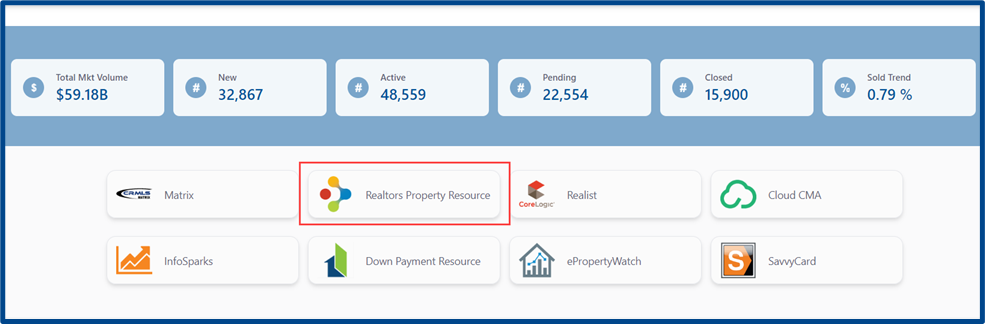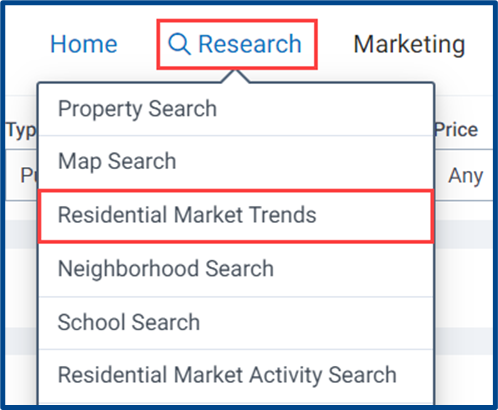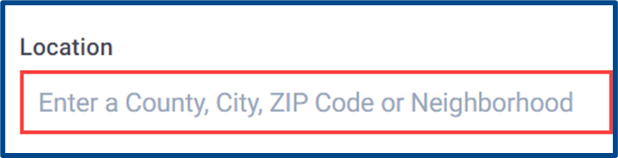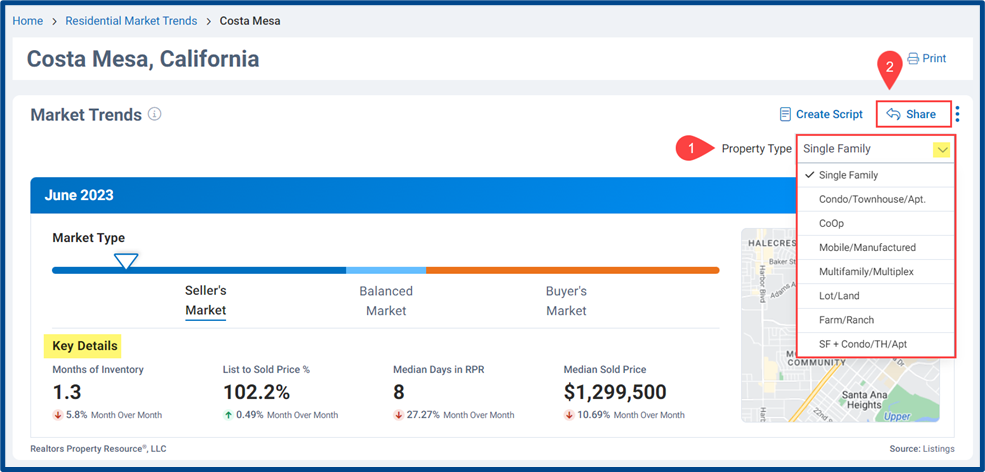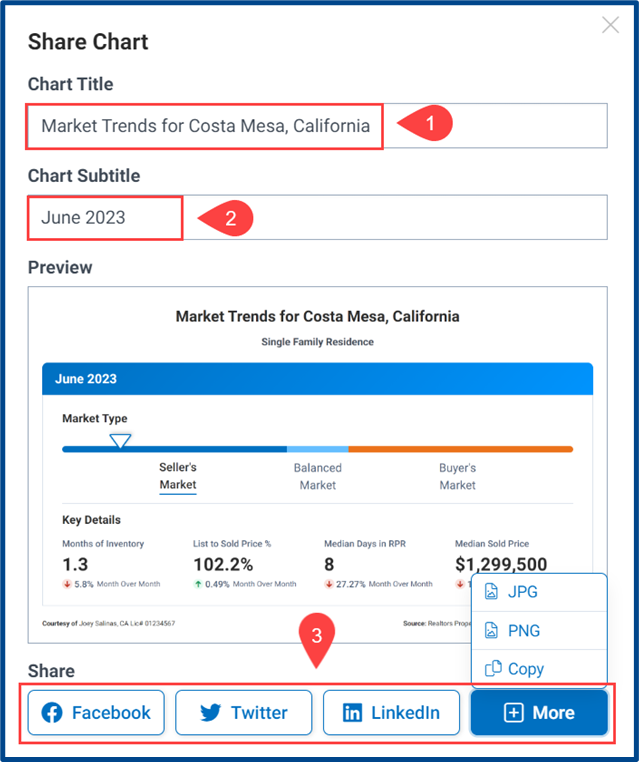Share detailed residential market trends from a REALTORS® Property Resource (RPR) Market Trends search. Follow the steps below to share professional and branded charts in a matter of minutes.
Find REALTORS® Property Resource (RPR) on your REcenterhub dashboard.
Once inside RPR, click the Research tab to build a Residential Market Trends search.
Enter a Location to view market summaries, median estimated property values, housing facts, and more.
From here you can explore the various market trend graphs available.
- Choose the Property Type data to include on your graphs, e.g., Single Family.
- Select Share at the top right of any graph to access your share options.
Before you Share configure your graph the way you want it.
- Add or Update the Chart Title
- Add or Update the Chart Subtitle
- Select your preferred Share option
Note: Clicking More allows you to copy the image to share it in other places not listed in the Share options.
For more about REALTORS® Property Resource, check out our product page.