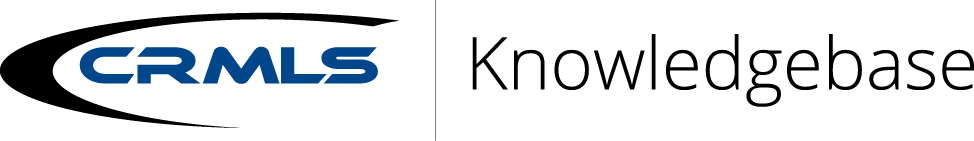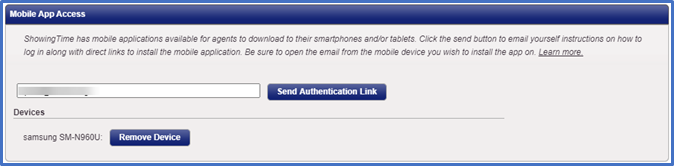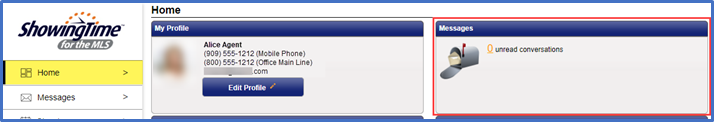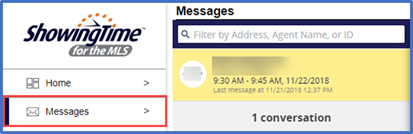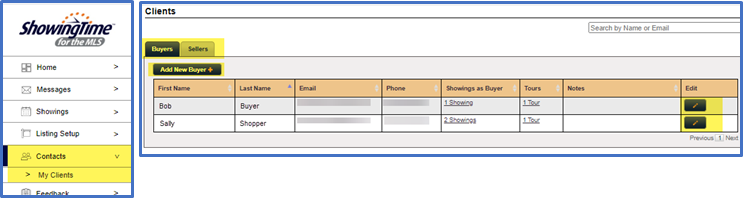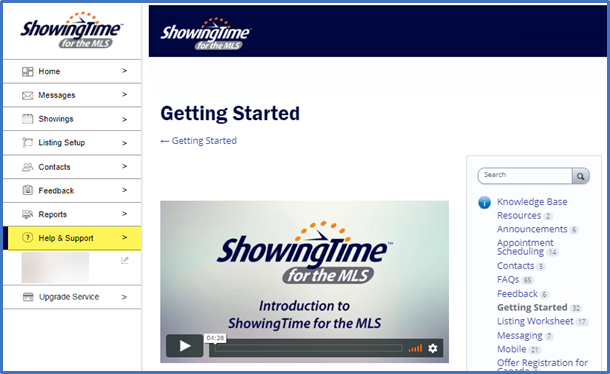ShowingTime takes the hassle out of scheduling property showings. It saves you valuable time scheduling appointments with full MLS integration, 24/7 system access, and instant appointment confirmation via email, text, automated phone call, or in-app push notification.
Mobile App Access
Tip: The easiest way to download the ShowingTime app is to enter your email address and click Send Authentication Link. Open the email and download the app. You can also download the app from Google Play or App Store, but it is a longer process. The app provides all the same scheduling features as the desktop version, and with added mobility. An app is available to sellers and controlled by you.
Messages
The messaging center organizes all your messages that you have with other agents. You can view, create, and respond to messages from the appointment detail screen in the app or on the desktop. From the desktop, you can access the message center from the Main Menu or Message Inbox.
Contacts
View, add, and edit your buyers and sellers in the contacts tab.
Reports
Agents can run their own MarketStats, Agent Activity, Listing Activity, or Showings I Have Requested reports.
Help & Support
Within ShowingTime, there are training resources available 24/7.
July 2020