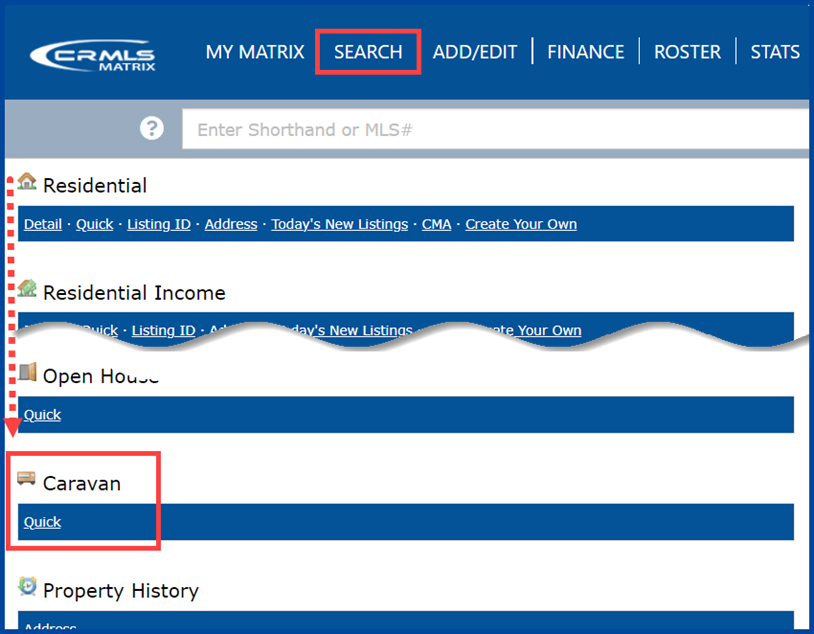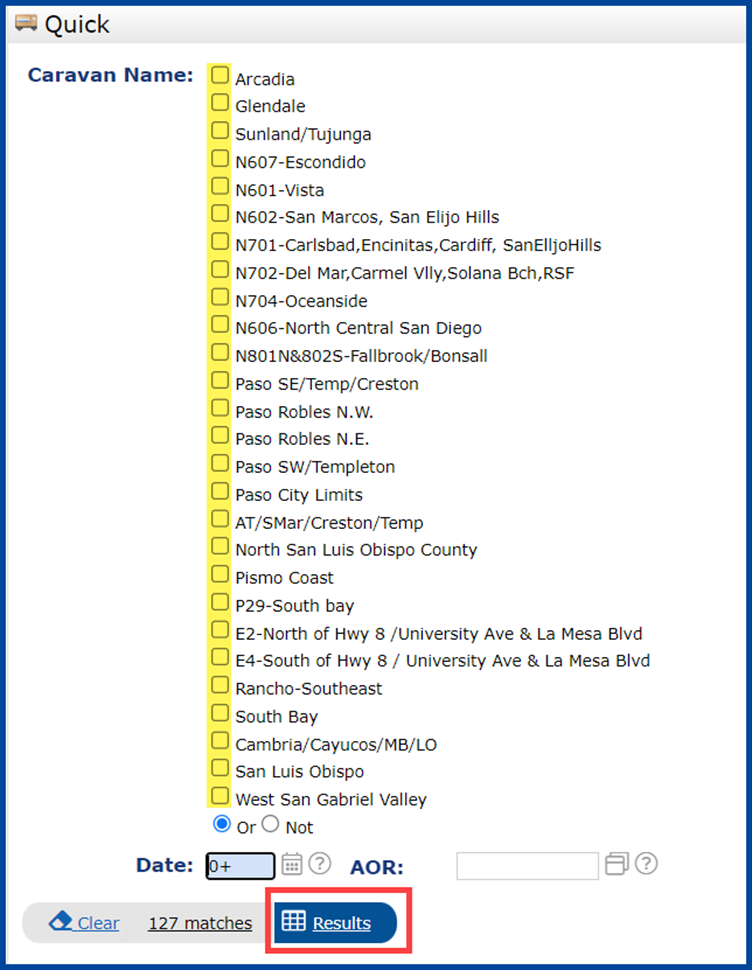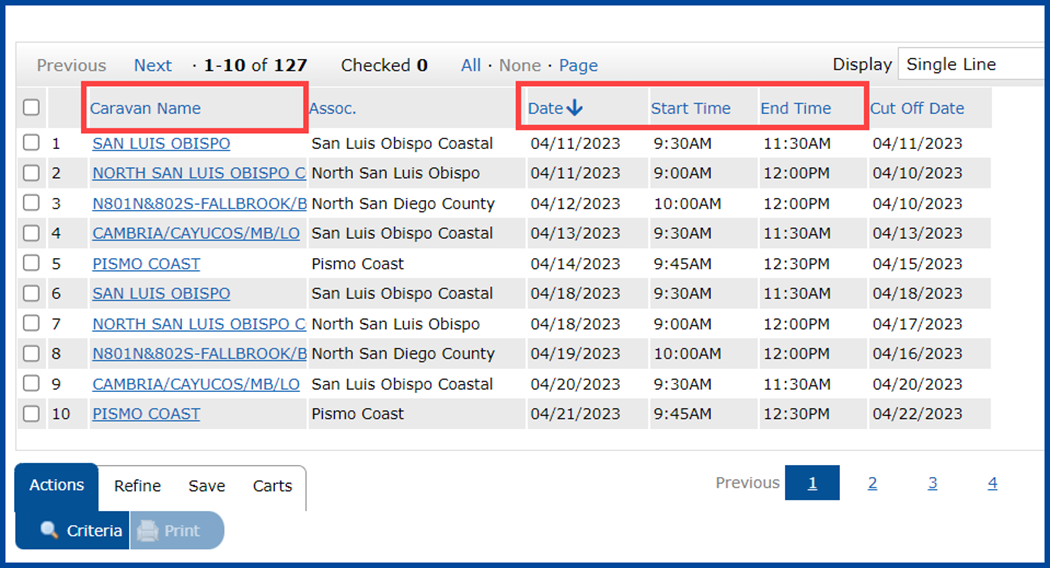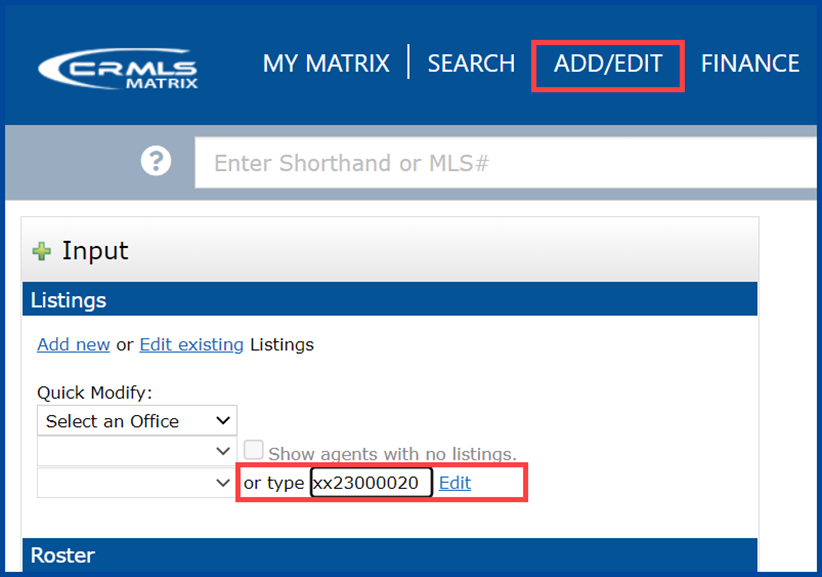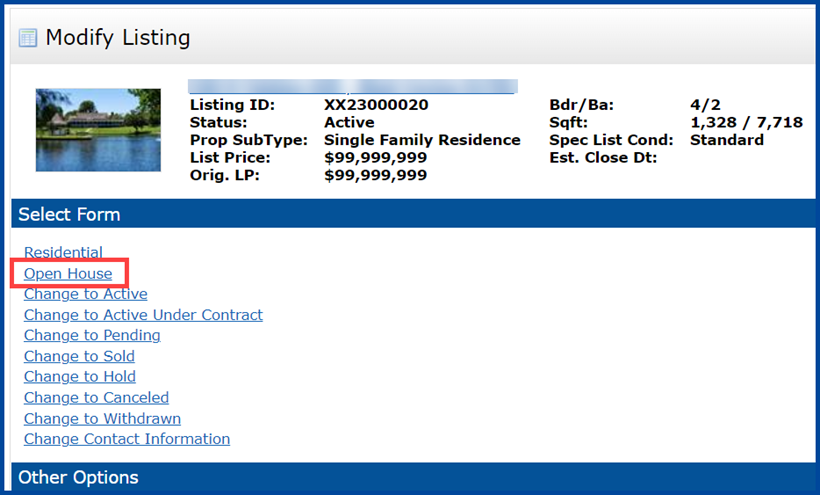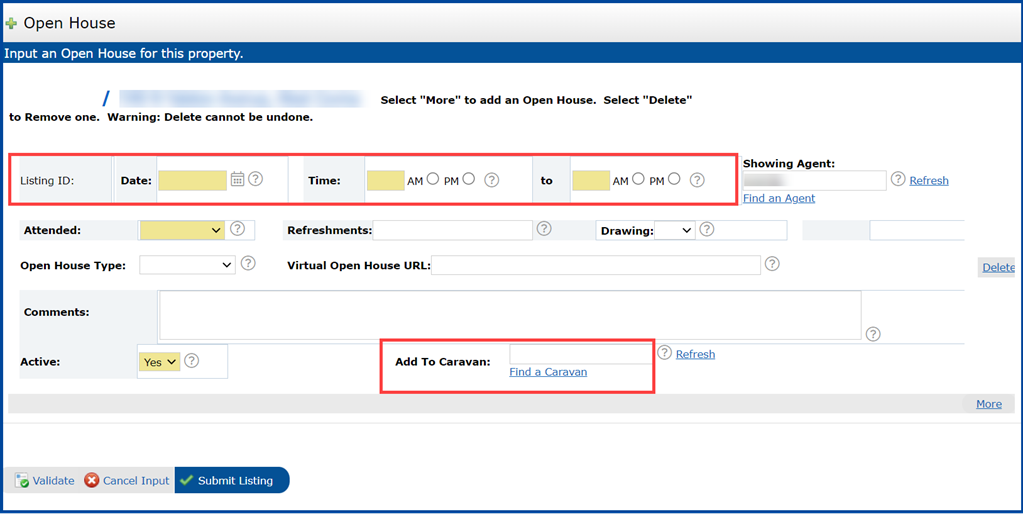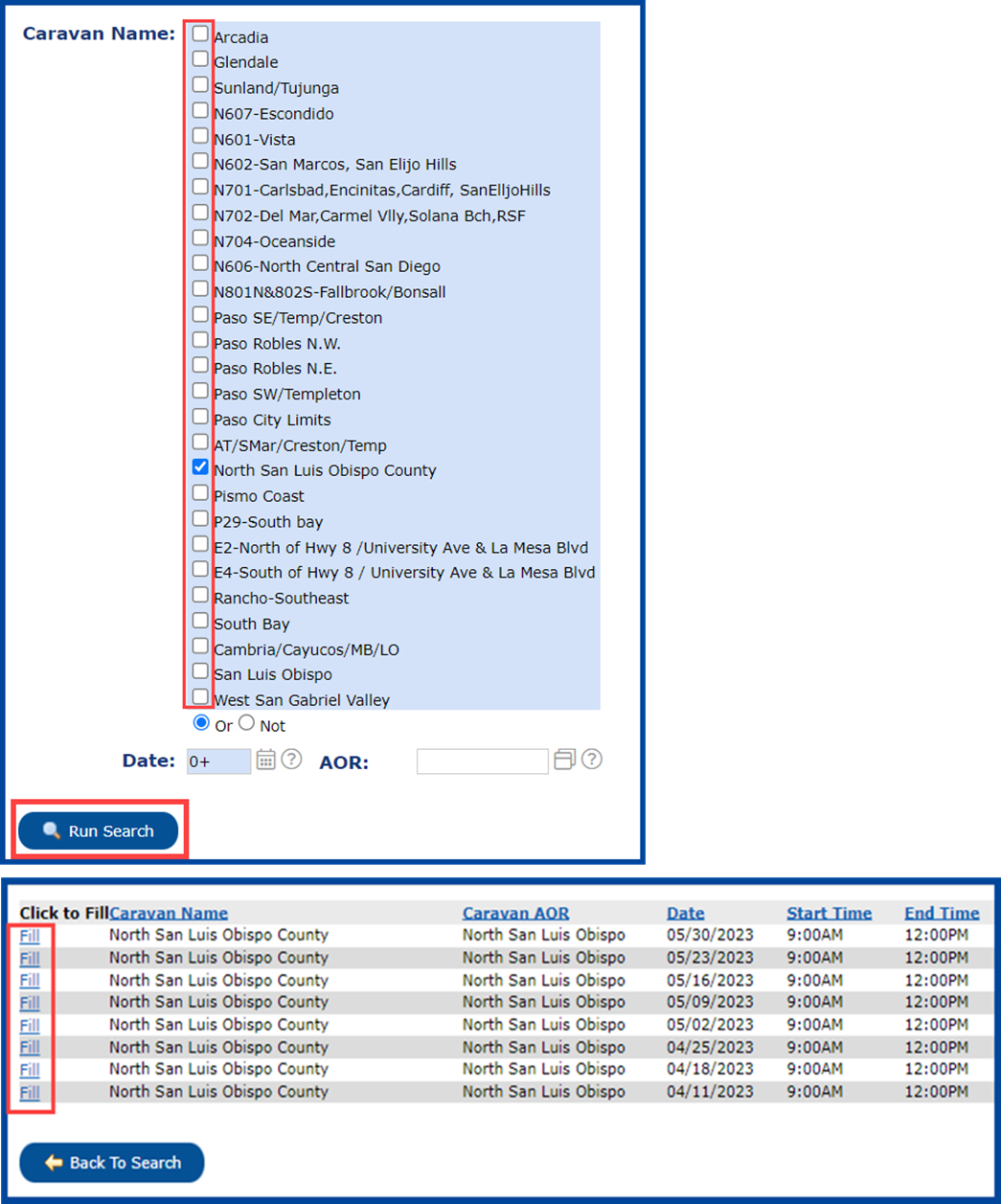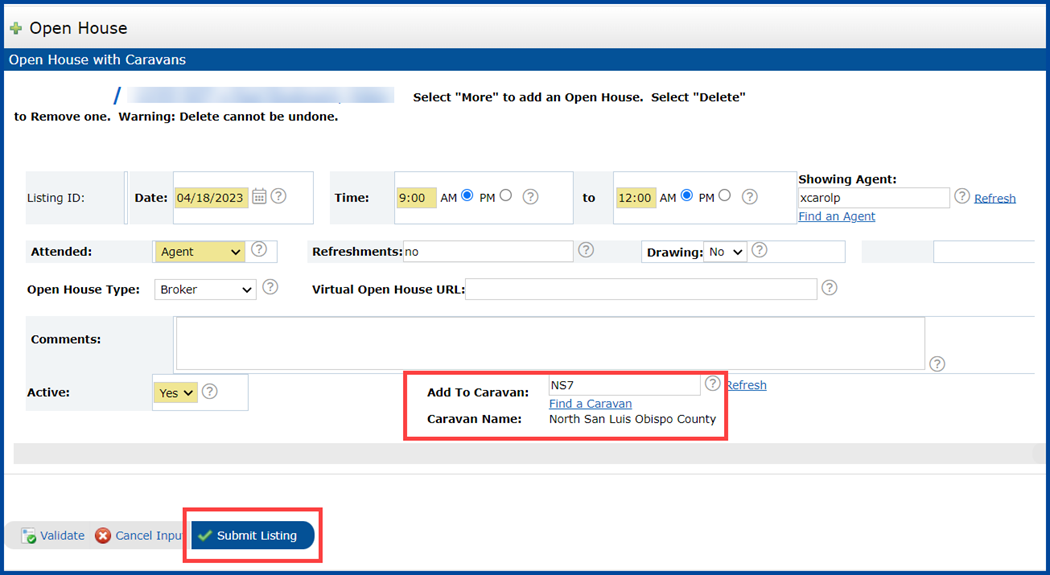Caravans bring buyer’s agents to visit your listings in person, giving them a chance to experience the property beyond MLS photos and a written description. You can add your listing to ongoing caravans in Matrix – this guide will show you how.
Note: Before adding your listing to a caravan, run a caravan search, noting the caravan’s name, date, start time, and end time so that you can enter the information later.
Searching for Caravans in Matrix
- From your Matrix Home page, click on the Search tab. Under “Caravan,” click on Quick.
- A list of caravan names will appear, and you can check the box to the left of any individual caravan(s) to see their specific dates and times. Leave all the boxes unchecked to see dates and times for the entire list. Click Results.
- Make a note of the caravan name(s), date(s), start times, and end times so you can include this information when adding your listing to a caravan.
Adding a Listing to a Caravan
- On your Matrix Home page, click on the Add/Edit tab. Under “Quick Modify,” enter your Listing ID and select the Edit link.
- Under “Select Form,” click Open House.
- Enter the Date, Times, required and applicable fields, then click on the Find a Caravan
- Check the box next to the appropriate Caravan Name and click Run Search. Click the Fill link to the left of the caravan’s name to select that specific date.
- Confirm that the Caravan Name has been added and all information is correct before clicking Submit Listing.
Note, if you accidentally choose the wrong caravan, you MUST contact your Association to remove it.