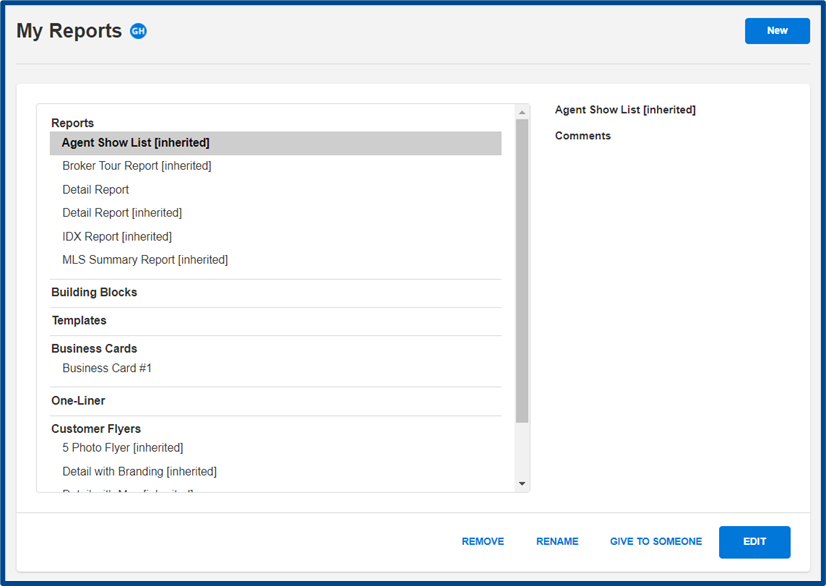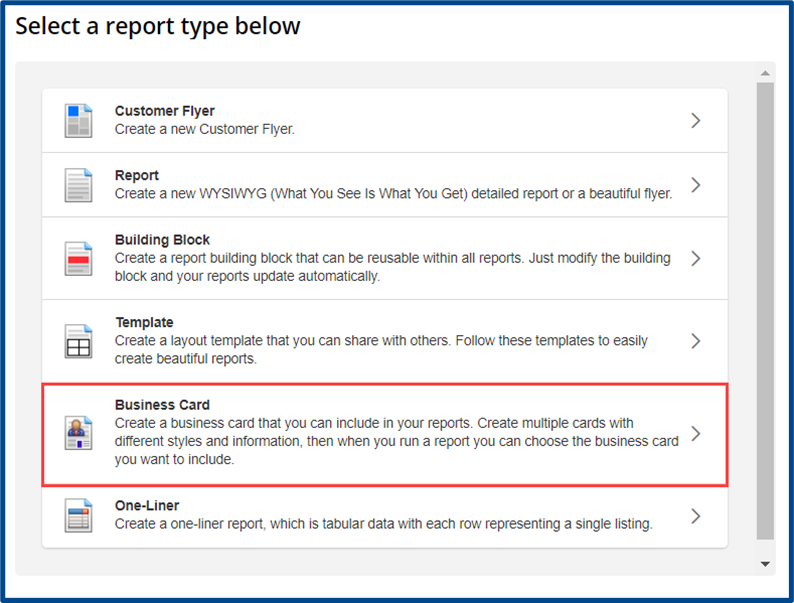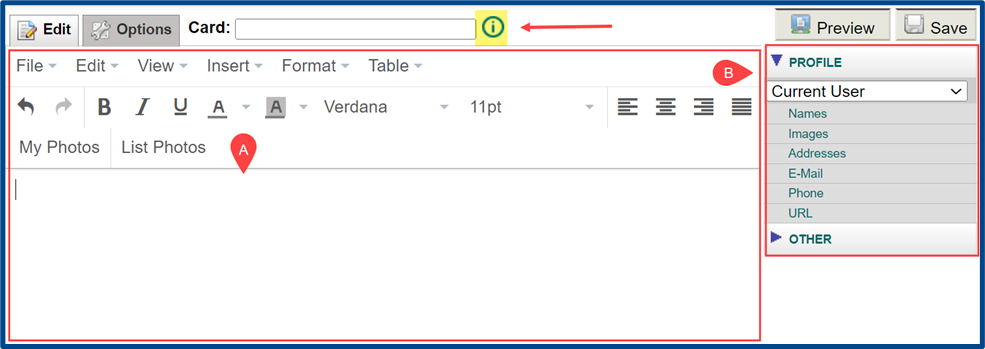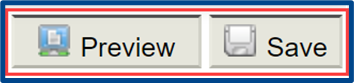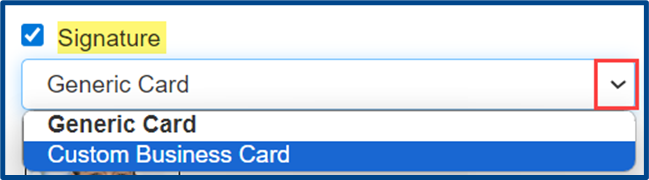You can create custom business cards in CRMLS Flexmls that you can attach to your Signature lines in emails and shared reports. Follow the steps below to create your own card, complete with your branding and contact info.
Access the Flexmls main menu and select My Reports under “Preferences.”
This will open the My Reports page. All reports you create or manage in Flexmls are stored here.
Select New at the top right of the page to create a new report type.
Select “Business Card” as the Report Type.
Design your new business card in HTML format.
- A) Choose to manually format and enter text.
- B) Choose to use the building blocks to auto-input information from your system profile such as Names, Images, or Contact Info.
Note: For an easy step-by-step tutorial, select the info “i” icon.
Once you are finished customizing the business card, add a Card Name.
Click Preview to see how the new business card will look. If satisfied with the results, select Save.
You can attach this business card whenever you send an email or share a report by checking the box next to Signature. Find the Card Name in the drop-down menu.