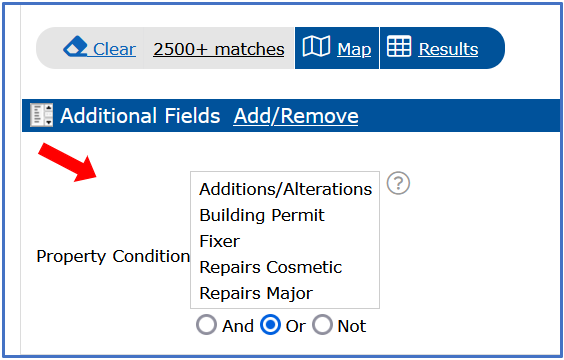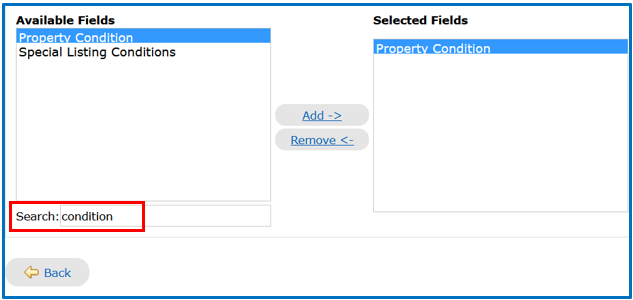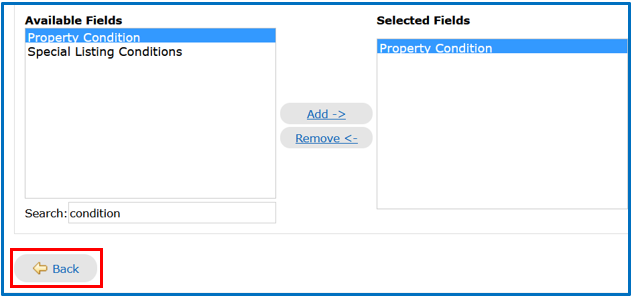This guide will teach you how to add additional criteria fields to a search.
Step 1: Scroll down to the bottom of the search page and click Add next to Additional Fields.
Step 2: From the Available Fields list on the left, click on the field name, then click the Add button in the middle. Your selected field will move to the list on the right.
Tip: Instead of scrolling down the long list of Available Fields, you can add your desired field name to the Search box in the lower left corner.
Step 3: Once you’ve added the necessary field(s), click the Back button on the lower left. You will be taken back to the search page you started from.
The Additional Field(s) you’ve added will display at the bottom of your search page.