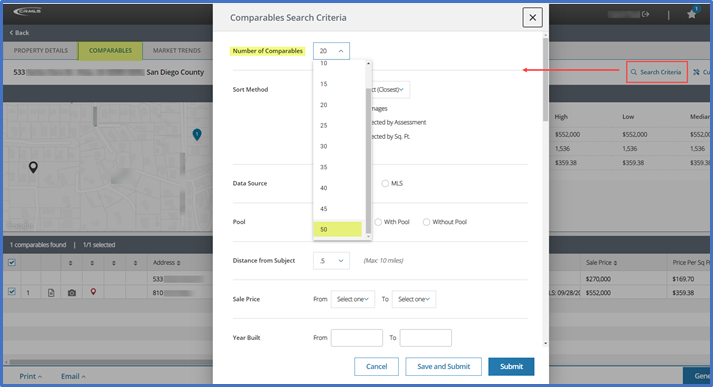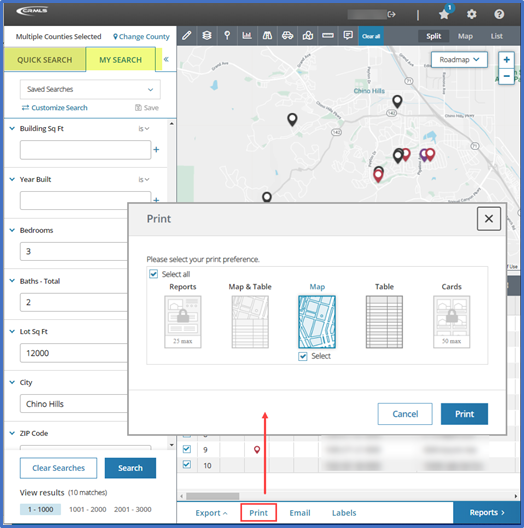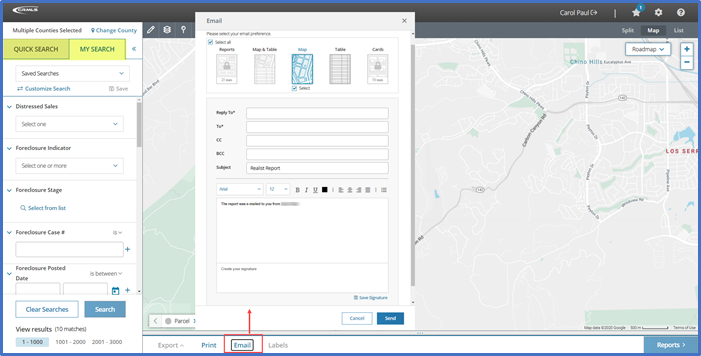Realist Enhancements and Bug Fixes
CoreLogic, the developers of Realist, released several product enhancements and bug fixes on 8/12. Let’s review them!
Comparable Selection Page – Max Comp Results increased to 50
The Comparable Selection page was previously limited to a maximum of 10 comparable properties. It is now increased to a maximum of 50 comparable properties shown on the comparable selection page—although there is still a maximum of 20 properties that can be selected [to be included on the comparable report]. The 20 maximum properties on the comparable detail report is a carry-over limit from the prior Realist version.
To update to the maximum number of 50 comparables on the Comparable Selection:
- Run a search in Realist to access property details and then comparable selection page
- Click on “Search Criteria”
- Under “Number of Criteria” select the drop down and update to 50
- Please note that the number of comparables can be updated in increments of 5
- Alternatively, the number for comparable search can also be set under User Preference > Report > Comparable Report.
Neighbors Report – Max Neighbors increased to 30
The Neighbors report page was previously limited to a maximum of 10 neighbors to be included on a report. With this release, it is now increased to a maximum of 30 neighboring properties which can be included on the Neighbors Report.
To update to the maximum 30 neighbors on the Neighbors Report page:
- Run a search in Realist to access property details and then Neighbors Report page
- Click on “Search Criteria”
- Under “Number of Criteria” update to 30
- Alternatively, the number of neighbor search can also be set under User Preference > Report > Neighbors report.
Enhancement to Homepage Print functionality – Availability to “Print All”
The Realist Homepage (“Dashboard”) features a print functionality that traditionally has allowed agents to print and effectively download the report in five formats: report, map & table, map, table, and cards. Previously, users had to select each report asset individually to initiate a download. With this enhancement, users will now have the option to print all available reports by selecting “Print All” on the Print modal.
To use this feature:
- Run a search for properties using Quick Search or My Search
- From the results, click on Print
- On Print menu, click on “Select All” to check all available options, or by manually selecting them
- By default, the “Reports” option is pre-selected
- Please note: Users are still limited to the number of maximum results for each asset (Report: 25, Map & Table: 100, Table: 100, Cards: 50):
Note: there may be additional load time required when multiple print options are selected.
Enhancement to Homepage Email functionality – Availability to “Email All”
The Realist Homepage (“Dashboard”) features an Email functionality that traditionally allows agents to Email and effectively download the report in five formats: report, map & table, map, table, and cards. Previously, users had to select each report asset individually to initiate a download. With this enhancement, users will now have the option to Email all available reports by selecting “Email All” on the Email modal.
To use this feature:
- Run a search for properties using Quick Search or My Search
- From the results, click on Email
- On Email menu, click on “Select All” to check all available options, or by manually selecting them
- By default, the “Reports” option is pre-selected
- Please note: Users are still limited to the number of maximum results for each asset (Report: 25, Map & Table: 100, Table: 100, Cards: 50):
- Note: there may be additional load time required when multiple options are selected
Updates/Bug Fixes
- Driving directions not functional due to maximum length of characters in the “from” and “to” fields.
- This issue impacted the driving directions search in Realist. The prior limit was 50 characters. The new limit is now 100 characters which resolves the issue.
- Property Details Report (PDR) scrolling issue on Android devices.
- In the assessment and tax section of the PDR, user couldn’t continue to scroll down unless the assessment and tax section is collapsed. This release fixes this item, so a section collapse is no longer required.
- Email field not able to accept multiple email addresses.
- The “to” field did not accept multiple email addresses. This is now fixed, and multiple email addresses can be entered.
- MLS data and Foreclosure data not being returned when properties are selected from the property suggestion modal.
- This issue impacted properties selected from the property suggestion modal. When selected from this use case, the associated MLS data and foreclosure data were not displayed. This is now resolved.
August 2020