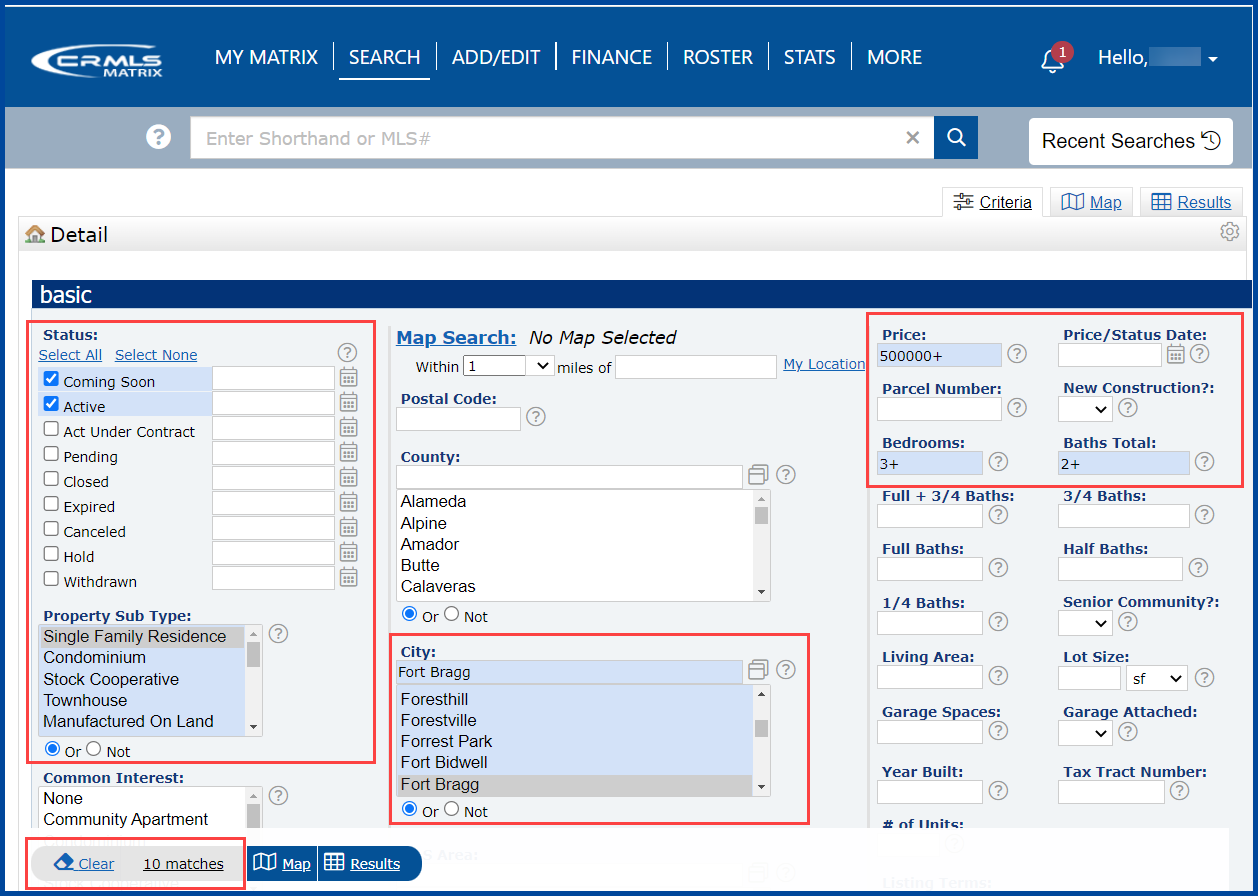Glowing search fields can be seen after you have made a search criteria selection. The field changes to a light blue. This is especially helpful because it will let you identify those fields in which you have made a selection or have input criteria.
In the example below, Status, Sub Type, City, Price, Bedrooms, and Baths Total, are highlighted in light blue. This indicates that a selection or data has been entered into that search field.
Tips:
- To remove all search criteria, click on the Clear button on the task bar at the bottom of the screen.
- The live count button will show you how many listings match your search criteria before you view the results page.