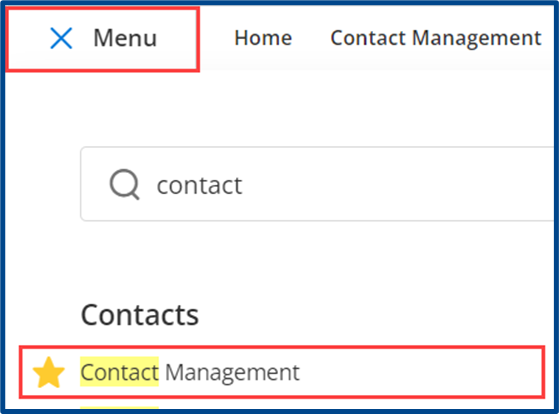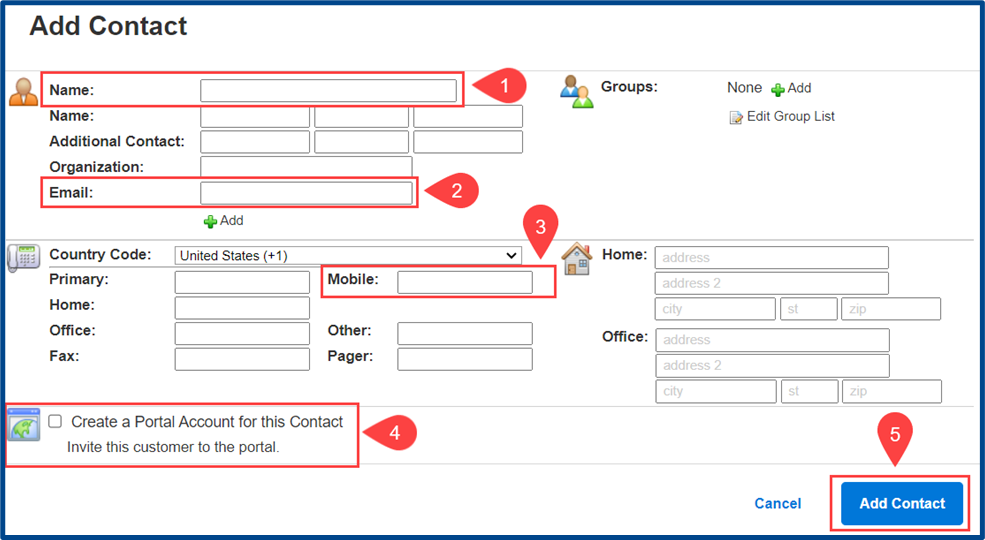Use this quick reference guide to add new contacts to your CRMLS Flexmls system.
From the Main Menu, under “Contacts,” click Contact Management.
Click Add Contact to add an individual into your Flexmls system.
Note: You can mass import or export contacts using the Advanced options.
A pop-up will appear prompting you to add contact details.
- Add contact Name.
- Add contact Email (for delivering reports, views, and listings)
- Optional: Add a Mobile number text listings
- Create a Portal Account for this Contact or wait until creating a subscription
- When finished, click Add Contact to save