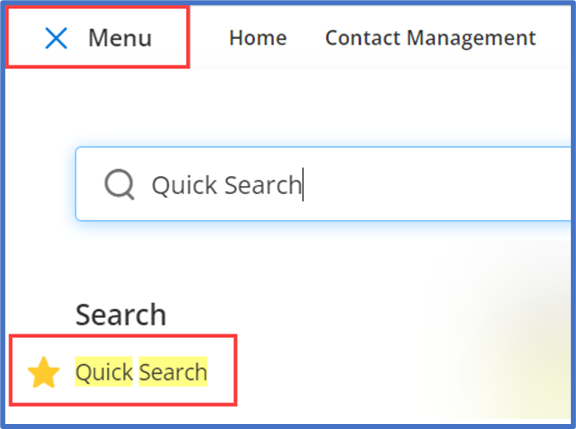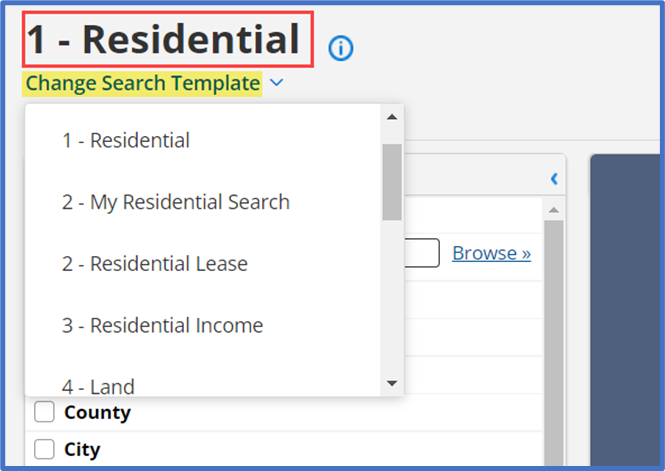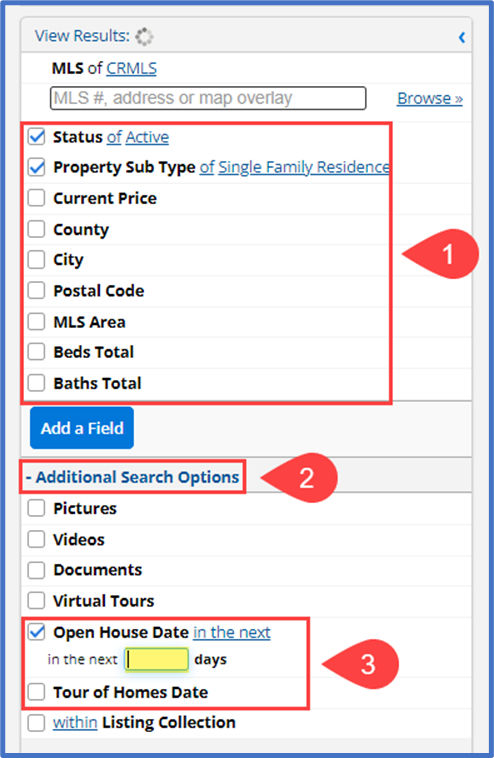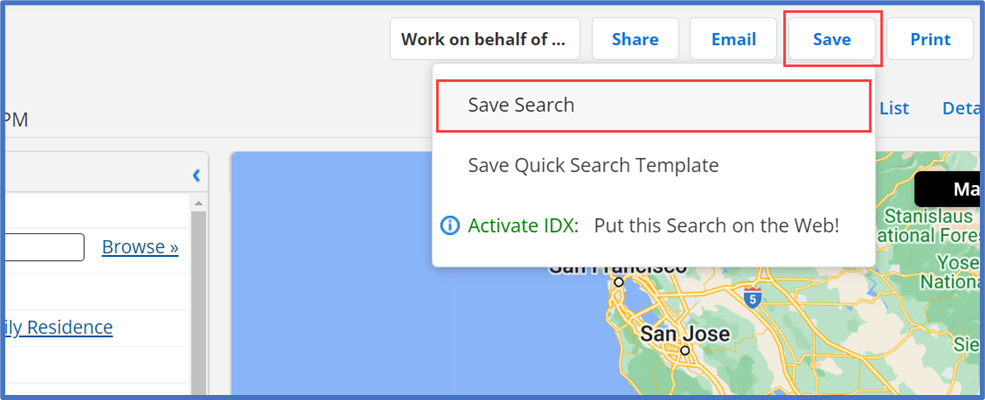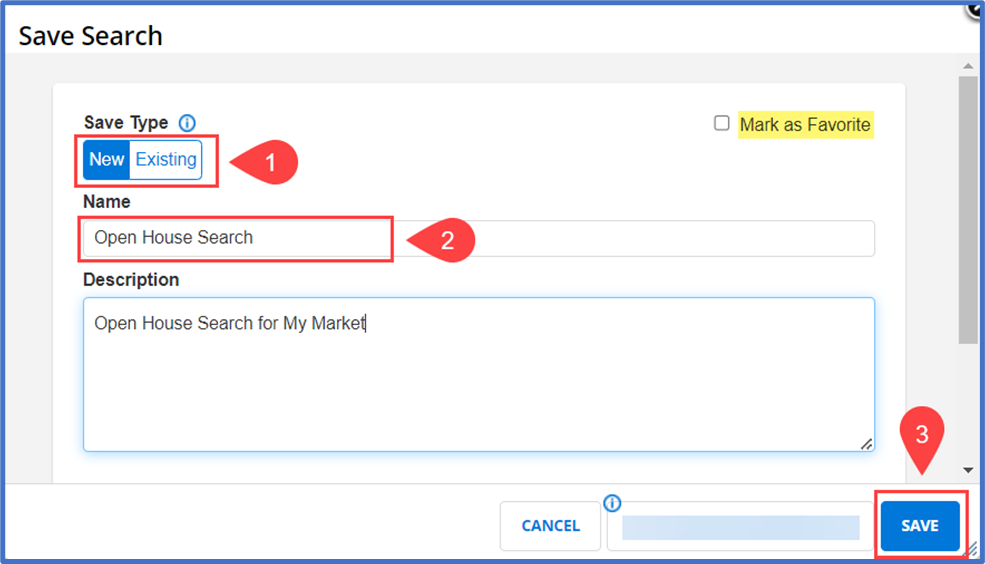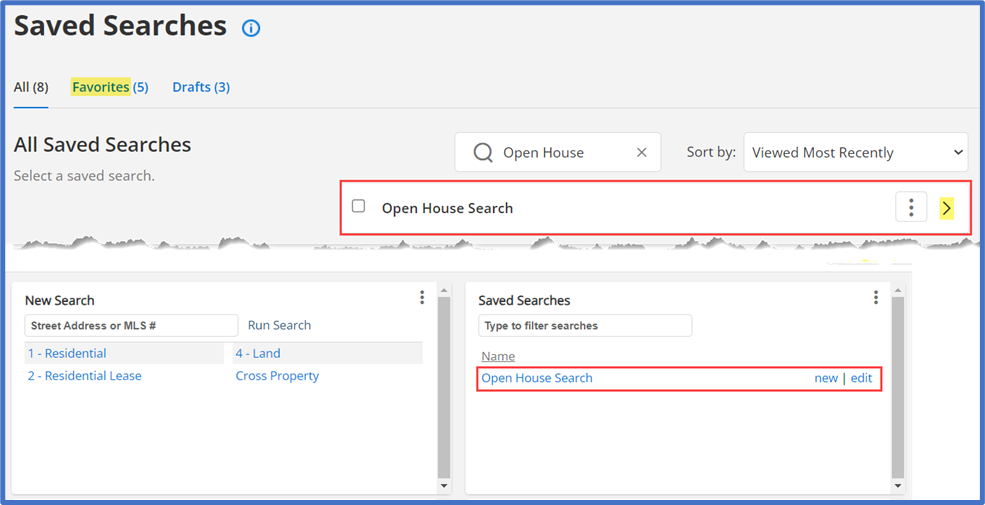This quick reference guide illustrates how to build and save an open house search for future use inside CRMLS Flexmls.
From the Main Menu, enter into a Quick Search under the Search section.
Begin by selecting the appropriate property type search template.
(1) – Add relevant criteria to the search, e.g., Status, Property Sub Type, Location.
(2) – Click Additional Search Options to add media and tours to the search.
(3) – Select the Open House Date filter and enter the appropriate amount of days.
Select Save in the action items and then Save Search.
(1) – Choose your Save Type, e.g., New.
(2) – Provide a Name for the saved search.
(3) – Select Save at the bottom right to save the search for future use.
Now, from either the Saved Searches Menu or from the Saved Searches Gadget on your homepage, you can quickly and conveniently run your open house search.