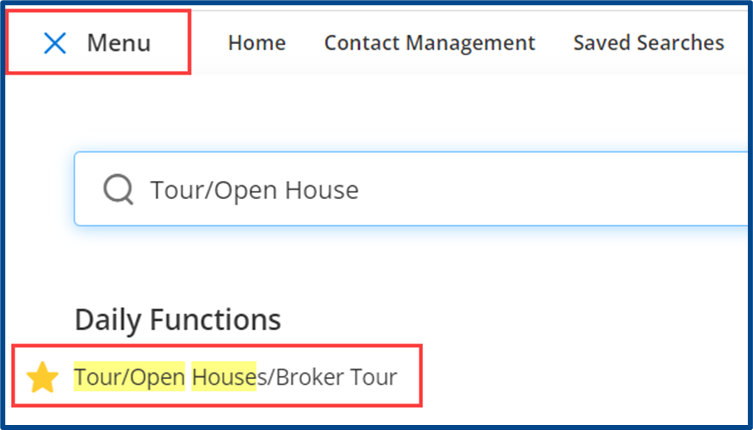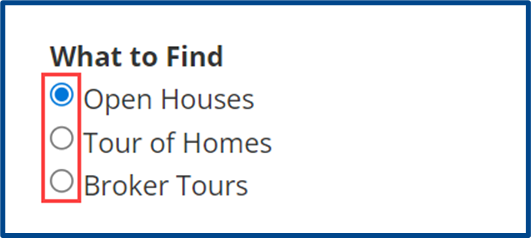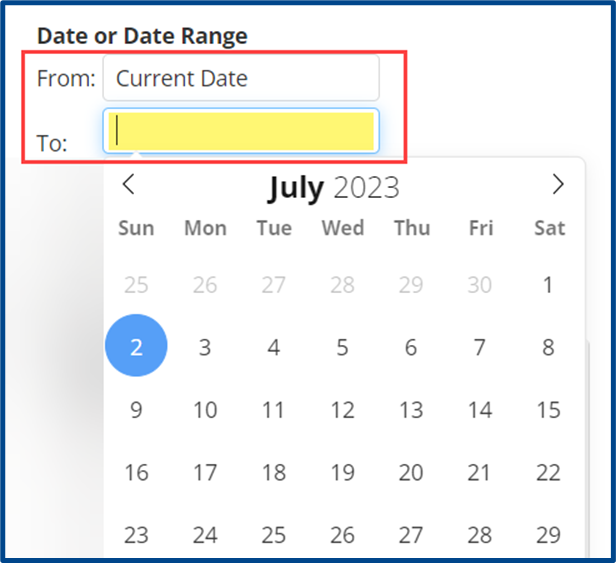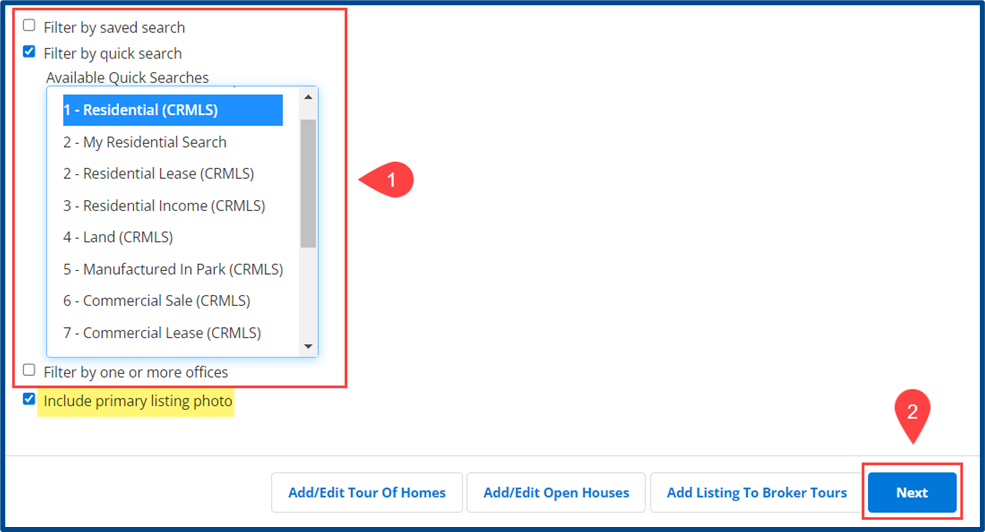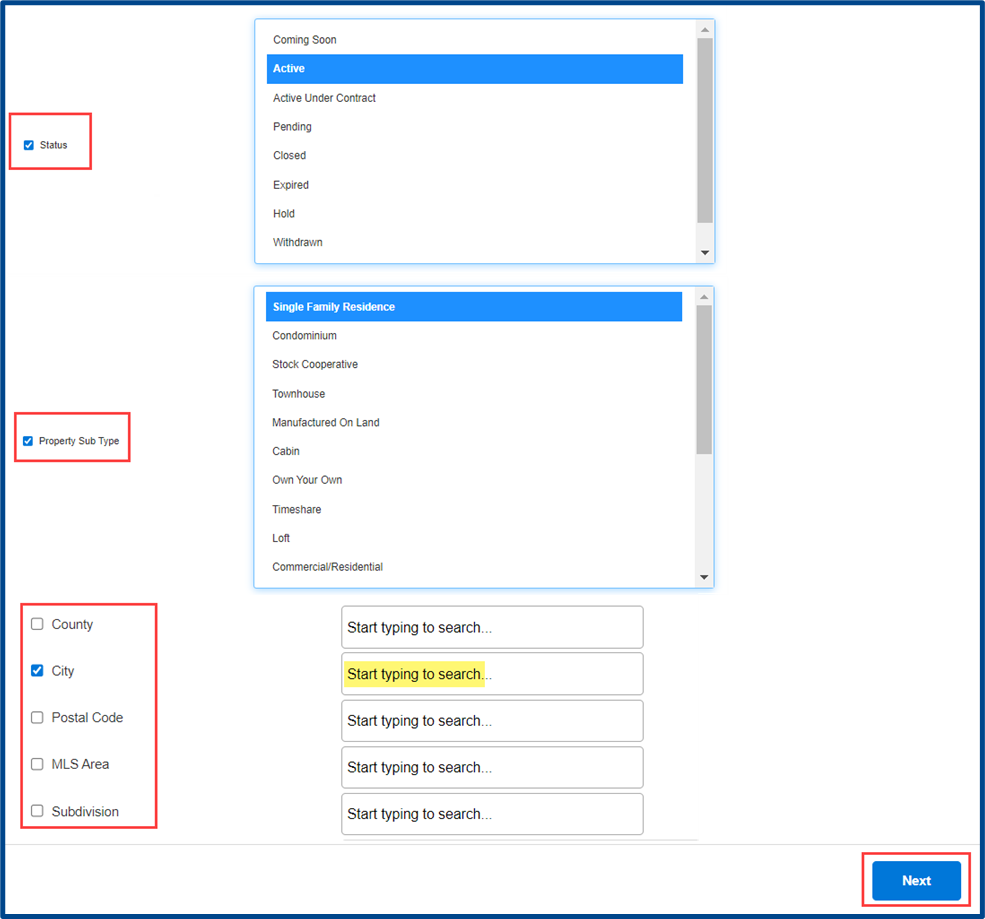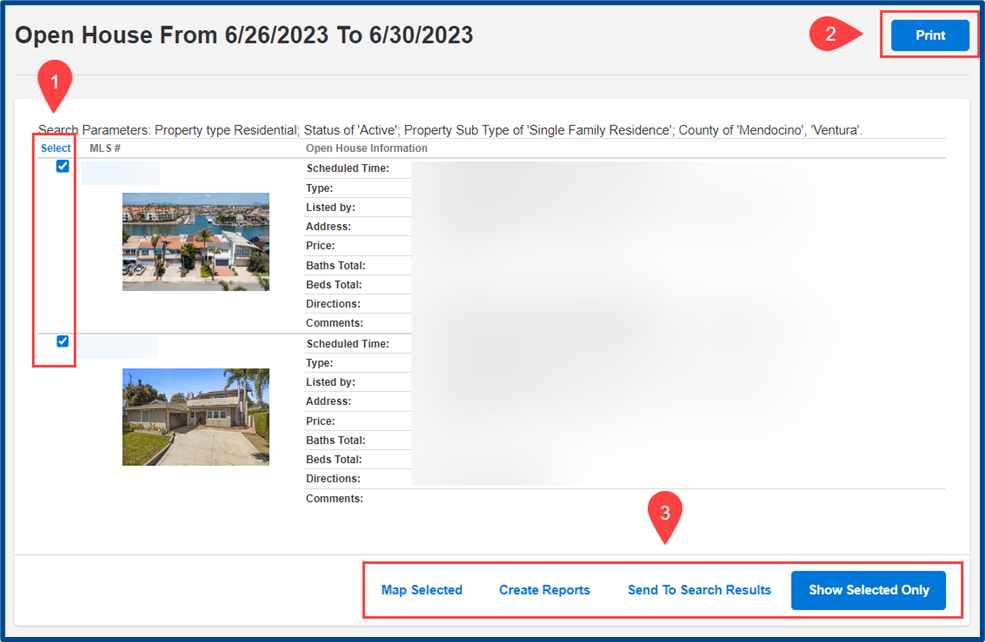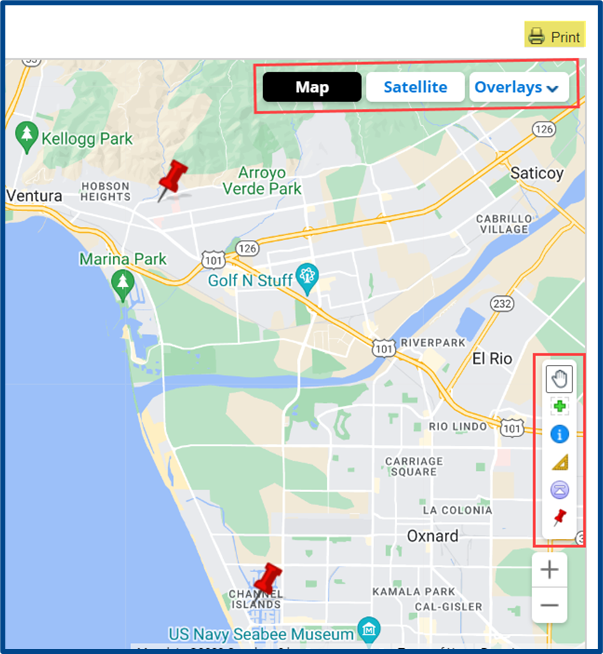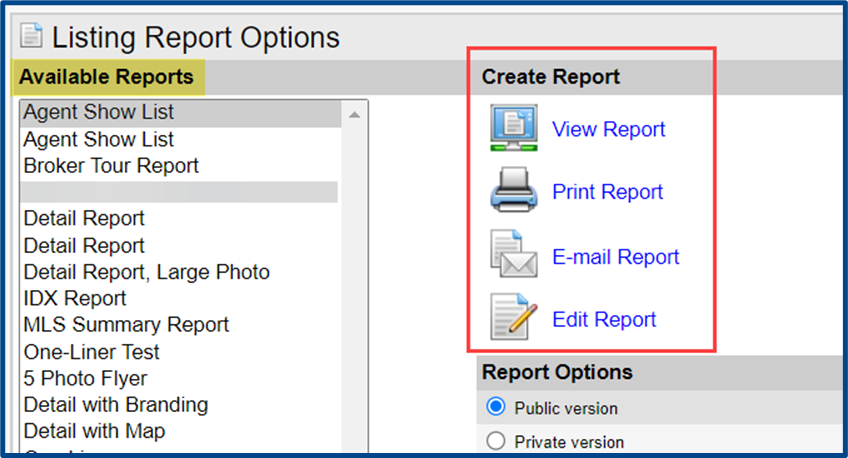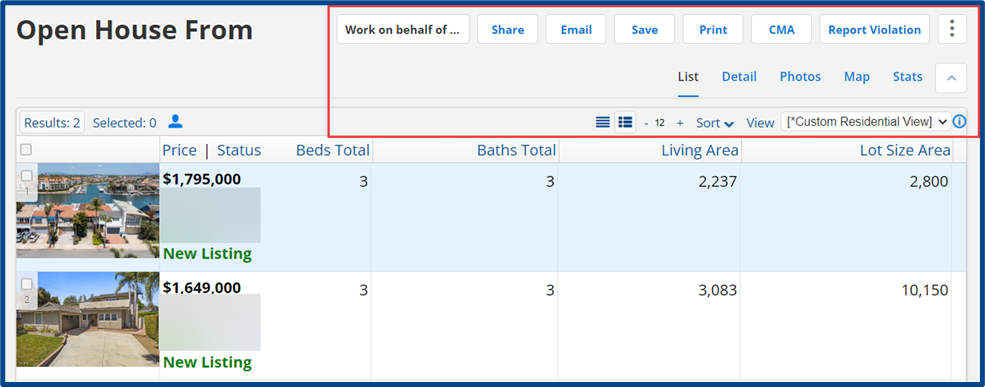This quick reference guide takes you through the updated, redesigned Tour of Homes/Open House/Broker Tour Search in CRMLS Flexmls.
From the Main Menu, under Daily Functions, click Tour/Open Houses/Broker Tour to begin your search.
Start by selecting What to Find. For this example, we selected Open Houses.
Enter a Date or Date Range for the search. When you click into the field you want to edit, a drop-down calendar will appear.
Select a Filter type (1) and click Next (2). For this example, we chose to filter by a Quick Search and include a primary listing photo.
Add relevant criteria from the lists to filter your search, such as Status, Property Sub Type, Location, etc. Click Next at the bottom to run the search.
Take time to review the updated layout. Then:
- Select the results you want to use
- Click Print at top right
- If necessary, choose any additional action items at the bottom of the page
Click Map Selected to pin the selected listings onto a map view. Use the map tools to reconfigure your map before printing.
Click Create Reports to create and share a PDF report.
Click Send To Search Results to expand your search and report options and to access all of the action items.
Click here to learn How to Save an Open House Search