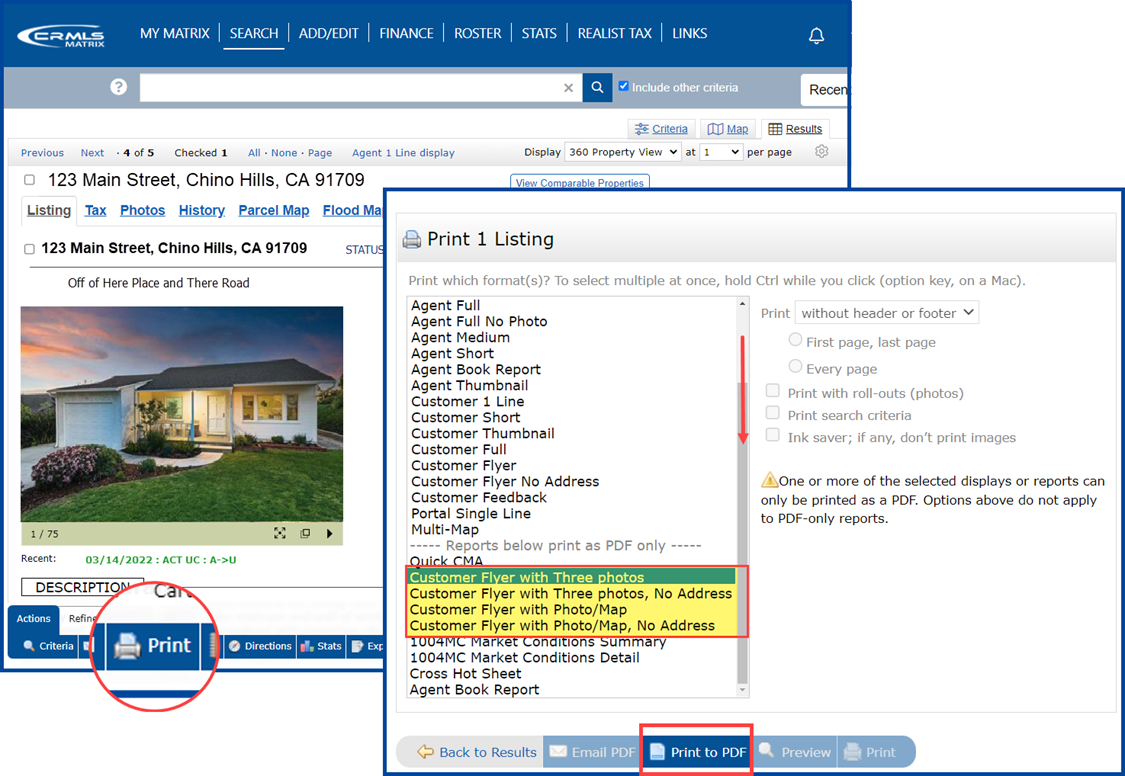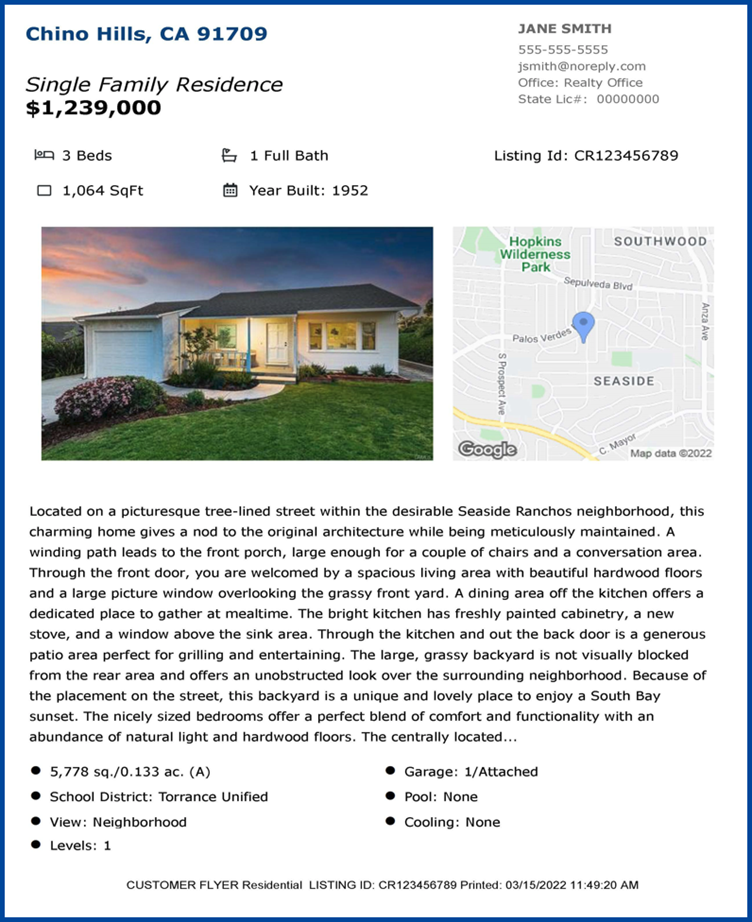We’re introducing four new Customer Flyer reports to CRMLS Matrix in March 2022. Here are examples of these reports, plus a guide on how to access them.
If you’re a listing agent, you can distribute these flyers at open houses, display them on yard signs and brokerage offices, and more. Buyer agents can use both print and digital flyers to give clients simple, personally branded reports full of answers to the questions potential buyers ask the most.
To create a flyer from Matrix, go to the listing page and click on the Print button.
Scroll down to locate and select the new report you want to print. The new flyer reports will appear by name. See below for a list. When you have the report(s) you want, click Print to PDF to export them to a downloadable format.
The new Customer Flyers include the following:
Customer Flyer with Three photos
Customer Flyer with Three photos, No Address
Customer Flyer with Photo/Map
Customer Flyer with Photo/Map, No Address
If you need to update your agent information or image, you can do so in the Roster.