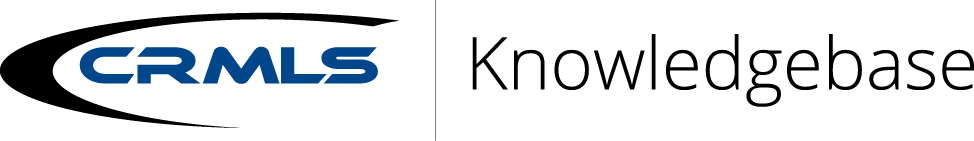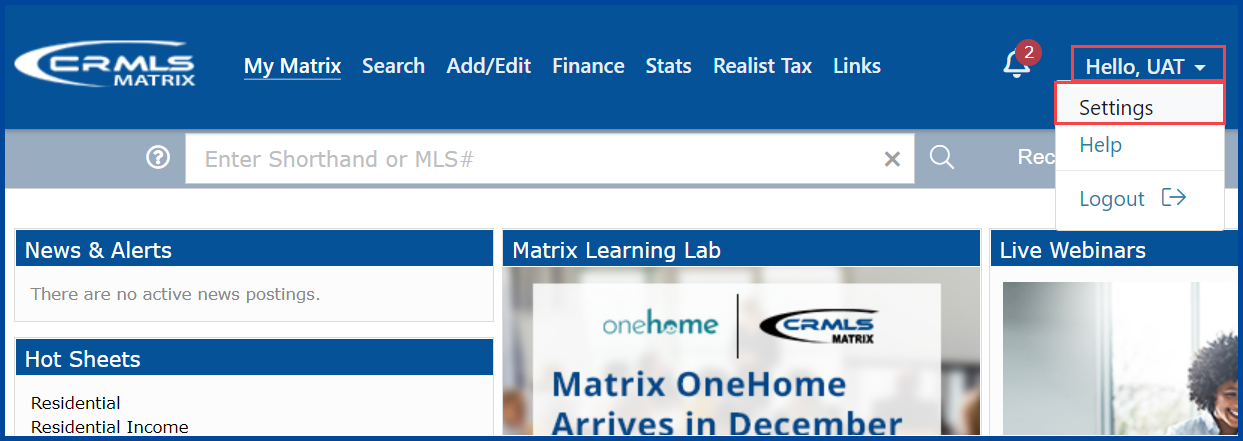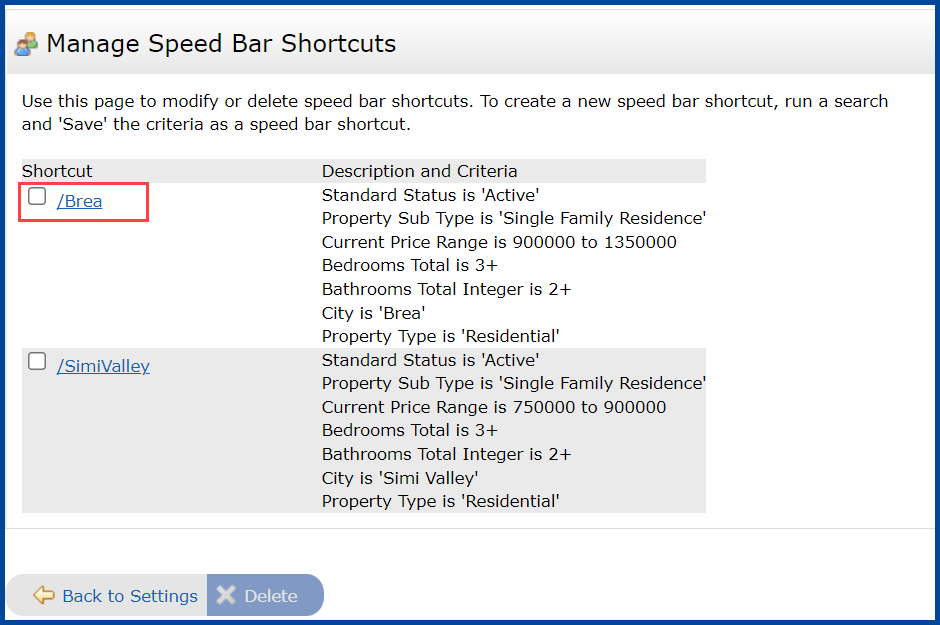Follow the steps below to modify or delete Speed Bar Shortcut.
Click the utility menu (your name) in the upper left corner and select Settings.
Click the Speed Bar Shortcuts.
To modify the search criteria of a Speed Bar shortcut, click the name of the shortcut.
In the Search Screen, make the necessary changes to the search criteria, and then click Save.
To Delete a Speed Bar Shortcut
Click the utility menu (your name) in the upper left corner and select Settings.
Click the Speed Bar Shortcuts.
Check the box next to the shortcut you wish to delete, and click the Delete button.
Click on the links below for additional search guides:
- Matrix: How to Add a Favorite Search
- Matrix: How to Save Speed Bar Shortcuts
- Matrix: How to Use the Speed Bar Search