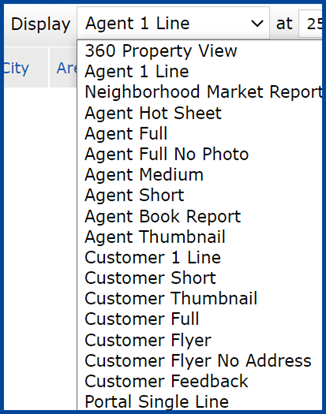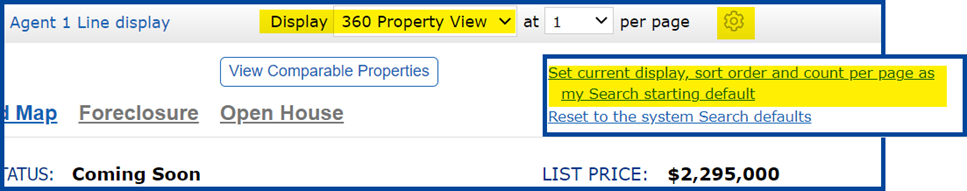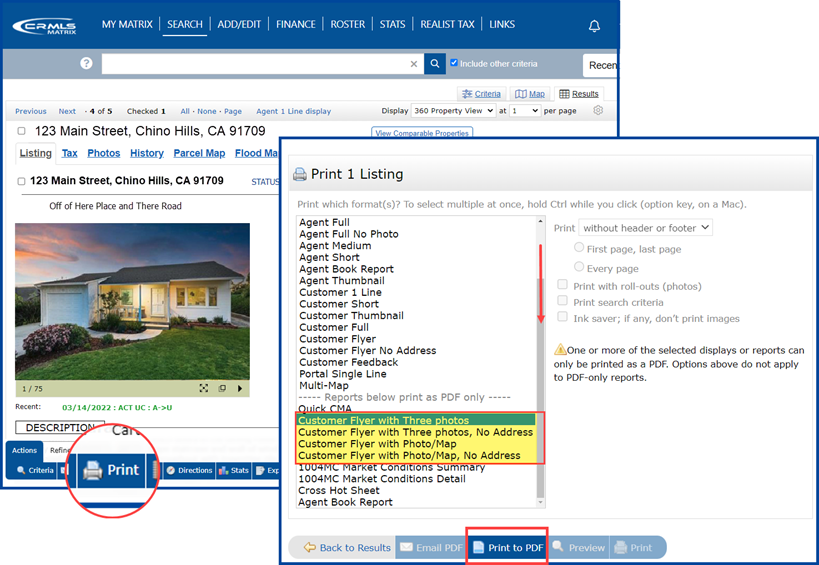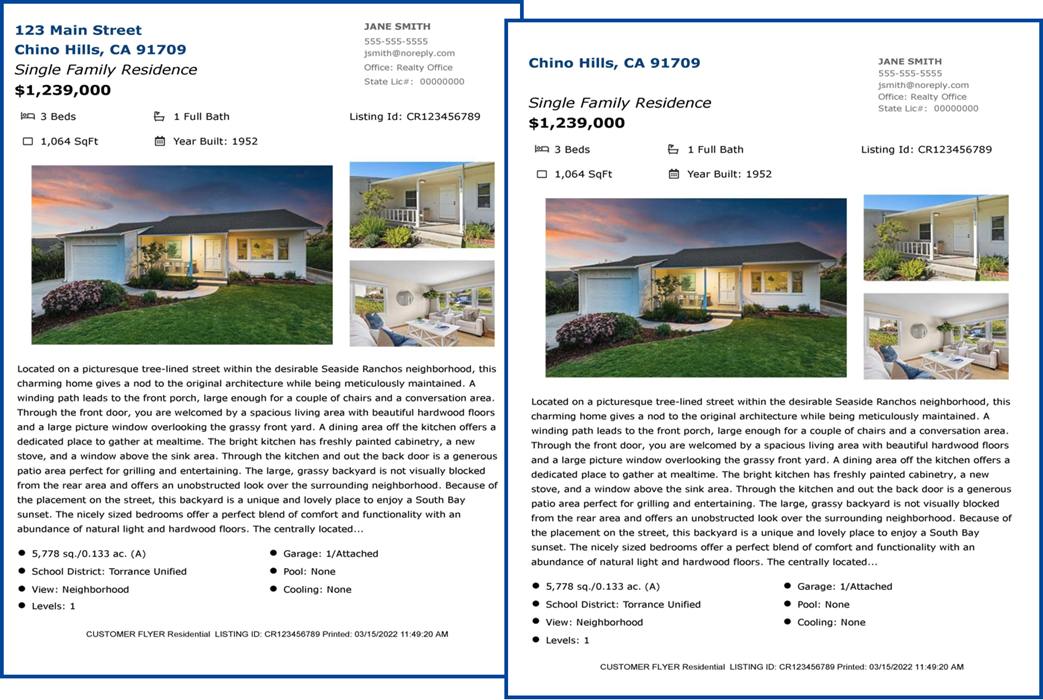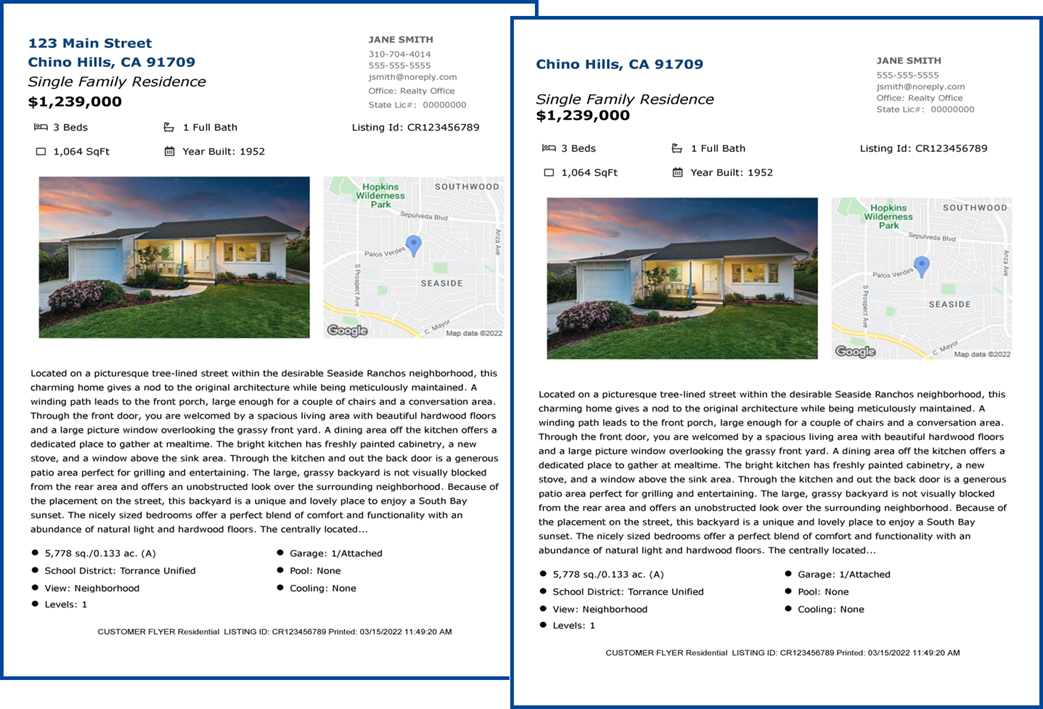This guide provides examples of residential search reports available in the CRMLS Matrix system.
Note: Agents and brokers should not share “Agent” reports with the public or your clients. These reports contain private, confidential information. Only distribute “Customer” reports to your clients and other members of the public.
Click on the report name to go directly to that report or scroll down to view them all.
- 360 Property View
- Agent 1 Line
- Neighborhood Market Report
- Agent Host Sheet
- Agent Full
- Agent Full No Photo
- Agent Medium
- Agent Short
- Agent Book Report
- Agent Thumbnail
- Customer 1 Line
- Customer Thumbnail
- Customer Full
- Customer Flyer
- Customer Flyer No Address
- Customer Feedback
- Portal Single Line
- New Customer Flyers
Agent Reports
Agent 1 Line
You can easily sort and customize this spreadsheet style report, which is typically the default report display. It includes these fields:
- Edit: Update one of your listings
- Listing ID: The MLS listing number
- S: The listing’s Status (click here for status definitions)
- Sub Type: Property Sub Type, followed by “A” for attached or “D” for detached
- St#: Property house number
- St Name: Street name
- City: City
- Area: The MLS area (or zip code in cases where MLS area does not apply)
- SLC: Special Listing Conditions
- L/C Price: List/Close Price. Arrows indicate if the price has increased or decreased.
- $/Sqft: Price per square foot
- Br/Ba: Number of bedrooms, followed by the number of full, 3/4, 1/2, and 1/4 bathrooms
-
- (4/3,1,1,0 = 4 bedrooms/3 full baths, 1 3/4 bath, 1 1/2 bath, and 0 1/4 baths)
- To determine the bathroom size, count the number of fixtures:
- A full bath has 4 fixtures: bathtub, shower, sink, and toilet
- A 3/4 (three-quarter) bath has 3 fixtures
- A 1/2 (half) bath has 2 fixtures
- A 1/4 (quarter) bath has 1 fixture
-
- Sqft: Living area square feet and the source of that information
- YrBuilt: Year Built
- LSqft/Ac: Lot square feet/acreage
- DAM/CDAM: Days Active in MLS and Cumulative Days Active in MLS. Click here for more CDAM information.
- V: If the property is vacant; “Y” for yes or “N” for no
- PP: Power Production
- Date: Listed date
- Icons: Currently, Matrix includes the following icons: View Photos, View Map, Realist, Assessor Map, Add to Watch List, Virtual Tour, Open House, Documents, FHA-Approved, and Down Payment Resources. Icon designs and product availability may change over time.
- MLS: MLS/Board the listing agent is affiliated with
Click on the Listing ID to see the “360 Property View.”
Check the boxes to the left of the listings to select them. Click on the “Actions” tools below the results to take an action on these listings.
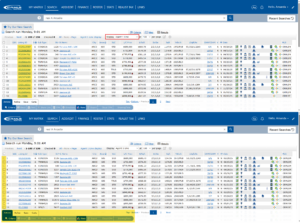
Click here for more information on customizing your Agent 1 Line display.
Click here for information on printing listings.
Note: You can change the default display by clicking the drop-down arrow and selecting a display, then clicking the gear icon to the right and selecting “Set current display, sort order and count per page as my Search starting default.”
To return to the default display, select “Reset to the system Search defaults.”
360 Property View
This multi-tab property detail report provides you with quick access to MLS and public record information.
- Listing: View MLS listing details, including confidential information
- Tax: Realist Tax public record information, including owner information, estimated value, assessment, taxes, and more
- Photos: View the MLS photos for this listing
- History: View MLS, public record sales, mortgage, and foreclosure history for this property
- Parcel Map: Interactive maps show satellite or terrain views, parcel dimensions, and map layer options
- Flood Map: View flood zone information for this property and the surrounding area. Note: We provide this map/report for informational purposes only.
- Foreclosure: View Realist Tax foreclosure details on the property (if applicable)
- Open House: View scheduled Open Houses for this property (if applicable)
- View Comparable Properties: Click to select the listing as a CMA Subject Property and automatically generate 20 comparable listings. You can continue and create a CMA, or email or view the report.

Note: Tabs will appear grayed out if no information is available, e.g., “Foreclosure” and “Open House” tabs.
Neighborhood Market Report
You can sort and customize this spreadsheet-style report much like the Agent 1 Line. Most fields are the same as Agent 1 Line fields. Fields unique to this report include:
- NMR: Shows whether the agent selected Y (yes) or N (no) to include this listing in a Neighborhood Market Report
- Stat: Status
- Unit#: Property unit number (if applicable)
- MLS Area Major: The MLS area (or zip code in cases where MLS area does not apply)
- Attached: Shows whether the listing is an attached property; “Y” for yes or “N” for no
- Current Price: The current price. Arrows indicate if the price has increased or decreased.
- Beds: Total number of bedrooms. (This report lists bedrooms and bathrooms separately.)
- Bath: Total number of bathrooms
- Sqft: Living area square footage, followed by the source of that information (e.g., “A” for assessor, “P” for public records, “B” for builder; hover your mouse over the letters for source details)
- Built: Year Built, followed by the source of that information; hover your mouse over the letters for source details
- Lot Size Area: Total lot size in square feet
- Builders Tract Code: The subdivision name (if applicable)
- Close Date: Date the listing closed
- List Office Name: The listing agent’s office
- List Agent First Name: The listing agent’s first name
- List Agent Last Name: The listing agent’s last name
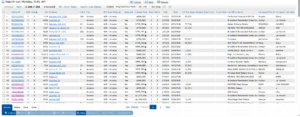
Agent Hot Sheet
You can sort and customize this spreadsheet-style report. Unique fields on this report include:
- Chg Date: The most recent date something about the listing changed
- Chg Type: The type of the change
- Chg From/To: The old and new values of the updated field, e.g., the old vs. new price or status

Agent Full
This comprehensive property detail report will display the most information available on a listing, including confidential data.
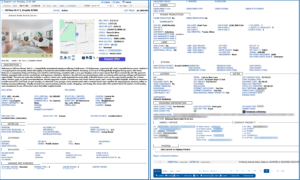
Agent Full No Photo
This report is the same as the Agent Full, excluding property photos.
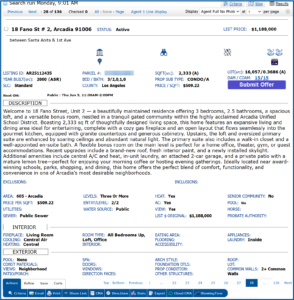
Agent Medium
This is a shorter version of the Agent Full report. Sections on this report include:
- Description
- Showing/Listing information
- Agent/Office details
- Dates
- Closing information (if applicable)
- Photos
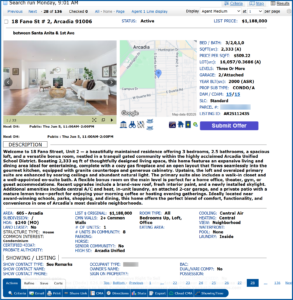
Agent Short
This summary style report is ideal for viewing general information on multiple properties. Information on this report includes:
- Property photos
- Directions
- General property details
- Showing instructions
- Private/Agent Remarks
- Listing agent and office information
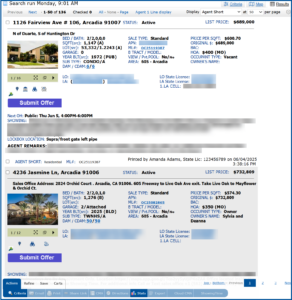
Agent Book Report
This book-style report provides a snapshot of information for up to four properties per page. Information on this report includes:
- Property photos
- General property details
- Directions
- Showing instructions
- Private/Agent Remarks
- Listing agent and office information

Agent Thumbnail
This thumbnail report can display several properties on a page, making it ideal when compiling your client’s favorite listings. Information on this report includes:
- Each listing’s primary photo
- General property information
- Listing agent information

Customer Reports
All Customer Reports are safe to share with your clients and potential buyers.
The reports include prioritized fields, consistent field labels between reports, and reader-friendly views in both web and print versions.
Customer 1 Line
This spreadsheet style report is like the “Agent 1 Line” report, but without private or confidential information. You can sort and customize it. Fields include:
- Photo icon: Click to view photos
- Listing ID: The MLS listing number
- S: The listing’s Status (click here for status definitions)
- Sub Type: Property Sub Type, followed by “A” for attached or “D” for detached
- St#: Property house number
- St Name: Street name
- City: City
- Area: The MLS area (or zip code in cases where MLS area does not apply)
- SLC: Special Listing Conditions
- L/C Price: List/Close Price. Arrows indicate if the price has increased or decreased.
- $/Sqft: Price per square foot
- Br/Ba: Number of bedrooms, followed by the number of full, 3/4, 1/2, and 1/4 bathrooms
- (4/3,1,1,0 = 4 bedrooms/3 full baths, 1 3/4 bath, 1 1/2 bath, and 0 1/4 baths)
- To determine the bathroom size, count the number of fixtures:
- A full bath has 4 fixtures: bathtub, shower, sink, and toilet
- A 3/4 (three-quarter) bath has 3 fixtures
- A 1/2 (half) bath has 2 fixtures
- A 1/4 (quarter) bath has 1 fixture
- Sqft: Living area square feet, followed by the source of that information
- YrBuilt: Year Built, followed by the source of that information
- LSqft/Ac: Lot square feet/acreage
- PrvPool: Indicates if the property has a private pool; “Y” for yes or “N” for no
- Grg Spcs: The number of garage parking spaces
- Date: Listed date
- DAM/CDAM: Days Active in MLS and Cumulative Days Active in MLS. Click here for more CDAM information.
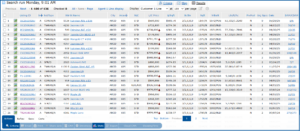
Customer Short
This summary style report is ideal for sharing general information on multiple properties. Information on this report includes:
- Property photos
- Directions
- General property details
- Public Remarks
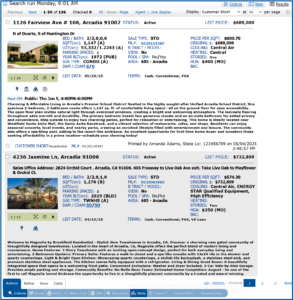
Customer Thumbnail
This thumbnail report can display several properties on a page, ideal for sharing your client’s favorite listings. Information on this report includes:
- Each listing’s primary photo
- General property information
- Public Remarks
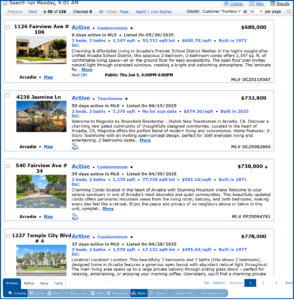
Customer Full
This comprehensive property detail report will display the most information available on a listing, excluding confidential information.
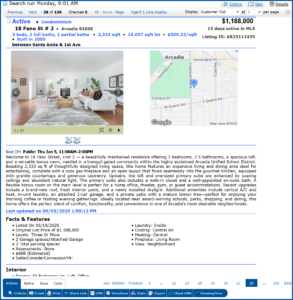
Customer Flyer & Customer Flyer No Address
If you’re a listing agent, you can distribute these flyers at open houses, display them on yard signs and brokerage offices, and more. Buyer agents can use both print and digital flyers to give clients simple, personally branded reports full of answers to the questions potential buyers ask the most.
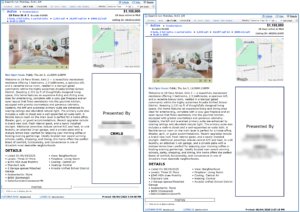
Customer Feedback
This report is a customer flyer with a section for notes at the bottom.
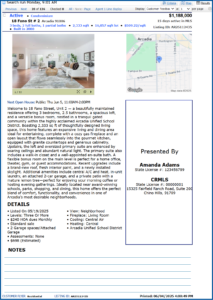
Portal Single Line
This spreadsheet style report shows the date (if any) you sent properties to your client through email or the OneHome client portal.
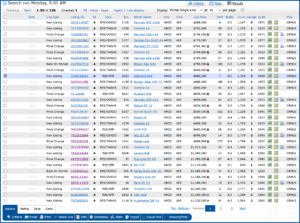
New Customer Flyers as of March 2022
As with the other customer flyers, you can distribute these flyers at open houses, display them on yard signs and brokerage offices, and more. You can use print and digital flyers to give clients simple, personally branded reports full of answers to commonly asked questions.
The new Customer Flyers print as PDF only. You can access them from within the “Print” tool. Click here for more information.
Customer Flyer with Three photos & Customer Flyer with Three photos, No Address
Customer Flyer with Photo/Map & Customer Flyer with Photo/Map, No Address