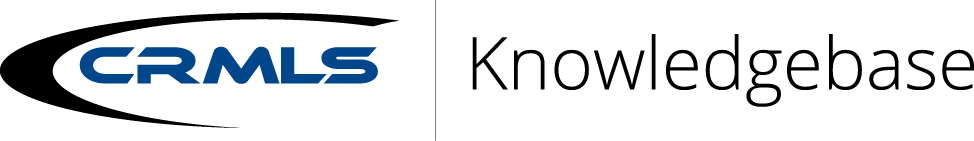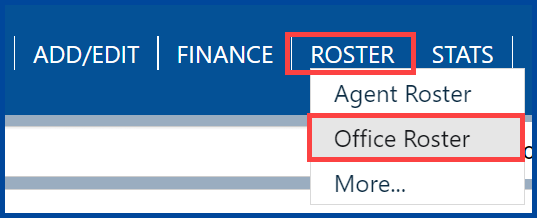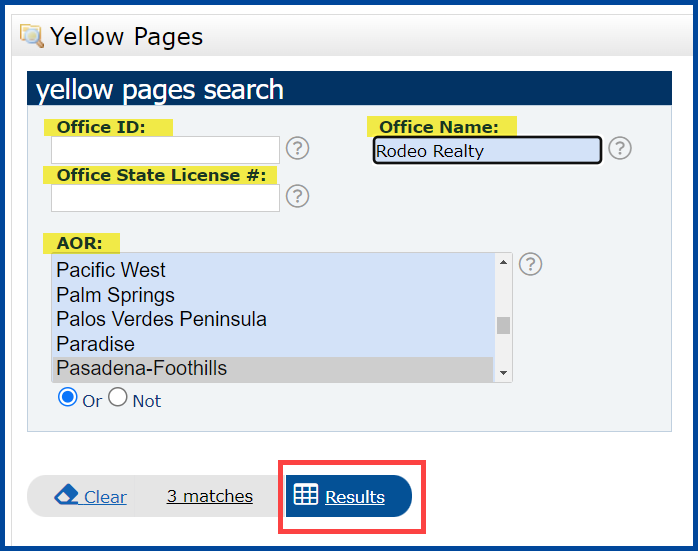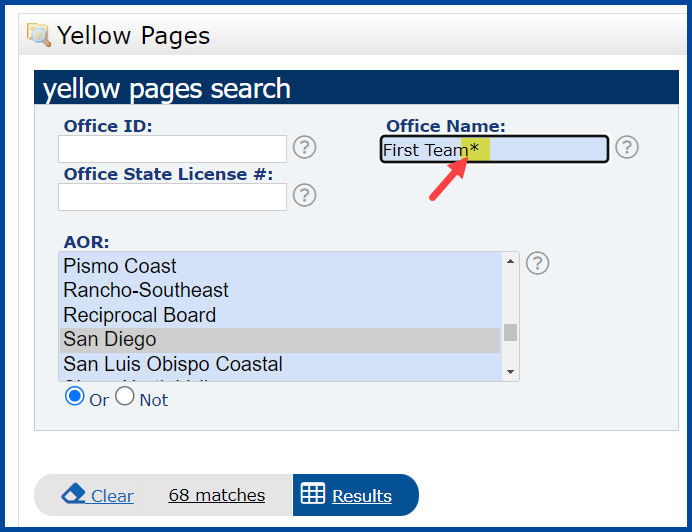The Matrix platform’s Roster allows you to search for Offices that are part of the CRMLS database. Follow the steps in these sections to search for Offices.
Searcing for Offices
1. Hover over the Roster tab and select Office Roster
2. Enter your search criteria using the available fields.
3. Click the Results button to display a list of offices that match your search criteria.
Tip: Use an asterisk (*) after a partial office name to search for any offices beginning with the letters entered before the asterisk (*).