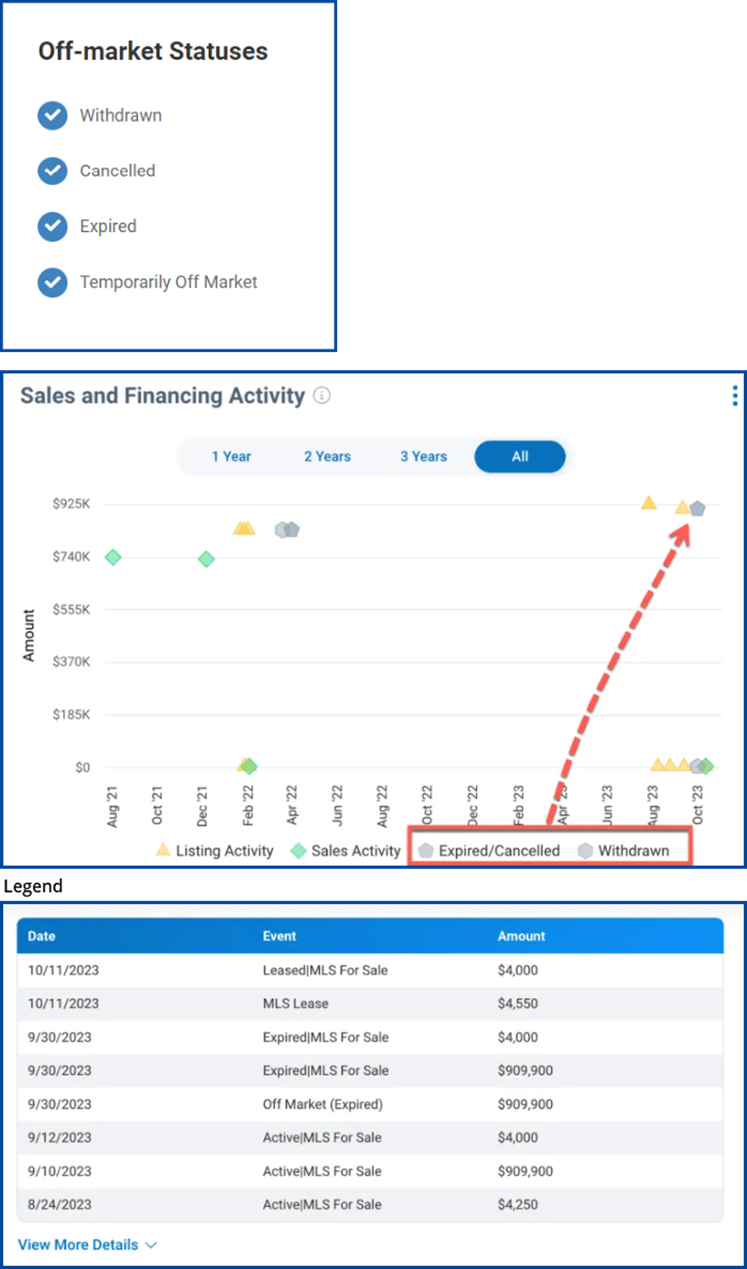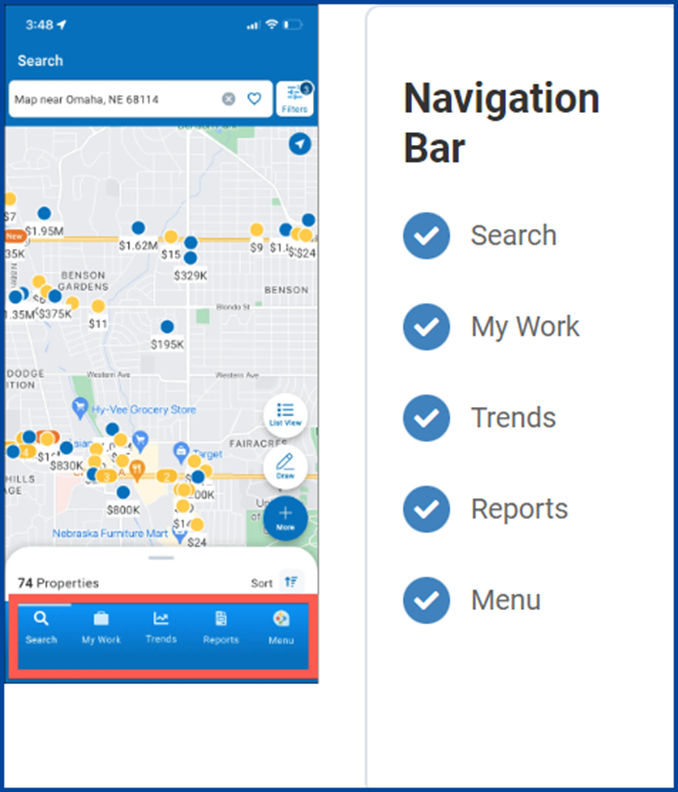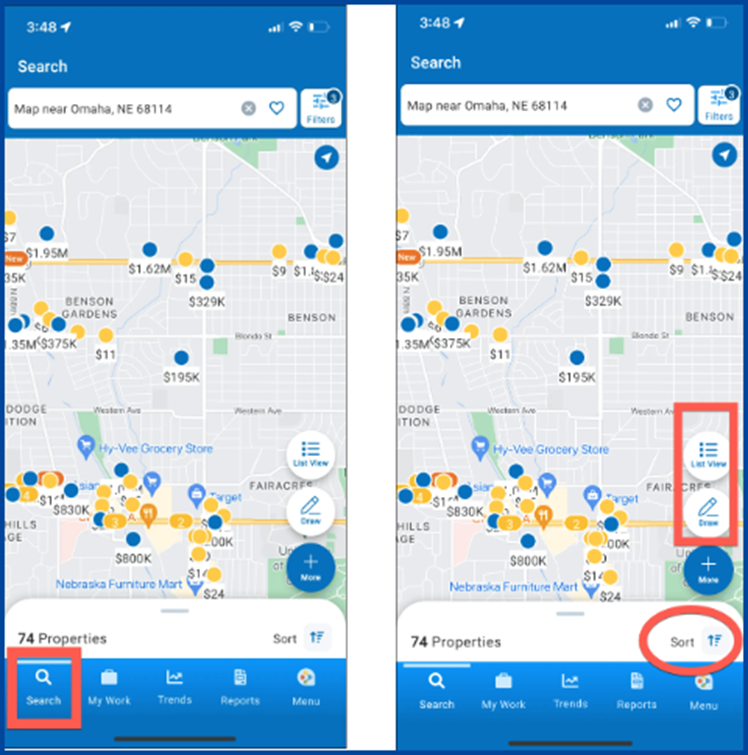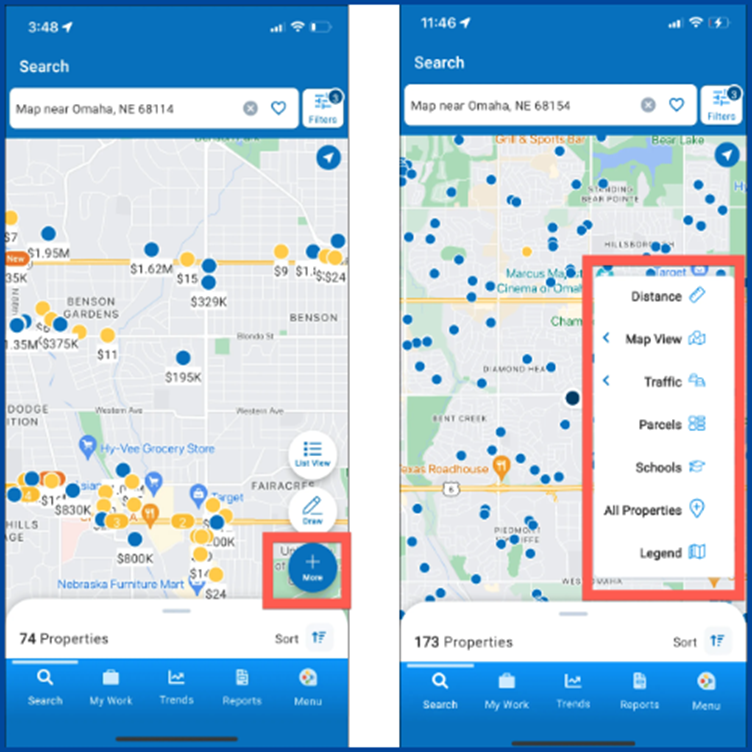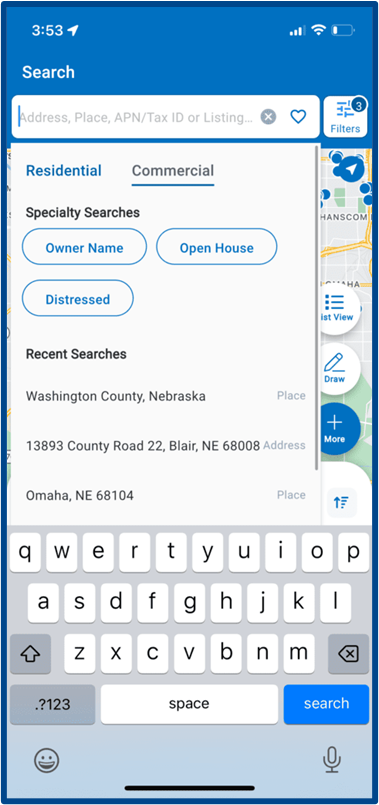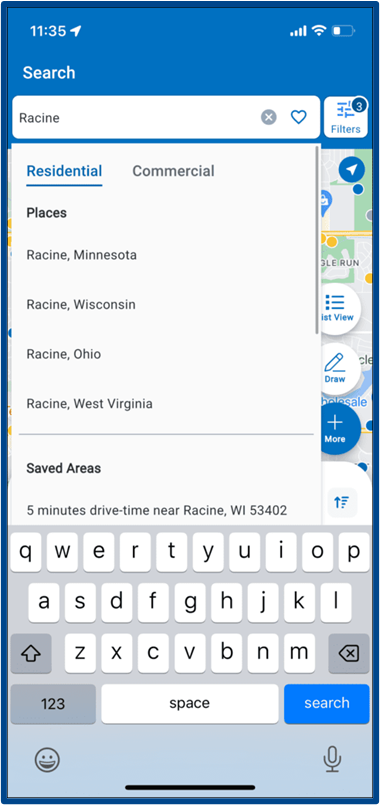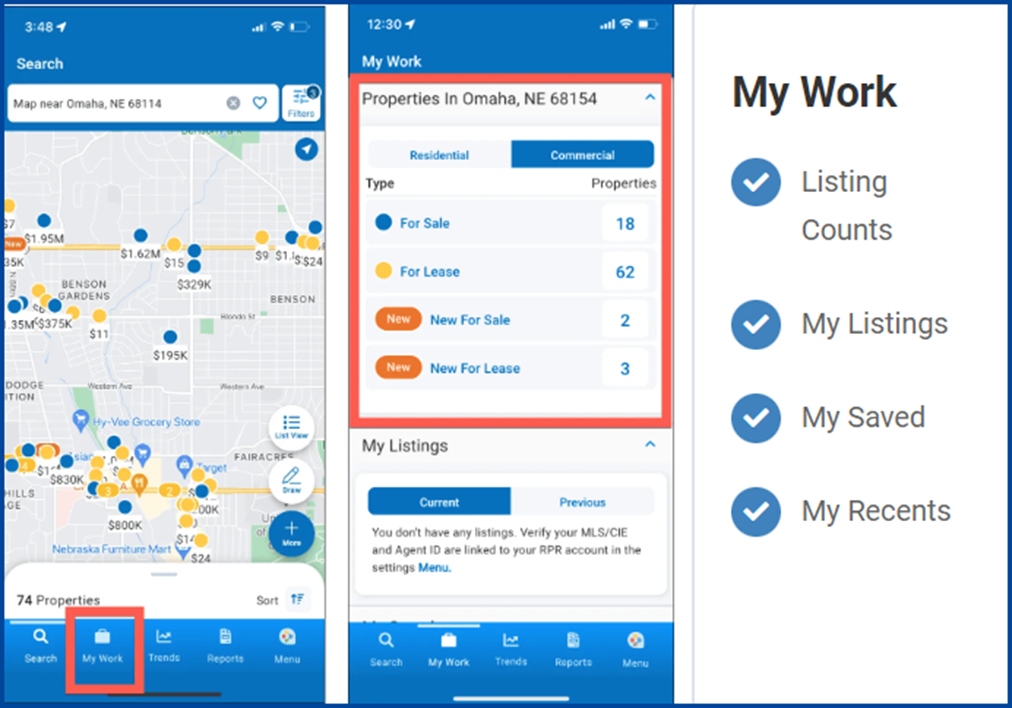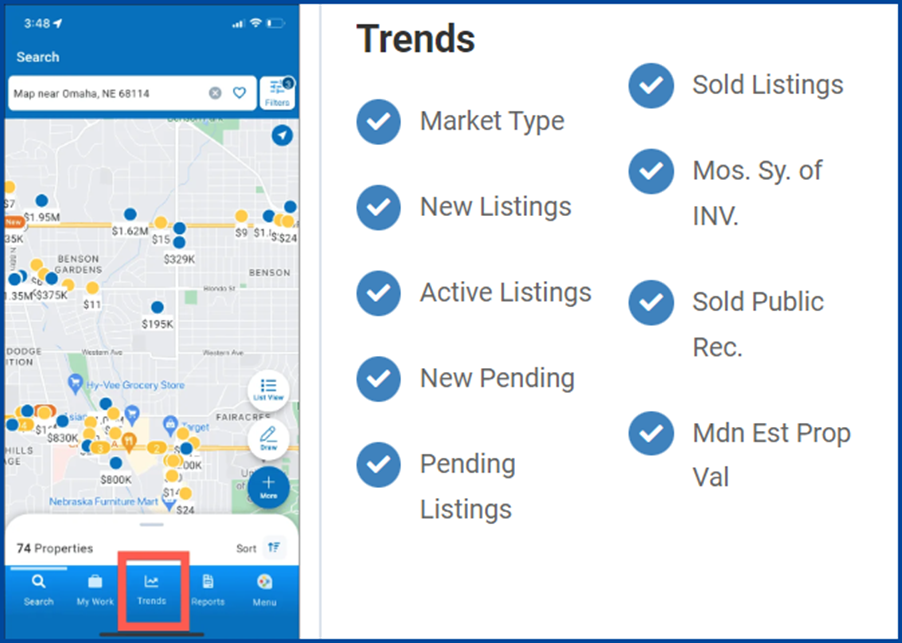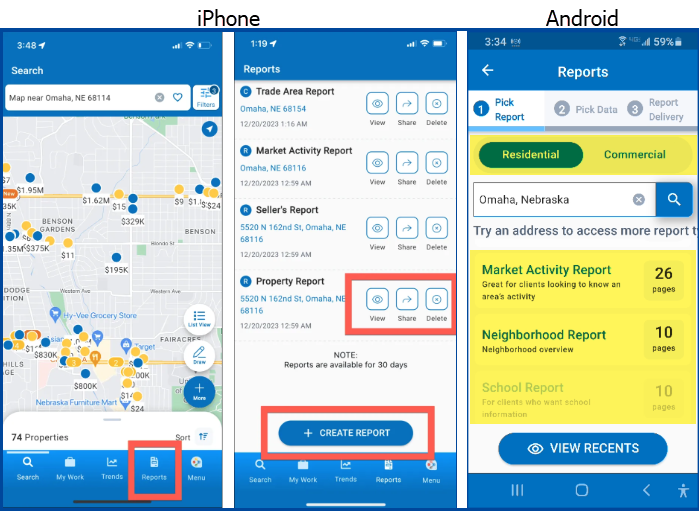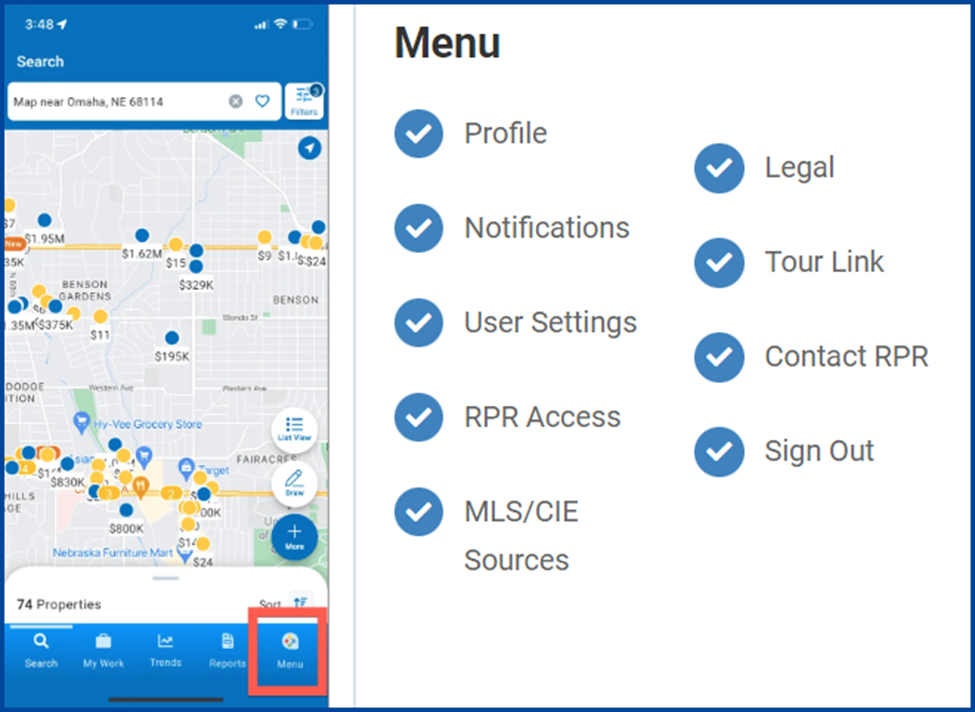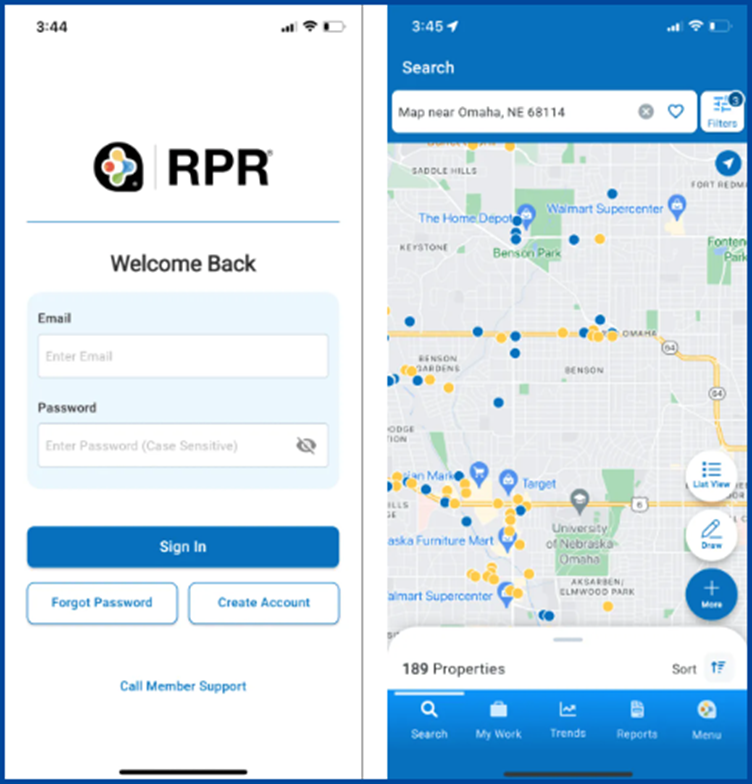CRMLS is pleased to announce several enhancements to the Realtors® Property Resource (RPR) website and the RPR Mobile® app. This release includes additional data to the Sales and Financing Activity chart, improvements to the RPR Mobile® App Search page, and data updates for more accurate neighborhoods, school districts, walkability scores, and more.
RPR Website
Sales and Financing Activity
The Sales and Financing Activity chart has been updated to include off-market listing statuses.
This chart displays on the Property Information page (with a legend), and is included in Property Reports, Seller’s Reports, and Valuation Workbooks. It can include activity such as sale and listing activity, financing and estimated loan balances, distressed actions, and values (assessed, assessor, RVM/AVM, and your CMA value).
RPR Mobile® App
New Navigation Bar
RPR has a new navigation bar available on the landing page, where you can begin searching, see area listing counts and recent or saved searches and properties, follow market trends, create-view-share reports, and more.
Search
Tapping Search in the Navigation Bar opens the redesigned Search page.
- Search is now the first page you see when you sign in to RPR.
- List View and Sort have moved to the lower right of the map.
- Draw is now accessible directly on the map.
“Map Actions” has been recategorized as + More (see below).
Tapping the search bar brings up a menu with the following options:
- Switch between Residential or Commercial
- Select from Recent Searches
- Specialty Searches – search for a property using:
- Owner Name
- Open House – upcoming open houses
- Distressed – search for properties in the “distressed” status
The search bar now has auto-suggest, allows searching by Listing ID or APN/Tax ID, and offers the option to switch between Residential and Commercial mode.
Note: Changes to Search (and the map) have also been made within the CMA and Buyer Tour search screens.
My Work
Tapping My Work in the Navigation Bar lets you see listing activity in your area, shows your current and previous listings, displays your recent searches and properties viewed, and keeps a record of your saved notes, properties, and searches.
Trends
Tapping Trends in the Navigation bar displays the residential Market Trends charts.
Reports
Tapping Reports in the Navigation Bar allows you to create, view, delete, and share your reports by text, email, or social media.
- Reports display with descriptions and the default number of pages.
- Note: You can always make reports shorter than the default number of pages.
- Both residential and commercial reports are shown – no need to switch between modes.
Menu
Tap the Menu to access the options originally in your Profile.
Sign In Screen Redesign
- Create Account and Forgot Password are now high-visibility buttons.
- RPR now remembers which mode you worked in the last time you used RPR – Residential or Commercial.
- Search is now the first screen you see when you sign in to RPR.
Data Updates for Both RPR Website and Mobile App
All data updates are provided by Precisely and are updated quarterly.
Neighborhood and Residential Boundaries
Residential, neighborhood, and ZIP Code boundaries used on maps and in searches have been updated. Micro Neighborhoods have increased by 2,716.
School District Boundaries
The latest school district boundaries refresh includes maintenance in these key areas:
- Alabama (Mobile County)
- Arizona (Deer Valley)
- Colorado (Aurora District)
- Maryland (Baltimore County)
- Oregon (Bend-Lapine and Portland Schools)
- Texas (Austin, Dallas, and Houston ISDs)
Walkability Scores
The Walkability Scores have been updated.